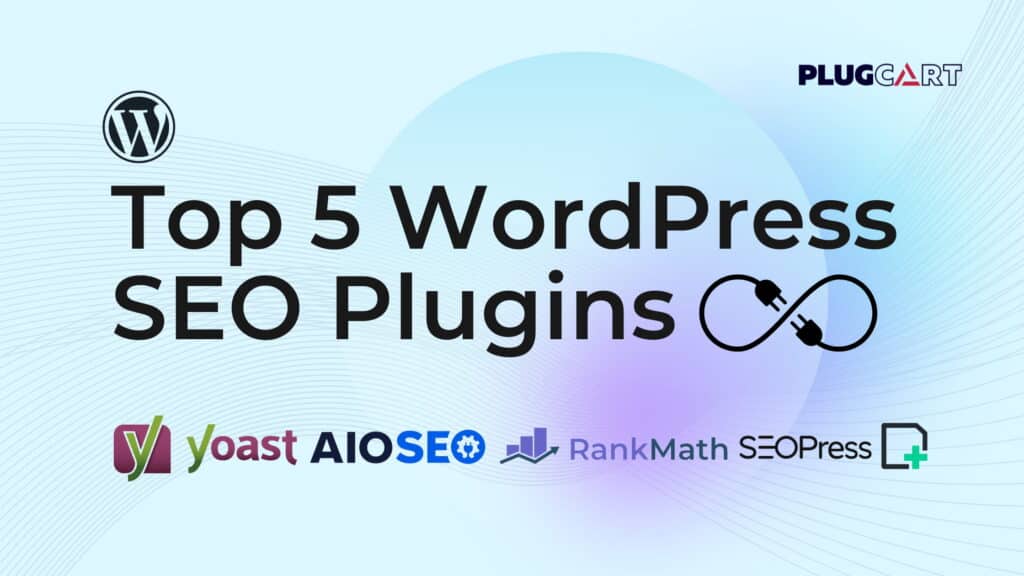Across the globe, countless websites rely on WordPress as their preferred content management system (CMS), cementing its status as one of the most widely embraced platforms in existence. When it comes to ensuring your website’s visibility and ranking on search engine results pages (SERPs), Search Engine Optimization (SEO) plays a vital role. Fortunately, WordPress offers a wide range of SEO plugins that can help optimize your website and improve its chances of reaching the top of the search results. In this article, we will explore five powerful WordPress SEO plugins that can skyrocket your website to the top!
1. Introduction
Having a strong online presence is crucial for any business or individual aiming to attract a larger audience. In a vast sea of online websites vying for attention, it becomes crucial to employ impactful SEO tactics that distinguish your brand from the rest. WordPress SEO plugins offer a convenient way to optimize your website without the need for technical expertise. These plugins provide various features and functionalities that enhance your website’s SEO performance, helping you rank higher on search engines and attract organic traffic.
2. Importance of SEO for WordPress Websites
Before diving into the specific plugins, let’s understand why SEO is crucial for WordPress websites. In their quest to assess website relevance and quality, search engines such as Google heavily rely on intricate algorithms meticulously designed for this very purpose. By optimizing your website for SEO, you can improve its visibility, attract more visitors, and potentially increase conversions. SEO involves optimizing various aspects of your website, such as meta tags, keywords, content structure, backlinks, and user experience. With the right SEO practices, your WordPress website can gain a competitive edge and achieve higher rankings on SERPs.
3. Understanding SEO Plugins
SEO plugins are tools designed to simplify the optimization process for WordPress websites. They offer a user-friendly interface that allows you to implement SEO best practices without needing extensive technical knowledge. These plugins typically provide features such as keyword analysis, content optimization, XML sitemap generation, social media integration, and more. By leveraging SEO plugins, you can save time and effort while ensuring that your website adheres to SEO guidelines.
4. Criteria for Choosing SEO Plugins
When selecting an SEO plugin for your WordPress website, it’s essential to consider a few key factors. Firstly, ensure that the plugin is actively maintained and regularly updated to align with the latest SEO practices and algorithm changes. Additionally, check the plugin’s user reviews and ratings to gauge its reputation and reliability. Consider the features and functionalities that are crucial for your website’s SEO goals, and evaluate the plugin’s compatibility with your WordPress version. Finally, assess whether the plugin offers sufficient support channels, such as documentation, forums, or customer service.
5. Top 5 WordPress SEO Plugins
Let’s now explore the top five WordPress SEO plugins that can elevate your website’s ranking and visibility:
5.1. Plugin 1: Yoast SEO

Within the realm of WordPress, Yoast SEO has emerged as an indisputable leader, commanding unrivaled popularity and widespread adoption as one of the most sought-after SEO plugins. It offers a comprehensive set of features to optimize your website’s SEO. With Yoast SEO, you can easily manage meta tags, XML sitemaps, breadcrumbs, and optimize content for specific keywords. The plugin provides a readability analysis to ensure your content is easy to read and engaging. Yoast SEO also offers social media integration and helps with technical SEO improvements.
5.2. Plugin 2: All in One SEO Pack
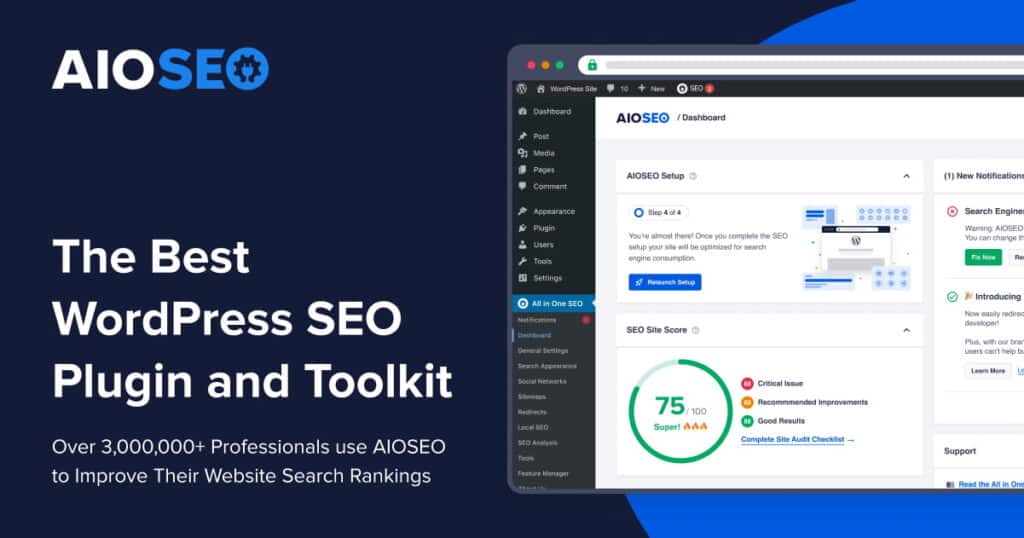
All in One SEO Pack is another powerful SEO plugin that simplifies the optimization process. It offers advanced features such as XML sitemap generation, meta tag optimization, and automatic optimization of titles and descriptions. The plugin is beginner-friendly and provides an easy-to-use interface. With All in One SEO Pack, you can improve your website’s visibility and attract more organic traffic.
5.3. Plugin 3: Rank Math
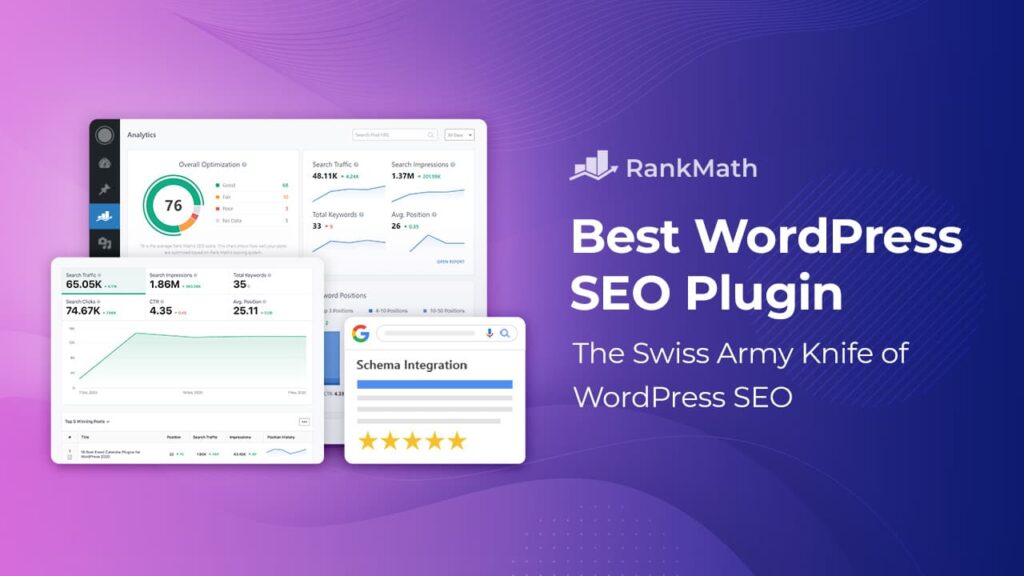
Rank Math is a feature-rich SEO plugin that offers a wide range of functionalities. It provides detailed SEO analysis and recommendations for each page or post on your website. Rank Math offers advanced features like keyword optimization, schema markup, redirection management, and 404 error monitoring. The plugin also integrates with popular platforms such as Google Analytics and Google Search Console, providing valuable insights for your SEO efforts.
5.4. Plugin 4: SEOPress

SEOPress is a comprehensive SEO plugin that caters to both beginners and advanced users. It offers features like XML sitemap generation, meta-tag optimization, content analysis, and social media integration. SEOPress provides in-depth SEO analysis, allowing you to optimize your content effectively. The plugin also supports schema markup, local SEO, and WooCommerce integration for e-commerce websites.
5.5. Plugin 5: The SEO Framework

The SEO Framework is a lightweight and efficient SEO plugin for WordPress. It focuses on delivering fast and reliable performance while optimizing your website’s SEO. The plugin provides automatic SEO optimization for titles, meta tags, and descriptions. It also offers features like XML sitemap generation, canonical URL support, and social media integration. The simplicity and intuitive user interface of The SEO Framework has garnered widespread recognition and acclaim.
6. Key Features and Benefits of Each Plugin
Now that we have explored the top five WordPress SEO plugins, let’s delve into their key features and benefits. Understanding the unique strengths of each plugin can help you make an informed decision based on your website’s specific requirements.
Yoast SEO:
- Comprehensive content analysis and optimization
- Readability analysis for user-friendly content
- Advanced XML sitemap functionality
- Social media integration for enhanced visibility
All in One SEO Pack:
- Beginner-friendly interface for easy optimization
- Automatic optimization of titles and descriptions
- XML sitemap generation for improved crawlability
- Advanced features for e-commerce websites
Rank Math:
- Detailed SEO analysis and recommendations
- Keyword optimization and content insights
- Integration with Google Analytics and Search Console
- Schema markup and rich snippets support
SEOPress:
- XML sitemap generation and optimization
- Meta tag optimization for improved visibility
- Comprehensive content analysis and optimization
- Integration with WooCommerce for e-commerce SEO
The SEO Framework:
- Lightweight and efficient performance
- Automatic SEO optimization for titles and meta tags
- XML sitemap generation and canonical URL support
- User-friendly interface for easy configuration
7. Installation and Setup Instructions
Once you have chosen the WordPress SEO plugin that suits your needs, it’s time to install and set it up on your website. Here are the general steps to follow:
- Login to your WordPress admin dashboard.
- Navigate to the “Plugins” section and click on “Add New.”
- In the search bar, enter the name of the SEO plugin you selected (e.g., “Yoast SEO”).
- Locate the plugin in the search results and click on the “Install Now” button.
- After the installation, click on the “Activate” button to activate the plugin.
Once activated, you’ll typically find a new SEO menu or section in your WordPress dashboard. Accessing this section will allow you to configure and customize the plugin according to your preferences.
Follow the on-screen instructions provided by the plugin to set up the essential settings, such as meta tags, XML sitemaps, social media integration, and more. Take advantage of any setup wizards or tutorials that the plugin offers to ensure you optimize your website effectively.
Remember to save your changes after making any modifications to the plugin settings.
8. Optimizing Content Using SEO Plugins
Now that your SEO plugin is installed and set up, let’s explore how you can optimize your content using these powerful tools. Here are some key areas to focus on:
8.1. Keyword Optimization
Identify target keywords for each page or post and optimize your content accordingly. Use the SEO plugin’s features to analyze keyword usage, density, and prominence. Incorporate keywords naturally in your content, including titles, headings, paragraphs, and meta tags.
8.2. Meta Tags
Craft compelling and relevant meta titles and descriptions for your pages and posts. Utilize the SEO plugin to optimize these tags and ensure they accurately reflect the content while enticing users to click through from search results.
8.3. Content Analysis and Readability
Make use of the SEO plugin’s content analysis features to improve the quality and readability of your content. Address suggestions related to sentence structure, paragraph length, subheadings, and use of transition words. By creating well-structured and engaging content, you enhance the user experience and increase the likelihood of higher rankings.
8.4. Internal and External Links
Employ the SEO plugin’s tools to manage and optimize your internal linking structure. Ensure that you link relevant pages within your website to provide users and search engines with a clear navigation path. Additionally, consider incorporating external links to authoritative and relevant sources, which can add credibility to your content.
8.5. Image Optimization
Optimize your images by providing descriptive alt text and ensuring proper file sizes. SEO plugins often offer features to streamline image optimization and improve page load times, enhancing both user experience and search engine visibility.
9. Technical SEO Improvements
Beyond content optimization, SEO plugins can help address technical aspects that contribute to your website’s overall SEO performance. Here are a few areas to focus on:
9.1. XML Sitemaps
Check if your SEO plugin automatically generates XML sitemaps for your website. If not, consider enabling this feature or using a dedicated XML sitemap plugin. XML sitemaps help search engines crawl and index your website efficiently.
9.2. Canonical URLs
Ensure that your SEO plugin supports canonical URLs. Canonical tags help prevent duplicate content issues and consolidate the ranking signals for similar or identical pages.
9.3. Page Speed Optimization
Some SEO plugins offer features or integrations to help improve your website’s loading speed. Use these tools to analyze and optimize page speed, as it is a crucial factor for both user experience and search engine rankings.
9.4. Mobile Optimization
Mobile optimization is a critical aspect of modern SEO, considering the increasing number of users accessing the internet through mobile devices. Here’s how you can leverage your SEO plugin to optimize your website for mobile:
Responsive Design: Ensure that your website has a responsive design that adapts to different screen sizes. Most SEO plugins are compatible with responsive themes and can assist in optimizing the mobile experience.
Mobile-Friendly Testing: Many SEO plugins offer mobile-friendly testing tools that analyze your website’s mobile compatibility. Use these tools to identify any issues and make necessary adjustments to enhance mobile usability.
Page Speed Optimization: Mobile users often have limited bandwidth and slower internet connections. Utilize the page speed optimization features of your SEO plugin to optimize your website for faster loading on mobile devices.
Mobile-Specific SEO Settings: Some SEO plugins provide specific settings for mobile SEO optimization. Take advantage of these settings to fine-tune your mobile SEO efforts, such as configuring mobile-specific meta tags or structured data.
By optimizing your website for mobile devices, you ensure a seamless user experience and improve your chances of higher rankings in mobile search results.
Conclusion
Incorporating a reliable SEO plugin into your WordPress website can significantly boost your search engine rankings and improve your online visibility. The top five WordPress SEO plugins mentioned in this article – Yoast SEO, All in One SEO Pack, Rank Math, SEOPress, and The SEO Framework – offer a wide range of features and benefits to optimize your website effectively.
Remember to choose a plugin that aligns with your specific needs and preferences. Install and set up the plugin following the provided instructions, and explore the various optimization features it offers. Pay attention to content optimization, technical SEO improvements, and mobile optimization to maximize the plugin’s benefits.
Celebrate your website’s success by implementing the right SEO plugin and unleashing its potential to skyrocket your website to the top of search engine rankings!
FAQs (Frequently Asked Questions)
1. Are these SEO plugins free to use?
Yes, all the plugins mentioned in this article offer free versions with basic functionalities. However, they may also offer premium versions with additional features and support.
2. Can I use multiple SEO plugins on my website?
While it’s technically possible to use multiple SEO plugins, it’s generally not recommended. Using multiple plugins can lead to conflicts and performance issues. Choose the one that best fits your needs and stick with it.
3. Do I need technical knowledge to use these SEO plugins?
No, these plugins are designed to be user-friendly, even for beginners. Most of them provide intuitive interfaces and offer setup wizards and tutorials to guide you through the process.
4. Can these plugins guarantee my website’s top ranking on search engines?
SEO plugins are powerful tools that can significantly improve your website’s SEO, but they cannot guarantee a specific ranking. Achieving high rankings requires a holistic approach involving quality content, relevant keywords, backlinks, and other SEO best practices.
5. How often should I update my SEO plugin?
It’s crucial to keep your SEO plugin up to date with the latest version to ensure compatibility, security, and access to new features. Regularly check for plugin updates and install them as recommended by the plugin developers
Read More Blogs
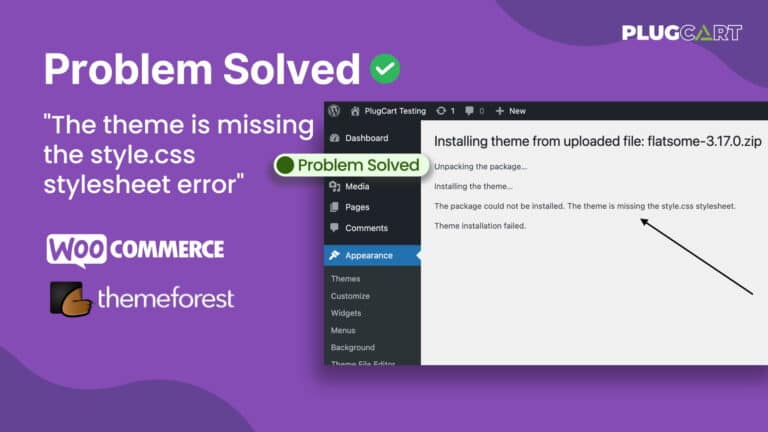
How to Fix “The theme is missing the style.css stylesheet error”
If you’ve faced the frustrating “The theme is missing the style.css stylesheet error” while setting up your WordPress theme, take a deep breath and relax 😊. We’re here to provide a straightforward and effective solution that will leave you worry-free. Let’s jump in and say goodbye to the annoying “The theme is missing the style.css […]
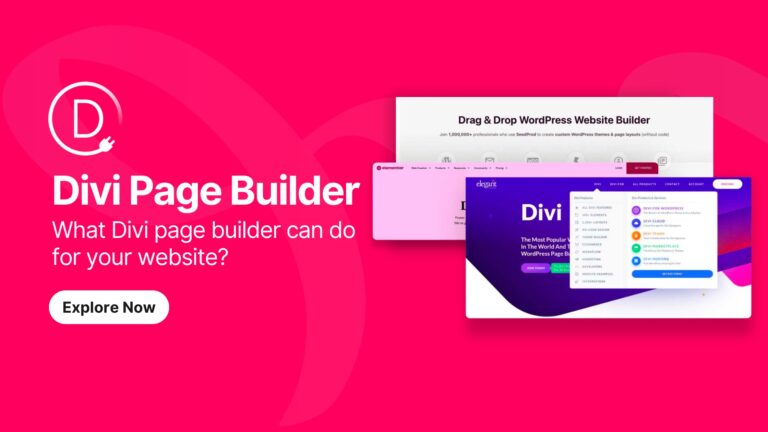
Discover What Divi Page Builder Can Do for Your Website
Are you looking to create a stunning website that stands out from the crowd and effectively represents your brand or business? If so, Divi Page Builder might just be the solution you’ve been searching for, and Divi Builder is the the best WordPress Page Builder of 2023. In this article, we will explore the powerful […]

The Pros and Cons of the Top Ecommerce WordPress Themes for 2023
Choosing the right ecommerce WordPress theme is crucial for your online business’s success. With so many possibilities available, it might be tough to identify which theme is most suited to your specific requirements. In this article, we will look at the pros and cons of the top ecommerce WordPress themes for 2023. You’ll be able […]