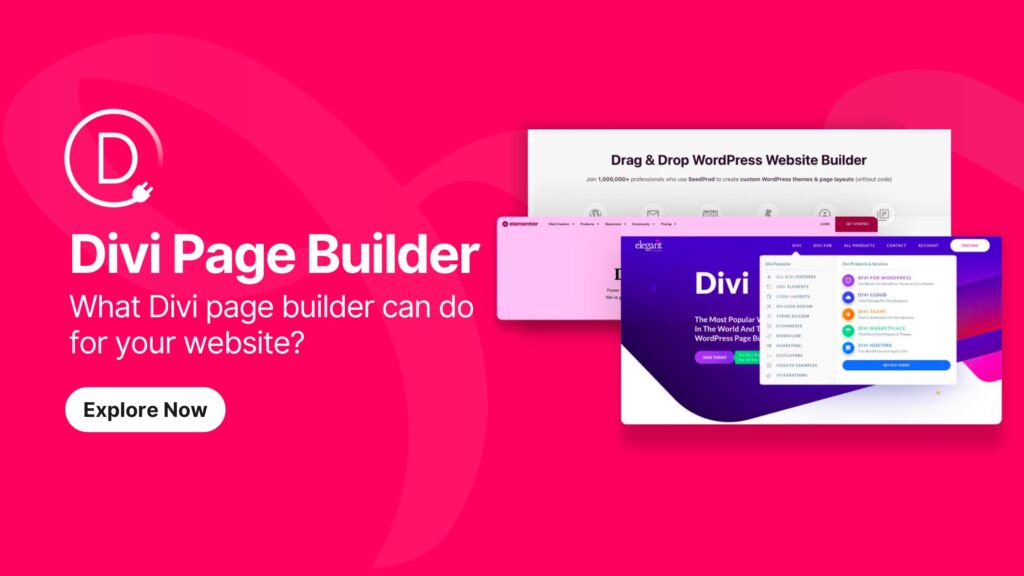Are you looking to create a stunning website that stands out from the crowd and effectively represents your brand or business? If so, Divi Page Builder might just be the solution you’ve been searching for, and Divi Builder is the the best WordPress Page Builder of 2023. In this article, we will explore the powerful features and functionalities of Divi Page Builder, and how it can revolutionize your website-building experience.
Introduction to Divi Page Builder
Divi Page Builder is a popular WordPress plugin developed by Elegant Themes. It offers a user-friendly interface because it has a comprehensive set of tools that enable both beginners and experienced web developers to build visually appealing websites without any coding knowledge. Isn’t interesting?
Ease of Use and User-Friendly Interface in Divi Page Builder
One of the key advantages of this Page Builder is its intuitive and user-friendly interface. Because due to its drag-and-drop functionality, you can easily create and customize your website’s layout, design, and content. Whether you want to add sections, columns, images, or text, it’s as simple as dragging and dropping elements onto the page.
Drag-and-Drop Functionality for Building Websites
Divi Page Builder eliminates the need to write complex code or rely on predefined templates. With its drag-and-drop functionality, you have complete control over your website’s appearance and structure. Simply select the desired element from the builder’s library and place it wherever you want on your webpage.
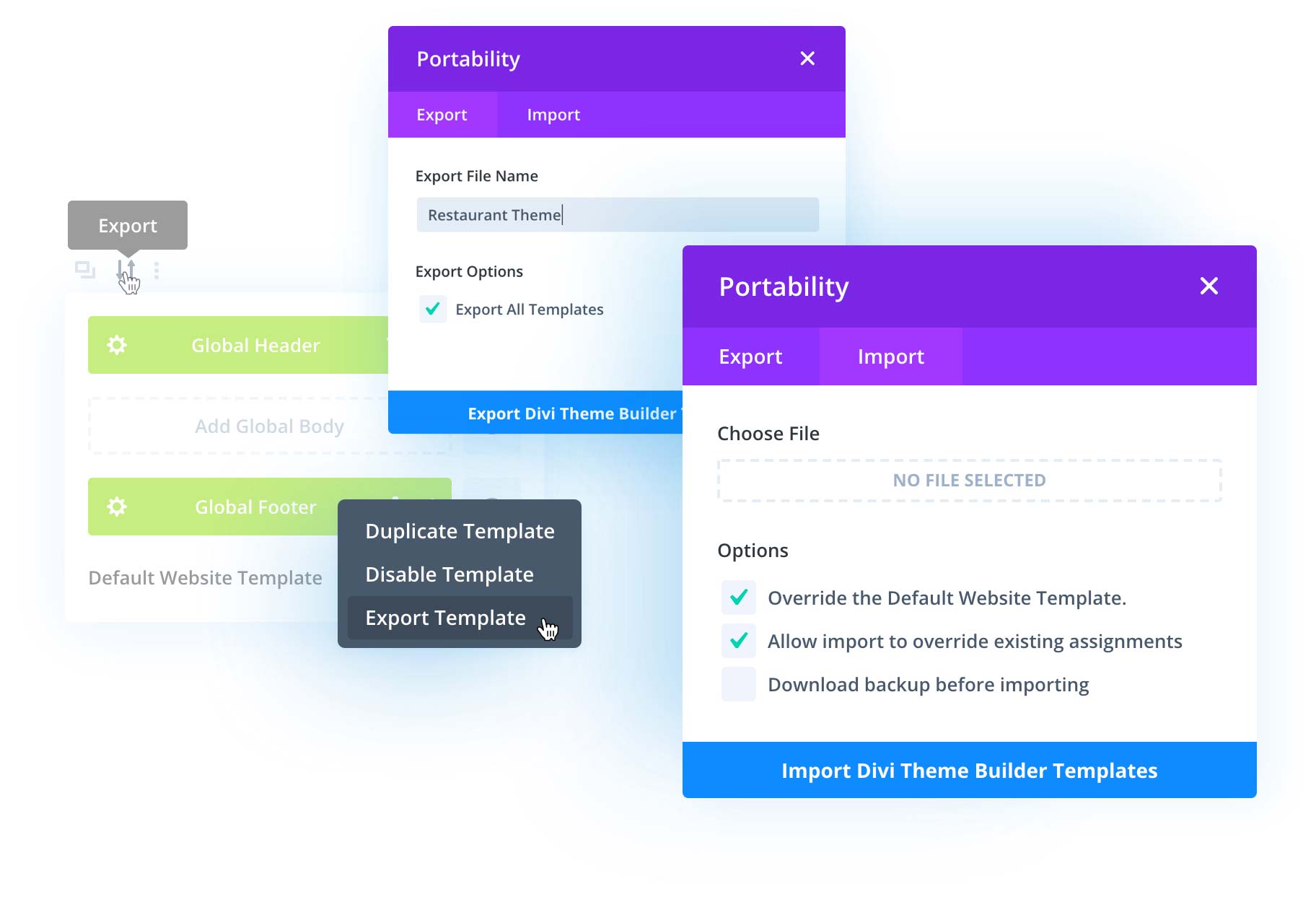
Extensive Collection of Pre-Made Layouts and Templates
To further simplify the website-building process, Divi Builder offers a vast collection of pre-made layouts and templates. These professionally designed templates cater to various industries and niches, allowing you to kick-start your website creation process with a solid foundation. You can choose from a wide range of templates and customize them according to your specific requirements.
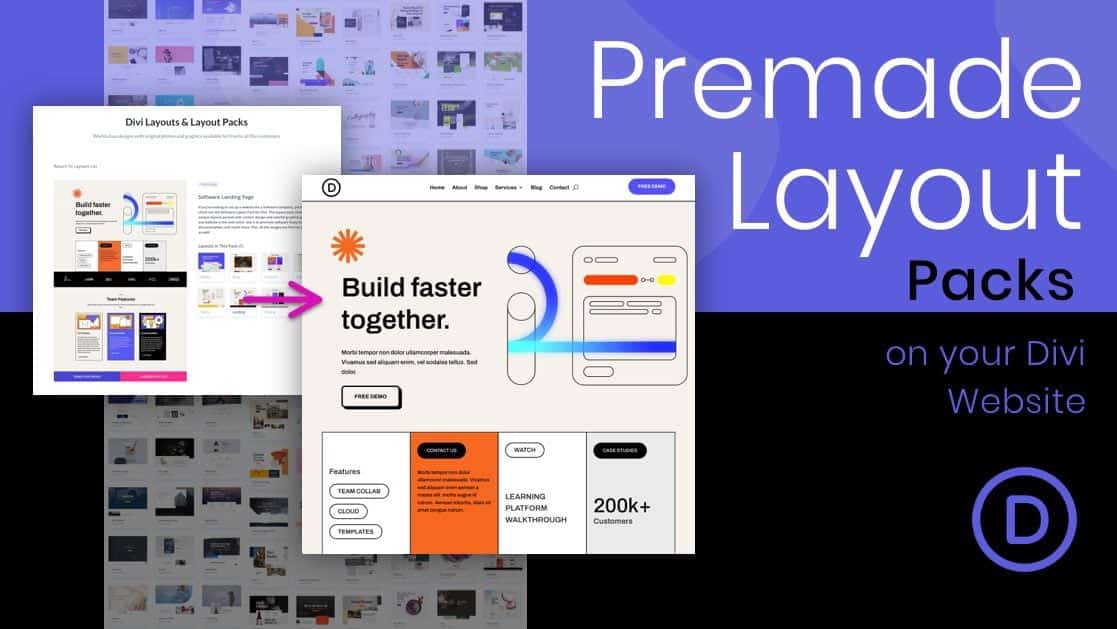
Customization Options for Design and Styling
Divi Builder empowers you with an extensive range of customization options for design and styling. From fonts and colors to spacing and borders, you have the freedom to personalize every aspect of your website’s appearance. With real-time preview functionality, you can see the changes you make in real-time, ensuring that your website looks exactly the way you envision it.
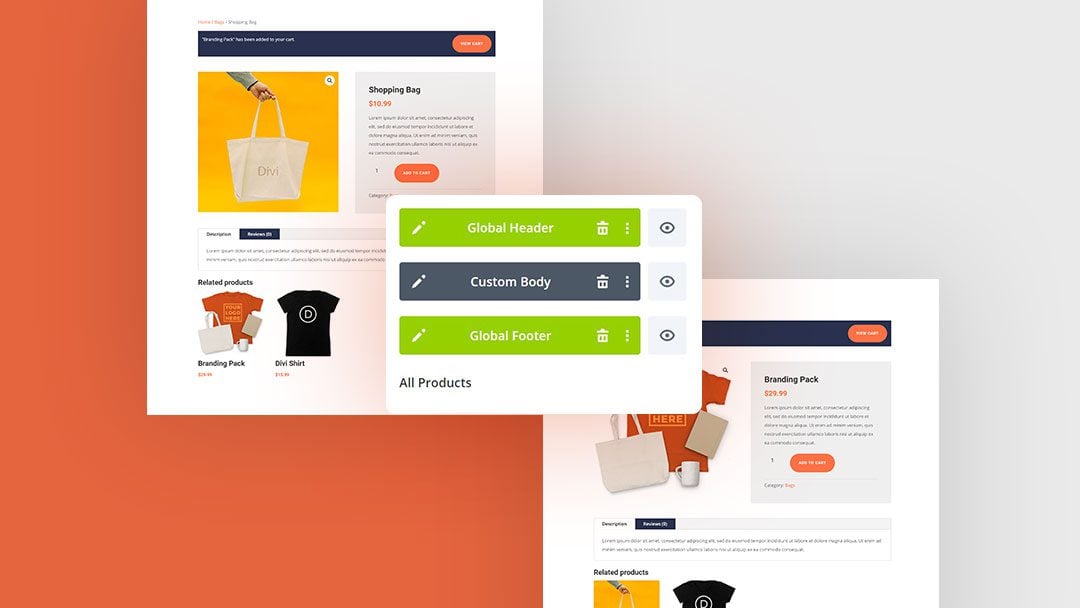
Advanced Features and Modules for Enhanced Functionality
Divi Builder offers a rich set of advanced features and modules that enhance the functionality of your website. These modules include:
01. Image Galleries in Divi Page Builder
Display your images in stunning galleries with various layout options, lightbox functionality, and animation effects.
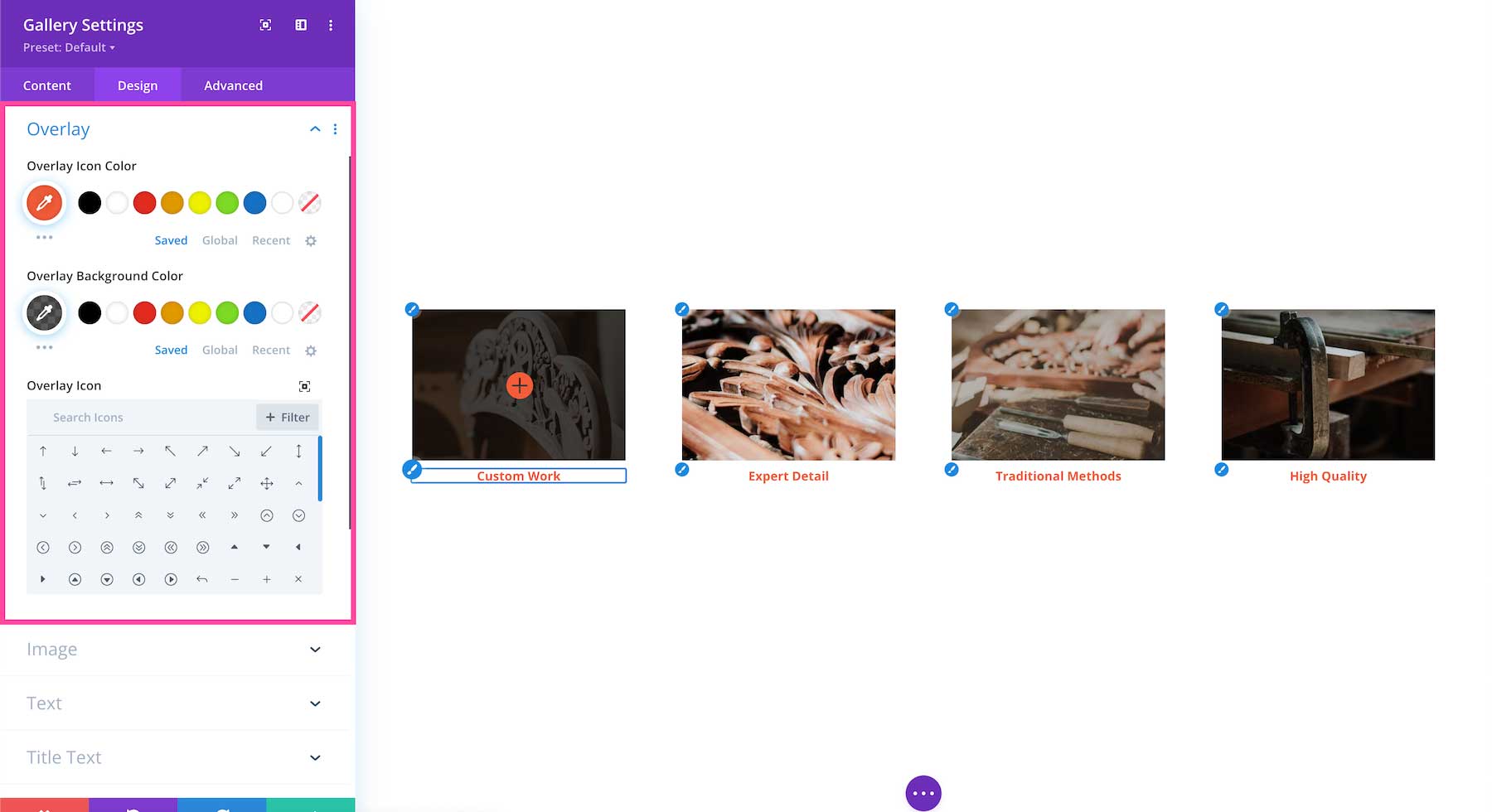
02. Contact Forms in Divi Page Builder
Easily create and embed contact forms on your website, allowing visitors to get in touch with you effortlessly.
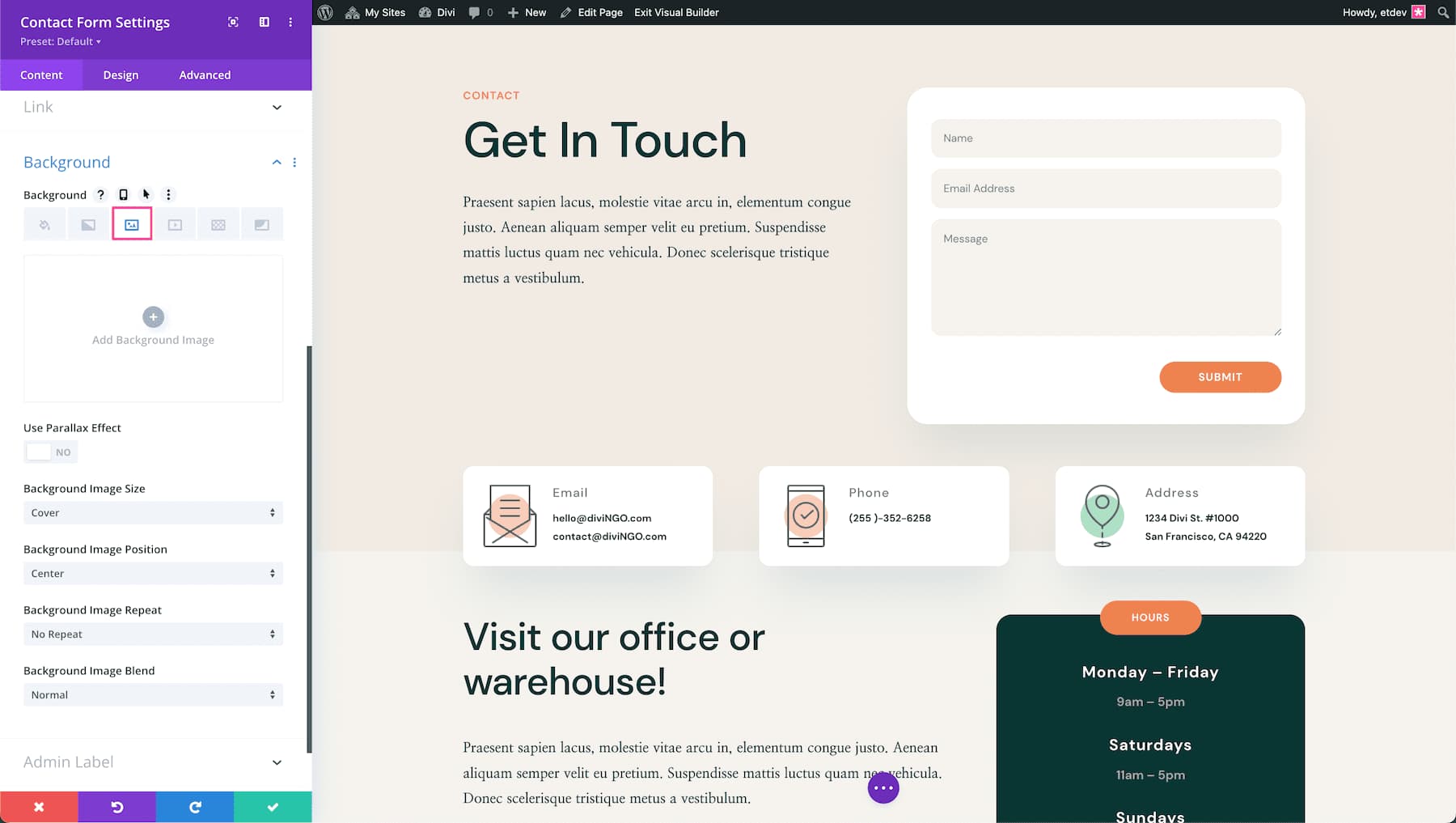
03. Sliders and Carousels in Divi Page Builder
Showcase your content or products using sliders and carousels, enabling a visually engaging experience for your visitors.
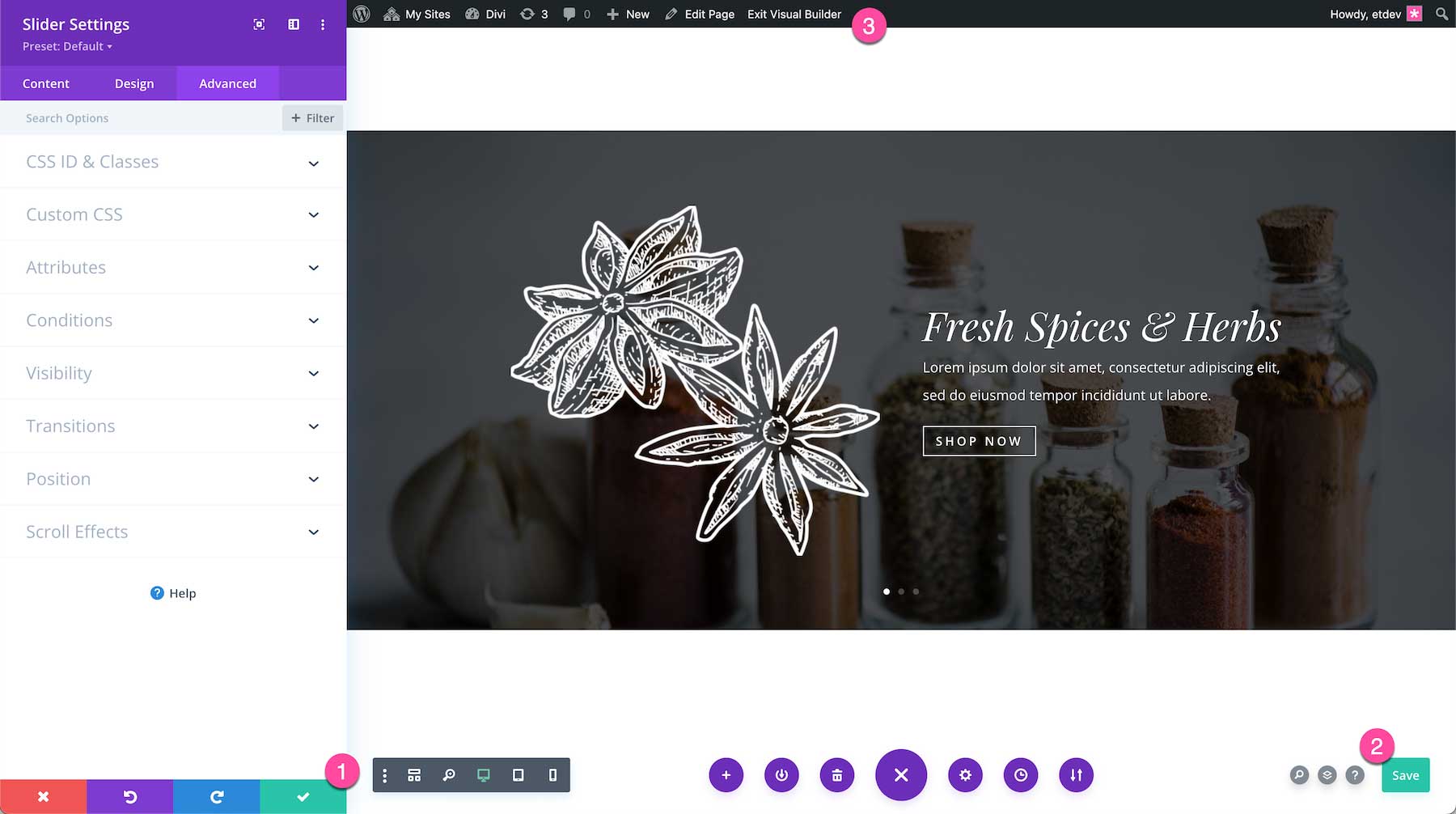
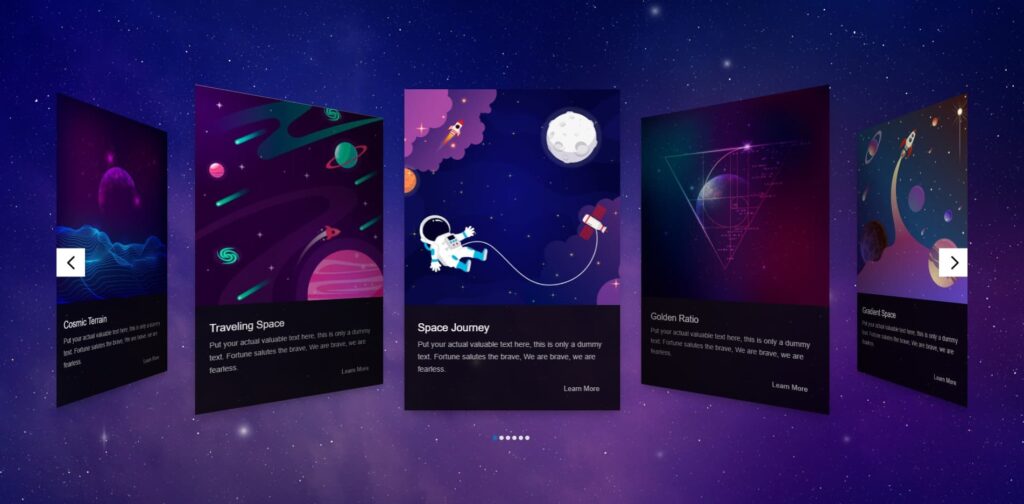
04. Testimonials in Divi Page Builder
Build credibility and trust by incorporating testimonials from satisfied clients or customers on your website.
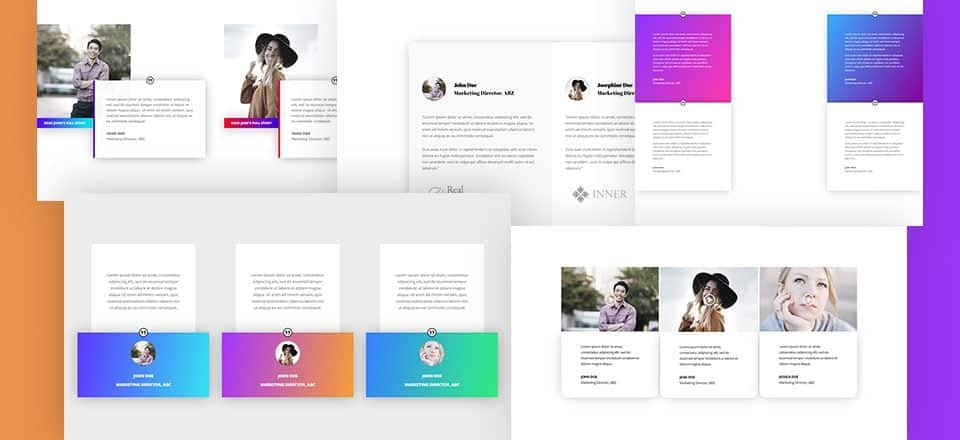
05. Pricing Tables in Divi Page Builder
Display your product or service pricing in a visually appealing and organized manner using customizable pricing tables.
Divi Builder provides these modules and many more, allowing you to create a website that not only looks fantastic but also offers a seamless user experience.
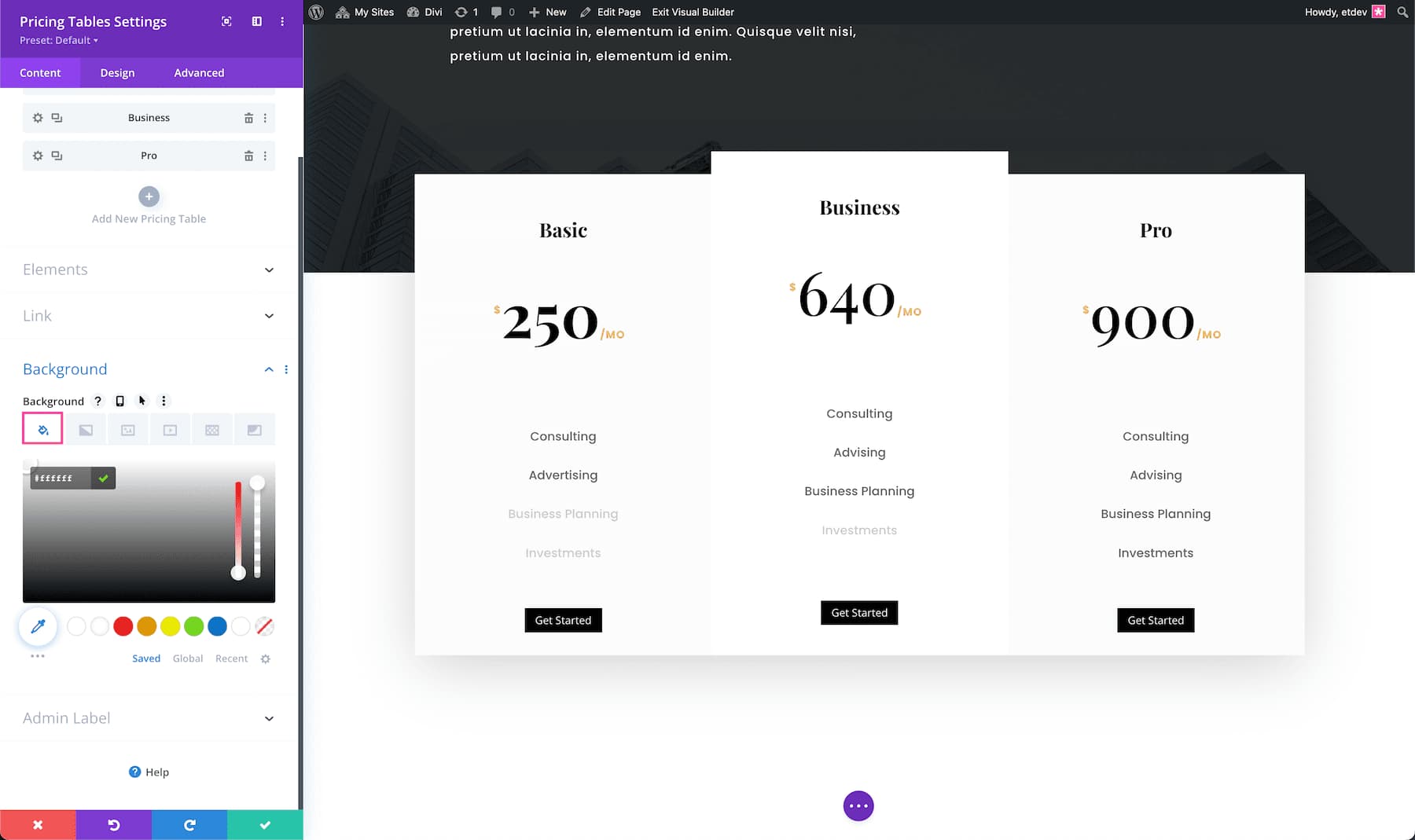
Divi Page Builder Provides Mobile Responsiveness and Optimization
In the contemporary era where mobile devices have taken center stage, possessing a website that is mobile-responsive holds paramount importance. Divi Builder ensures that your website looks great and functions perfectly across all devices, including smartphones and tablets. The builder automatically adjusts the layout and content to provide an optimal viewing experience for every visitor.
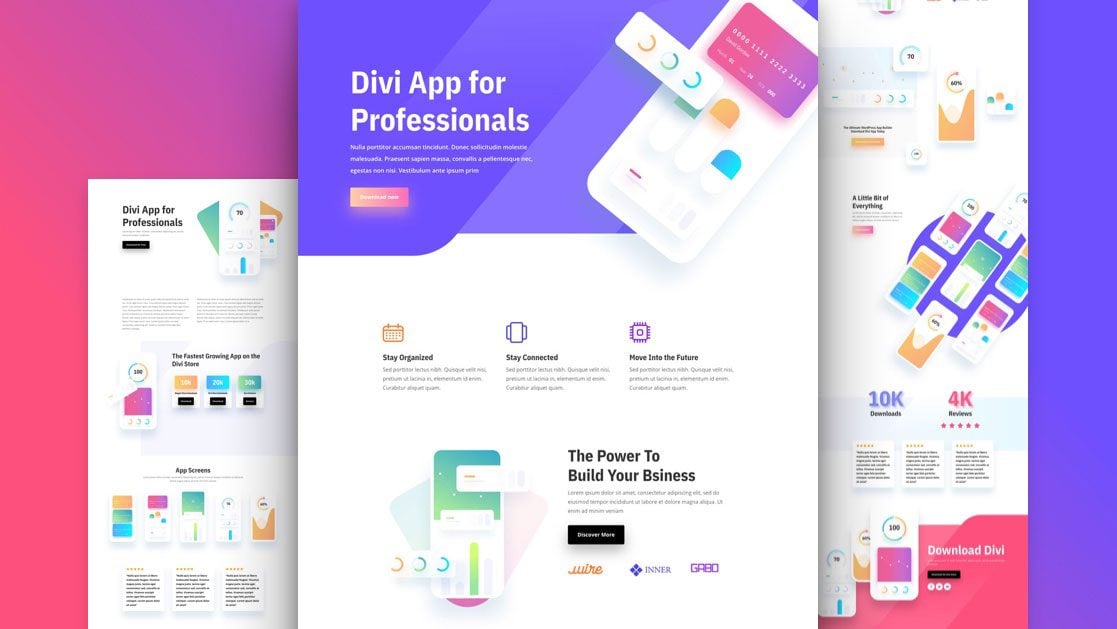
SEO-Friendly Design and Integration
Search engine optimization (SEO) is vital for driving organic traffic to your website. Divi Builder takes this into account and provides built-in SEO settings and integration with popular SEO plugins. You can easily optimize your website’s metadata, headings, URLs, and more, helping your site rank higher in search engine results.
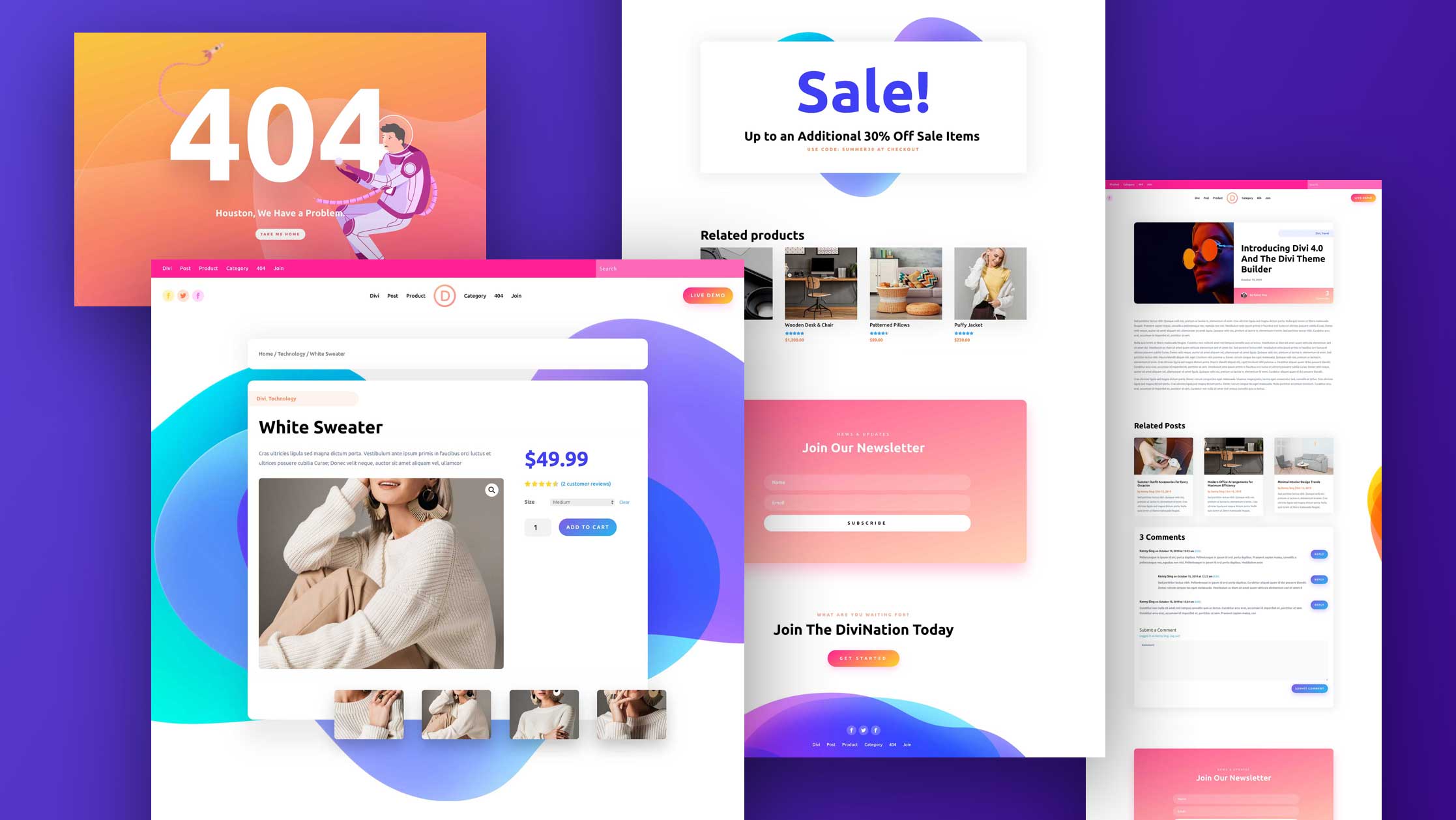
Integration with Third-Party Tools and Plugins
Divi Page Builder seamlessly integrates with a wide range of third-party tools and plugins, further expanding its capabilities. Whether you need to add e-commerce functionality, social media integration, or analytics tracking, Divi’s compatibility ensures that you can extend your website’s functionality without limitations.
Collaboration and Multi-User Support
For teams and agencies working on website development projects, Divi Builder offers collaboration features and multi-user support. Multiple users can simultaneously work on different sections of the website, streamlining the workflow and fostering efficient teamwork.
Divi Theme Integration and Compatibility
Divi Page Builder works flawlessly with the Divi theme, also developed by Elegant Themes. By combining the Divi theme’s powerful features with the flexibility of Divi Builder, you can create highly customized websites that align perfectly with your brand and business goals.
Regular Updates and Support
Elegant Themes, the creators of Divi Builder, are known for their commitment to continuous improvement. They regularly release updates, ensuring that the builder remains secure, compatible with the latest WordPress versions, and equipped with new features. Additionally, Elegant Themes provides comprehensive customer support to assist you with any questions or issues you may encounter.
Pricing Options and Licensing
Divi Builder offers flexible pricing options to suit various needs. You can choose between an annual subscription or a one-time lifetime access plan. Both options provide access to all features, updates, and support. The lifetime plan is particularly appealing for long-term website projects, offering a cost-effective solution without recurring fees.
Success Stories and Real-World Examples
Many successful websites have been built using Divi Builder. Countless businesses, agencies, and individuals have utilized its capabilities to create stunning and high-performing websites that engage visitors and drive conversions. Explore the Divi community and see the remarkable results achieved with this powerful tool.
Can You Use Divi Page Builder with Different WordPress Themes?
Yes, you can use Divi Page Builder with different WordPress themes. While this builder is developed by Elegant Themes and integrates seamlessly with the Divi theme, it is not limited to that theme alone.

Exploring Compatibility:
When employing Divi Page Builder with a different theme, you may notice minor variations in the builder’s appearance and compatibility. However, it’s important to note that the core functionality and features remain intact. This means you can still leverage the intuitive drag-and-drop interface, extensive customization options, advanced modules, and responsive design capabilities offered by Divi Builder.
The Best of Both Worlds:
By combining Divi Builder with a different WordPress theme, you can enjoy the benefits of both worlds. You can take full advantage of the unique design and features provided by your chosen theme while utilizing the user-friendly website-building capabilities of Divi Builder.
Compatibility Considerations:
While Divi Builder is compatible with various themes, it’s crucial to be aware that certain themes may have specific compatibility considerations. To ensure a seamless integration with Divi Builder, it is highly recommended to thoroughly review the theme’s documentation and access available support resources.
Unleashing Your Creativity:
Divi Builder is not restricted to the Divi theme alone. Its flexibility allows you to employ it with different WordPress themes, enabling you to create visually stunning and highly functional websites that align perfectly with your individual design preferences and business requirements.
Conclusion
Divi Page Builder is a game-changer for website development. With its user-friendly interface, drag-and-drop functionality, extensive customization options, and advanced modules, Divi empowers you to build visually stunning and highly functional websites without any coding knowledge. Its mobile responsiveness, SEO-friendliness, and compatibility with third-party tools make it a top choice for businesses and individuals alike. Choose Divi Builder and unlock the potential of your website.
FAQs (Frequently Asked Questions)
01. Is Divi Builder suitable for beginners?
Absolutely! Divi Builder is designed to be user-friendly and intuitive, making it accessible for beginners who have no coding experience.
02. Can I use Divi Builder with my existing WordPress theme?
Yes, Divi Builder can be used with any WordPress theme. However, it integrates seamlessly with the Divi theme for enhanced functionality.
03. Are the layouts and templates provided by Divi Builder customizable?
Yes, Divi Builder provides a wide selection of pre-made layouts and templates that can be easily customized to fit your specific needs and branding.
04. Can I use Divi Builder for e-commerce websites?
Yes, Divi Page Builder can be used to create e-commerce websites. It integrates with popular e-commerce plugins, allowing you to showcase and sell your products or services effectively.
05. Is Divi Page Builder compatible with other WordPress plugins?
Yes, Divi Page Builder is designed to be compatible with a vast range of WordPress plugins. This ensures that you can extend the functionality of your website by integrating with other tools and features seamlessly.
06. Does Divi Builder offer responsive design options?
Absolutely! Divi Page Builder prioritizes mobile responsiveness, ensuring that your website looks and functions flawlessly across various devices, from desktops to smartphones.
07. Can multiple users collaborate on a website using Divi Builder?
Yes, Divi Page Builder offers collaboration features and multi-user support. This enables teams and agencies to work together efficiently on website development projects.
08. Is there a trial or demo available for Divi Builder?
Yes, Elegant Themes offers a demo and a 30-day money-back guarantee for Divi Page Builder. You can try it out risk-free and see how it fits your website-building needs.
09. What kind of support is available for Divi Builder users?
Elegant Themes provides comprehensive customer support for Divi Builder. You can access documentation, tutorials, and a dedicated support forum to get assistance with any questions or issues you may encounter.
10. Can I use Divi Builder on multiple websites?
Yes, depending on your chosen plan, Divi Page Builder can be used on multiple websites, allowing you to create stunning websites for various projects.
Discover the endless possibilities of this page builder and revolutionize your website-building experience today!
Read More Blogs
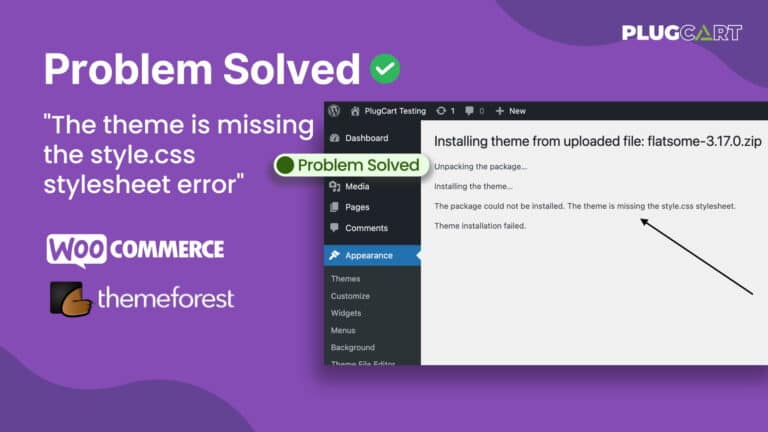
How to Fix “The theme is missing the style.css stylesheet error”
If you’ve faced the frustrating “The theme is missing the style.css stylesheet error” while setting up your WordPress theme, take a deep breath and relax 😊. We’re here to provide a straightforward and effective solution that will leave you worry-free. Let’s jump in and say goodbye to the annoying “The theme is missing the style.css […]
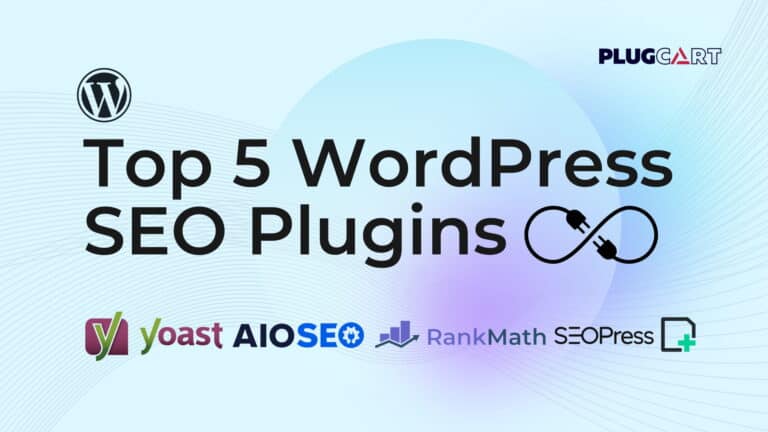
5 WordPress SEO Plugins That Will Skyrocket Your Website to the Top
Across the globe, countless websites rely on WordPress as their preferred content management system (CMS), cementing its status as one of the most widely embraced platforms in existence. When it comes to ensuring your website’s visibility and ranking on search engine results pages (SERPs), Search Engine Optimization (SEO) plays a vital role. Fortunately, WordPress offers […]

The Pros and Cons of the Top Ecommerce WordPress Themes for 2023
Choosing the right ecommerce WordPress theme is crucial for your online business’s success. With so many possibilities available, it might be tough to identify which theme is most suited to your specific requirements. In this article, we will look at the pros and cons of the top ecommerce WordPress themes for 2023. You’ll be able […]