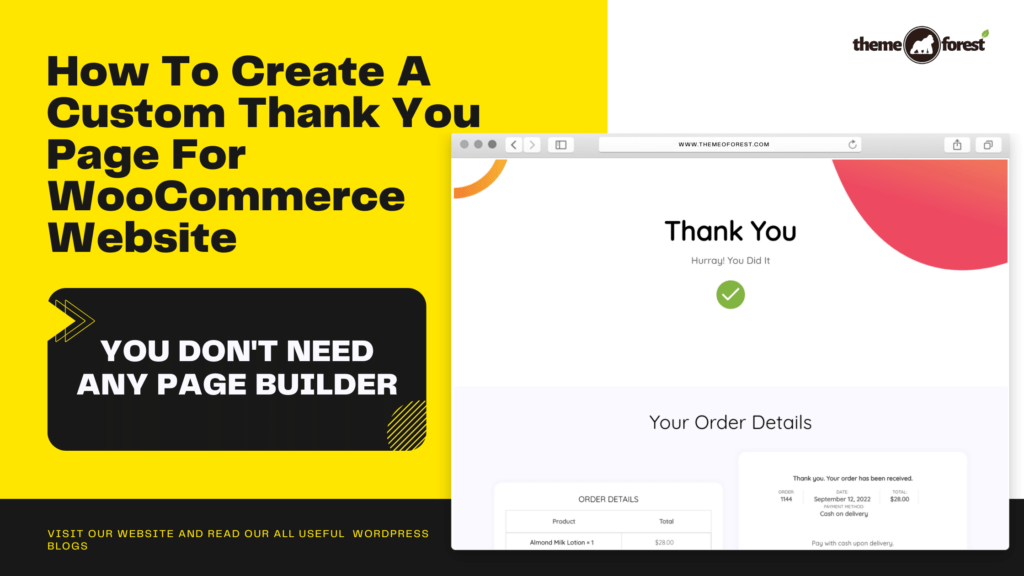The most crucial aspect of any WooCommerce store is client satisfaction. Creating a custom WooCommerce thank you page for store is a part of it. By displaying a personalized message at the end of the buyer’s journey, you may successfully engage with your customers.
A well-planned WooCommerce custom thank you page can increase the sales of your WooCommerce store.
WooCommerce’s basic thank you page displays only the default message and order details. But it’s not appealing, and you can’t add your own message.
Customizing the thank you page can be complicated if you’ve recently established a WooCommerce store.
Question Raises! Why Would I Need a “Good Thank You Page For My WooCommerce Website”? 🤔
A unique thank you page allows you to display personalized greetings, links, videos, and other media that delight customers and urge them to take action.
You can even use a custom link on the thank you page to route users to another product page. It will boost the likelihood of more sales and improve user engagement for the WooCommerce store.
How Can a Good Thank You Page for WooCommerce Benefit You? 🧐
Do you know why the Thank You Page is important? It is typical to believe that a thank you page is unnecessary because WooCommerce includes one by default. If you believe this and are not employing a personalized one, you are passing up a significant opportunity.
Here are some of the advantages of having a personalized thank you page:
👉 Increases the likelihood of upsells
👉 It is simple to broadcast a product promotion video for a forthcoming product.
👉 Simple to provide things at a discount or in a flash sale
👉 Customers can be redirected to another product page.
👉 Custom messages can be displayed to make clients pleased.
Can We Really Change WooCommerce’s Default “Thank You” Page? 🤩
Yes! You can definitely replace your default “WooCommerce Thank You Page” by following a few simple steps. The best thing is that you don’t require any specific builder and don’t have to worry about any theme, whether you use Elementor base theme, Flatsome UX Builder, DIVI theme, or any other theme. Do not worry about any theme, because you will be using the “Gutenberg” WordPress Editor
These two plugins are required to add a custom thank you page:
👉 Kadence Block (Free Version)
👉 YITH Custom Thank You Page
Steps And Method Of Creating A Custom Thank You Page. Let’s Start The Journey 😍
We have created a perfect video for you where you will find guidance that can help you to understand how you can design and create, and how things work.
We have used this CSS in this video while designing a Thank You Page.
.yith-ctpw-front.woocommerce ul.order_details li, .elementor-element ul.order_details li {
background: #fff;
}
.yith-ctpw-front .customer_details li p, .elementor-element .customer_details li p {
background-color: #fff;
}
.yith-ctpw-front .customer_details li, .elementor-element .customer_details li {
border: 0;
}
table.woocommerce-table.woocommerce-table--order-details.shop_table.order_details {
text-align: center;
}