Divi Theme, Themes, WordPress
Divi WordPress Theme: Features, and Benefits | Elegant Themes
1 – Introduction
Divi WordPress theme developed by Elegant Themes that offers a website builder with a visual builder for designing and customizing websites with responsive design. It is customizable and is compatible with WooCommerce. In this blog post, we will give an overview of Divi theme, its features and benefits, how to use it for website design, examples of websites built with Divi WordPress theme, and its pricing and plans.
Buy Divi WordPress theme at just $6.99 with lifetime automatic updates.
2 – Features and Benefits
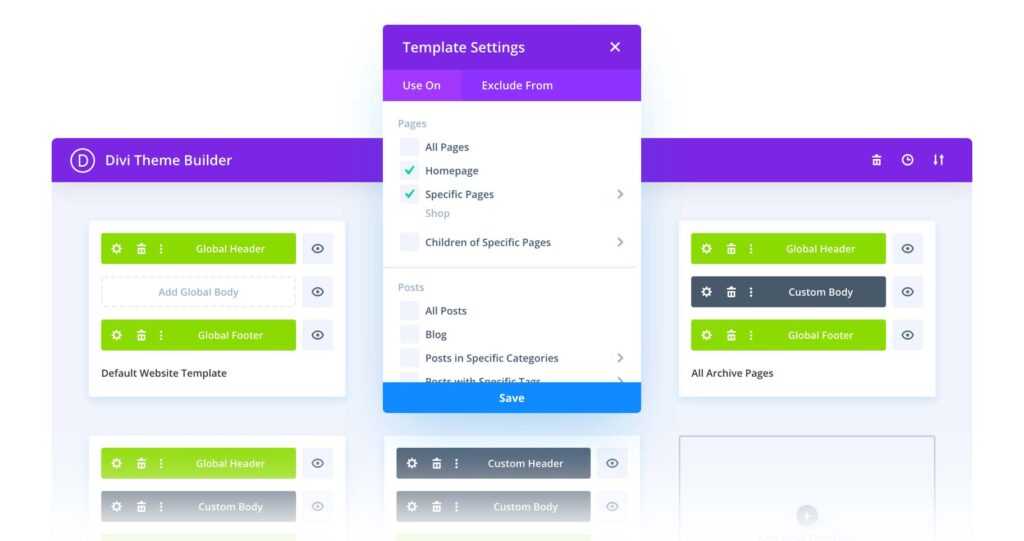
Divi theme offers a range of features and benefits that make it a popular choice for website design. Here are some of the key features:
- Visual Builder: Divi theme comes with a visual builder that allows you to design your website using a drag-and-drop interface. You can customize your website in real-time, and see the changes you make as you make them.
- Responsive Design: Divi theme is responsive, which means that your website will look great on any device, whether it’s a desktop, tablet, or mobile phone.
- Customizability: Divi theme is highly customizable. You can change the colors, fonts, and layout of your website to suit your brand and style.
- WooCommerce Compatibility: Divi theme is compatible with WooCommerce, which makes it easy to create an online store and sell products or services.
3 – How to Use Divi Theme for Website Design
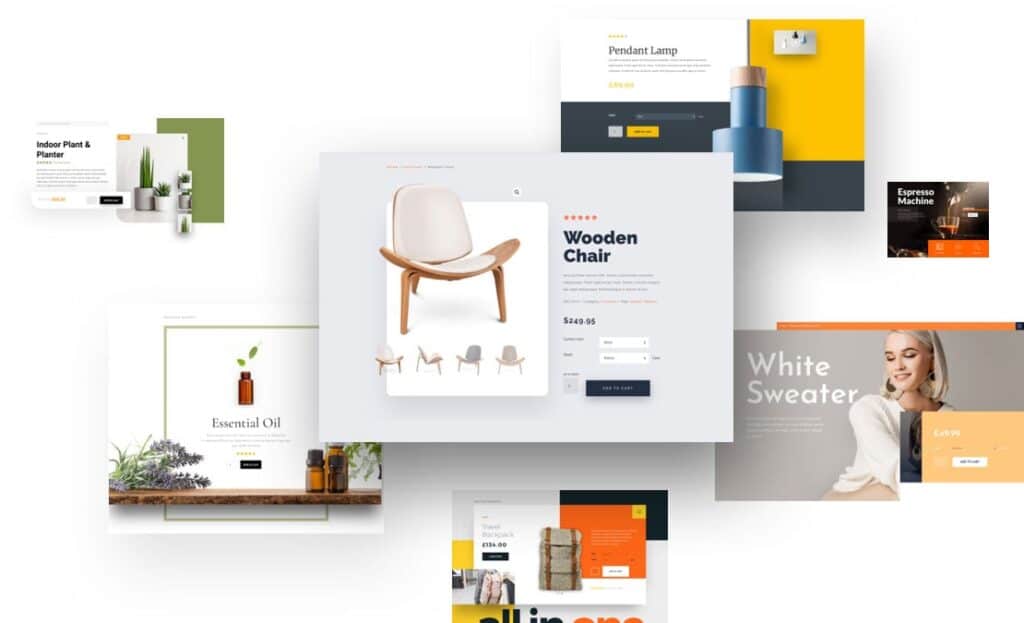
- Setting up Divi theme: Once you have purchased and downloaded the Divi theme, you can install and activate it on your WordPress website. Go to Appearance > Themes and click on Add New. Then click on Upload Theme, select the Divi theme file, and click on Install Now. Once the installation is complete, click on Activate.
- Creating pages and posts: To create a new page or post with Divi theme, go to Pages > Add New or Posts > Add New. Then click on the Use The Divi Builder button. You can choose from pre-designed layouts, or create your own layout using the visual builder.
- Customizing Divi theme using Visual Builder: The visual builder is the key feature of Divi theme. With the visual builder, you can customize your website in real-time using a drag-and-drop interface. You can add modules, such as text, images, buttons, and forms, to your page or post, and then customize them to suit your needs.
- Adding plugins to enhance functionality: Divi theme is compatible with a range of plugins that can enhance the functionality of your website. For example, you can use plugins for SEO optimization, contact forms, social media sharing, and more.
4 – Divi Theme Examples and Showcase

- Examples of websites built with Divi theme: Divi theme has been used to create a range of websites, including portfolios, blogs, online stores, and corporate websites. Check out the Elegant Themes blog for examples of websites built with Divi theme.
- Showcase of Divi theme design possibilities: Divi theme offers a range of design possibilities. You can choose from pre-designed layouts, or create your own layout using the visual builder. Check out the Elegant Themes blog for inspiration and design tips.
5 – Conclusion
In conclusion, Divi theme is a powerful and flexible WordPress theme that can be used to create a range of websites. Its visual builder makes it easy to customize your website, and its compatibility with plugins allows you to enhance its functionality. With its pre-designed layouts and child themes, Divi theme is a great choice for anyone looking to create a professional and unique website. So, if you’re looking for a WordPress theme that’s easy to use, yet powerful and flexible, Divi theme is definitely worth considering.










