All In One WP Migration Multisite Extension [Pre-activated] 4.48
Recently Updated
100% Original Product & Well Documented
♥ Loved by Many!
34 sales

GPL License
Original price was: $71.00.$3.99Current price is: $3.99.
- Verified from VirusTotal
- 100% Original Product and Virus Free.
- Free New Version Lifetime On Single Purchase.
- Unlimited Website Usage
- Price is in US dollars and included tax
Sale will end soon

SSL Secured Checkout





Verified From
![]()
![]()
- Products Are Purchased and Downloaded From Original Authors.
- The File is 100% Completely Untouched and Unmodified.
- Last Update: 26.May.2025
- Version: 4.48

Premium Membership
Download this product for FREE and also gain access to 5,000+ premium themes and plugins.

Secure Transaction
Your transaction is secure with the Stripe. One of the famous payment gateway
Virus Free
Our all items on our website are Virus free and tested with "McAfee Secure"
Timely Update
After publishing the new update from author we upload the latest file on our website
Product Description and Reviews
ServMask – All-In-One WP Migration Multisite Extension
This ServMask Multisite Extension requires the All-in-One WP Migration plugin installed and activated.
For more information on installing the tool, go to: https://help.servmask.com/knowledgebase/install-instructions-for-multisite-extension/
The standalone site import will only replace the subsite’s database, media, themes, and plugins. The process has no effect on the multisite network as a whole. If you choose to import to a new subsite, it will be created and added to your multisite network’s subsite count. No data on your existing sites will be overwritten if you create a new subsite.
Features of All-In-One WP Migration Multisite Extension GPL
- Export single site from the network
- Export multiple sites from the network
- Export the whole network
- Import a single site into the network
- Import multiple sites into the network
- Import a network
- Clone single site within a network
- Multi-network support
- Use on any number of websites that you own
- Unlimited Extension included
- WP CLI commands
- Premium support
Want to know how to use this extension – Follow this guide
Export with WordPress Multisite installation
The Export option in the All-in-One WP Migration plugin menu starts the export process for either an entire multisite network or a selection of one or more:
Once you’ve decided which sites to export, you can create an export archive as a file in your Backups directory, or you can save it to the cloud if you’re using a cloud extension:
When the download is complete, you will receive a message with the option to download your file locally.
Import with WordPress Multisite installation
The import procedure begins by selecting the Import option from the All-in-One WP Migration plugin menu:
Alternatively, you can restore an archive directly from the Backups page:
When the import process is complete, you will receive a reminder to save your permalinks.
2 reviews for All In One WP Migration Multisite Extension [Pre-activated] 4.48
| 5 star | 100% | |
| 4 star | 0% | |
| 3 star | 0% | |
| 2 star | 0% | |
| 1 star | 0% |
Top Selling
Product is wow










![All In One WP Migration Multisite Extension [Pre-activated]](https://plugcart.net/wp-content/uploads/2023/09/All-In-One-WP-Migration-Multisite-Extension-Pre-activated.jpg)












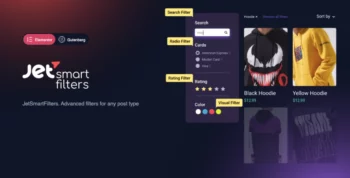








![All In One WP Migration Multisite Extension [Pre-activated]](https://plugcart.net/wp-content/uploads/2023/09/All-In-One-WP-Migration-Multisite-Extension-Pre-activated-100x100.jpg)


Product is wow
great