YITH WooCommerce Multi-Step Checkout Premium 2.48.0
Recently Updated
100% Original Product & Well Documented
♥ Loved by Many!
2 sales

GPL License
Original price was: $60.00.$3.99Current price is: $3.99.
- Verified from VirusTotal
- 100% Original Product and Virus Free.
- Free New Version Lifetime On Single Purchase.
- Unlimited Website Usage
- Price is in US dollars and included tax
Sale will end soon

SSL Secured Checkout





Verified From
![]()
![]()
- Products Are Purchased and Downloaded From Original Authors.
- The File is 100% Completely Untouched and Unmodified.
- Last Update: 03.Nov.2025
- Version: 2.48.0

Premium Membership
Download this product for FREE and also gain access to 5,000+ premium themes and plugins.

Secure Transaction
Your transaction is secure with the Stripe. One of the famous payment gateway
Virus Free
Our all items on our website are Virus free and tested with "McAfee Secure"
Timely Update
After publishing the new update from author we upload the latest file on our website
Product Description and Reviews
Avoid overwhelming customers and reduce cart abandonment Latest Version
This is a GPL-distributed version. No official support. Clean, secure, and legally redistributed under the GPL license.
A/B split testing on checkout pages (analysis made to find out which checkout structure works better on e-commerce sites) has shown that a multi-step layout is the best option for a better user experience during the purchase process.
A multi-step structure helps customers feel more comfortable during the payment as they understand which step of the process they are in.
During the checkout, customers are generally required to add a lot of details on the same page and this process might seem long and confusing. In one word: overwhelming.
A multi-step checkout helps to sort data and split them into different sections displayed one after the other: this makes it much clearer from the customer’s point of view. It reduces the possibility of messing up information or making errors while filling in the forms. Cart abandonment and other common problems of websites with complex checkouts are greatly reduced.
YITH WooCommerce Multi-step Checkout Premium Features
- Split the checkout into multiple steps (Login, Billing, Shipping, Order info, Payment)
- Set the step transition speed New
- Edit the labels of each checkout step New
- Edit the labels of “Previous” and “Next” buttons New
- Customize the step divider in text-style steps New
- Show or hide the “Back to cart” button New
- Allow customer login in checkout New
- Allow guest checkout New
- Text styles and 10 different styles for your steps (horizontal and vertical) New
- Customize the colours of each single layout
- Choose a default or a custom style for every step
- Choose one of the default SVG icons or upload your custom icon New
- Ajax validation of mandatory fields: if enabled, users will not be able to go to the next step if not all mandatory fields have been filled in.
- Option to save details entered by customers in the checkout field: this way, if they leave and come back they don’t have to fill them out over again New
- Show or hide navigation buttons and customize the style
- Show or hide the “Back to cart” button and customize the style
- Customize the “Back to cart” button in the final step
- Customize the checkout container and step timeline width New
- Customise colour patterns for “My Account” and “Order Received” pages
- Fully responsive checkout timeline
- Pick a custom layout for the mobile version New
- Merge steps to streamline your checkout: “Billing & Shipping” and “Order Info & Payment” New
- Choose whether to show or remove the Shipping step
- Option to skip the login step
- Customize the message for returning customers in the “Login” step










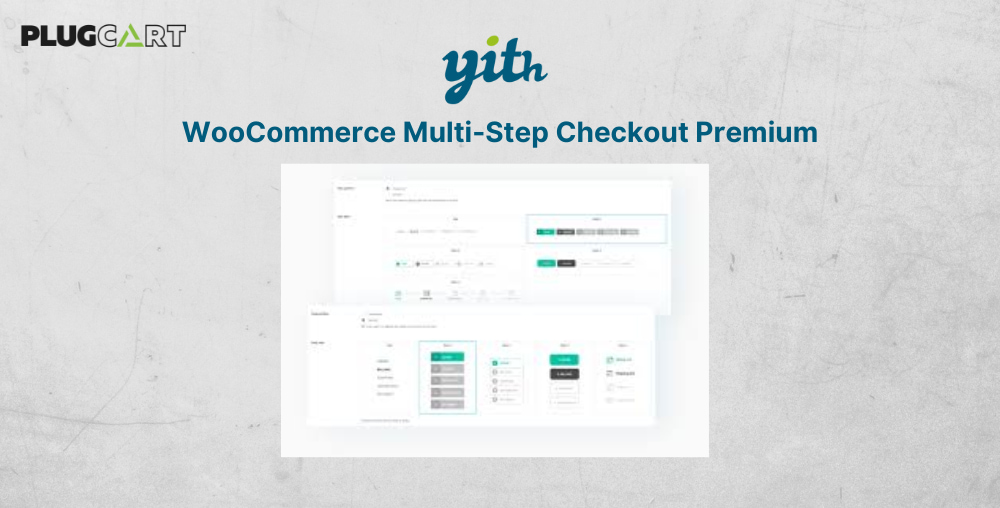












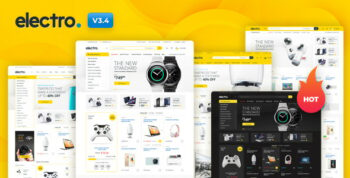



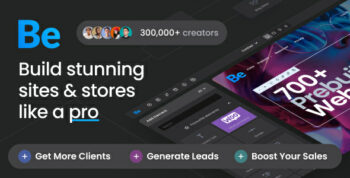




Reviews
There are no reviews yet