YITH WooCommerce Catalog Mode Premium 2.50.0
Recently Updated
100% Original Product & Well Documented
♥ Loved by Many!
2 sales

GPL License
Original price was: $58.00.$3.99Current price is: $3.99.
- Verified from VirusTotal
- 100% Original Product and Virus Free.
- Free New Version Lifetime On Single Purchase.
- Unlimited Website Usage
- Price is in US dollars and included tax
Sale will end soon

SSL Secured Checkout





Verified From
![]()
![]()
- Products Are Purchased and Downloaded From Original Authors.
- The File is 100% Completely Untouched and Unmodified.
- Last Update: 30.Dec.2025
- Version: 2.50.0

Premium Membership
Download this product for FREE and also gain access to 5,000+ premium themes and plugins.

Secure Transaction
Your transaction is secure with the Stripe. One of the famous payment gateway
Virus Free
Our all items on our website are Virus free and tested with "McAfee Secure"
Timely Update
After publishing the new update from author we upload the latest file on our website
Product Description and Reviews
YITH WooCommerce Catalog Mode Premium Latest Version
This is a GPL-distributed version. No official support. Clean, secure, and legally redistributed under the GPL license.
Are you interested in displaying a catalog with products without making them immediately available for sale? Or do you want to filter buyers and let only registered users see all the details? Are you taking inventory but would like to leave products online? Or maybe your store might be temporarily closed due to holidays or prepare for a sales period and you need to temporarily suspend sales.
YITH WooCommerce Catalog Mode allows you to turn your online shop into a catalog, by removing Add to Cart buttons and any access to checkout pages, hiding product prices, and replacing it with customizable buttons, text labels, and inquiry forms.
YITH WooCommerce Catalog Mode Premium Features
- Enable showing catalog mode settings for administrators also
- Hide the “Add to Cart” button from the product page
- Hide the “Add to Cart” button from other pages of the site (shop, category, tag pages)
- Hide “Cart” and “Checkout” pages and any reference to them with one click
- Hide product price
- Hide price to all users or to guest users only
- Apply the catalog mode settings only to users from specific countries
- Hide the “Reviews” tab from product pages for guest users
- Create your own Custom buttons or labels and show the right one for your products on the Shop page and on the product page
- Show a custom button/label to replace the “Add to cart” button
- Show a custom button/label to replace the product price
- Do not apply catalog mode rules to products added in the “Exclusion list”. Exclusions are managed from the “Exclusions” tab
- Set custom rules for products in the “Exclusion List” at product, category, or tag level
- Set custom buttons/labels for products in “Exclusion list” at product, category, or tag level
- Add an inquiry form on the product page using one of the following supported plugins:
- Contact Form 7
- Gravity Form
- Ninja Forms NEW
- Formidable Forms NEW
- Choose the inquiry form position on the product page
- after price
- after short description
- after the “Add to cart” button
- into dedicated tab
- hidden in a toggle button NEW
- Include the product direct link in the requested email.
- Compatible with WPML: you can set a different contact form for each configured language your website supports













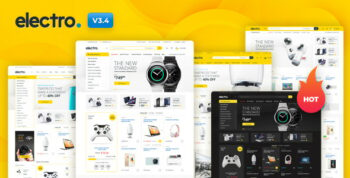




















Reviews
There are no reviews yet