XT WooCommerce Variation Swatches Pro 1.9.7
Recently Updated
100% Original Product & Well Documented
♥ Loved by Many!
2 sales

GPL License
Original price was: $49.00.$3.99Current price is: $3.99.
- Verified from VirusTotal
- 100% Original Product and Virus Free.
- Free New Version Lifetime On Single Purchase.
- Unlimited Website Usage
- Price is in US dollars and included tax
Sale will end soon

SSL Secured Checkout





Verified From
![]()
![]()
- Products Are Purchased and Downloaded From Original Authors.
- The File is 100% Completely Untouched and Unmodified.
- Last Update: 03.July.2025
- Version: 1.9.7

Premium Membership
Download this product for FREE and also gain access to 5,000+ premium themes and plugins.

Secure Transaction
Your transaction is secure with the Stripe. One of the famous payment gateway
Virus Free
Our all items on our website are Virus free and tested with "McAfee Secure"
Timely Update
After publishing the new update from author we upload the latest file on our website
Product Description and Reviews
A WooCommerce extension that transforms variation dropdowns to nice-looking swatches. Color, image, and label swatches are available. Image swatches will automatically be applied for variation color attributes that contain an image.
This is a GPL-distributed version. No official support. Clean, secure, and legally redistributed under the GPL license.
Variation Swatches for WooCommerce allow you to add multiple gallery images for each variation and when the visitor selects the variation those gallery images will be shown as gallery images instead of main product gallery images.
With a friendly and easy-to-use interface, you can add a default color, image, or label to each attribute in the attribute management page. It can also help you pick the right style for quick-add attributes right inside the editing product page.
If a color attribute is associated with a variation image, image swatches can automatically be applied.
WooCommerce Variation Swatches Features Overview
- Live Preview Customizer (All Options)
- Attribute types: (Dropdown, Label, Color, Image)
- Customize options for single product/archives independently
- Automatically convert Dropdowns to Label Swatch by default
- Automatically convert Color Dropdowns to Image Swatch
- Attribute Label Position (Above / Before Swatches)
- Hide Attribute Label
- Hide Variation Reset Link
- Attribute Quick Edit Supported
- Swatch Styles: (Square, Circle, Rounded)
- Adjust Swatch (Width, Height, Alignment)
- Adjust Swatches Container Spacing
- Adjust Swatch Vertical & Horizontal Gap
- Adjust Swatch (Width, Height, Font Size, Colors)
- Enable Tooltip (Text or Image)
- Adjust Tooltip Background & Text Color
- Adjust Tooltip Image Size
- Adjust Tooltip Border Size & Radius
- Override global swatch settings within the product page
- Mix swatch types for the same product. ex. Image / Color
- Enable Catalog Mode














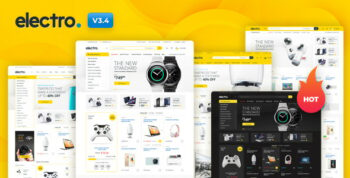




















Reviews
There are no reviews yet