WPForms Coupons Addon 1.7.0
Recently Updated
100% Original Product & Well Documented
♥ Loved by Many!
0 sales

GPL License
Original price was: $58.00.$3.99Current price is: $3.99.
- Verified from VirusTotal
- 100% Original Product and Virus Free.
- Free New Version Lifetime On Single Purchase.
- Unlimited Website Usage
- Price is in US dollars and included tax
Sale will end soon

SSL Secured Checkout





Verified From
![]()
![]()
- Products Are Purchased and Downloaded From Original Authors.
- The File is 100% Completely Untouched and Unmodified.
- Last Update: 12.Jan.2026
- Version: 1.7.0

Premium Membership
Download this product for FREE and also gain access to 5,000+ premium themes and plugins.

Secure Transaction
Your transaction is secure with the Stripe. One of the famous payment gateway
Virus Free
Our all items on our website are Virus free and tested with "McAfee Secure"
Timely Update
After publishing the new update from author we upload the latest file on our website
Product Description and Reviews
WPForms Coupons Addon Latest Version
This is a GPL-distributed version. No official support. Clean, secure, and legally redistributed under the GPL license.
Are you looking to enhance your customer engagement with attractive discount options? With the WPForms Coupons addon, you can create personalized or automatically generated coupon codes directly from your WordPress dashboard.
Installing the Coupons Addon
Before diving into the tutorial, install and activate the WPForms plugin on your WordPress site.
Once you’ve installed WPForms and verified your license, you’ll be able to install and activate the Coupons add-on quickly.
After activating the addon, you can configure it by going to WPForms » Payments and selecting the Coupons tab.
Creating a New Coupon
To get started, click on the + Add Coupon button in the Coupons tab of the Payments page.
Here are all the fields you can fill out on this page:
- Name*: Give your coupon a title for easy identification. This won’t be visible to customers.
- Code*: Set the coupon code for customers to use for discounts. You can create your own or click the Generate Code button for a random coupon code.
- Amount*: Choose the discount your coupon offers. It could be a percentage or a fixed amount. To switch between both options, click the dropdown next to the Amount field and choose the one you’d like to use.
- Start Date / Time: Determine when the coupon starts being active.
- End Date / Time: Choose when the coupon will no longer be valid.
- Max Uses: Set the total number of times the coupon can be used before it’s invalid.














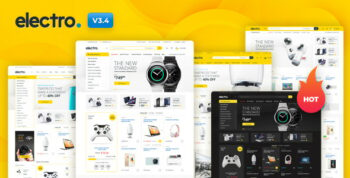










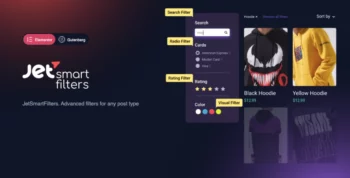








Reviews
There are no reviews yet