wpDiscuz Comment Search Addon 7.1.6
Recently Updated
100% Original Product & Well Documented
♥ Loved by Many!
1 sale

GPL License
Original price was: $57.00.$3.99Current price is: $3.99.
- Verified from VirusTotal
- 100% Original Product and Virus Free.
- Free New Version Lifetime On Single Purchase.
- Unlimited Website Usage
- Price is in US dollars and included tax
Sale will end soon

SSL Secured Checkout





Verified From
![]()
![]()
- Products Are Purchased and Downloaded From Original Authors.
- The File is 100% Completely Untouched and Unmodified.
- Last Update: 13.Sep.2025
- Version: 7.1.6

Premium Membership
Download this product for FREE and also gain access to 5,000+ premium themes and plugins.

Secure Transaction
Your transaction is secure with the Stripe. One of the famous payment gateway
Virus Free
Our all items on our website are Virus free and tested with "McAfee Secure"
Timely Update
After publishing the new update from author we upload the latest file on our website
Product Description and Reviews
wpDiscuz – Comment Search Addon
This is a GPL-distributed version. No official support. Clean, secure, and legally redistributed under the GPL license.
A must addon for websites with a large number of comments. This is a perfect way to find comments with AJAX powered search form. It starts searching while you’re typing search words. Works very smoothly and displays search results without reloading the page. wpDiscuz Comment Search addon comes with four search modes: “comment text”, “comment author”, “custom fields” and “comment author email”. So you can find all comments made by a certain author’s names and email addresses. This addon has a complete package of front-end customization options; colors, backgrounds, borders, phrases, and more…
wpDiscuz Comment Search Features
- AJAX powered front-end comment search
- Real-time search, starts searching while you type search words
- Four search modes by comment text, comment author name, custom fields and email
- Displays search result without page loading and changes those according your typed words
- Smooth AJAX powered comment result pagination
- Comment Widget with sitewide comment searching
- Option to show/hide search form for guests
- Options to customize all front-end colors
- Options to do a quick translation for all front-end phrases
Installation and Configuration
- This addon installs like any other plugin for WordPress.
Access to wpDiscuz Comment Search is provided immediately after you’ve paid for your order. Upon completing registration/checkout, you may log in at gVectors.com. We will also send you an email after registration/checkout, with a link to the login page. Then download the installation package. - Navigate to Dashboard > Plugins > Add New admin page and upload addon ZIP file, then activate it.
- Once the plugin is active, go to Dashboard > wpDiscuz > Settings > Addons Tab > Comment Search subTab to begin configuration.
If for some reason you cannot install this plugin using WordPress plugin upload system please do that with this alternative way. Unzip, and then upload the /wpdiscuz-comment-search/ folder to your /wp-content/plugins/ directory using an FTP application like FileZilla; or any other FTP program is fine also. Make sure you have not double /wpdiscuz-comment-search/wpdiscuz-comment-search/ directories nested inside each other, please correct this before you continue. Then in WordPress, go to WordPress Dashboard > Plugins, and then activate the wpDiscuz Comment Search addon.
















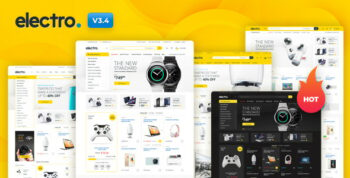


















Reviews
There are no reviews yet