WooCommerce Order Delivery 3.6.6
Recently Updated
100% Original Product & Well Documented
♥ Loved by Many!
1 sale

GPL License
Original price was: $30.00.$3.99Current price is: $3.99.
- Verified from VirusTotal
- 100% Original Product and Virus Free.
- Free New Version Lifetime On Single Purchase.
- Unlimited Website Usage
- Price is in US dollars and included tax
Sale will end soon

SSL Secured Checkout





Verified From
![]()
![]()
- Products Are Purchased and Downloaded From Original Authors.
- The File is 100% Completely Untouched and Unmodified.
- Last Update: 17.Jan.2026
- Version: 3.6.6

Premium Membership
Download this product for FREE and also gain access to 5,000+ premium themes and plugins.

Secure Transaction
Your transaction is secure with the Stripe. One of the famous payment gateway
Virus Free
Our all items on our website are Virus free and tested with "McAfee Secure"
Timely Update
After publishing the new update from author we upload the latest file on our website
Product Description and Reviews
WooCommerce Order Delivery Latest Version
This is a GPL-distributed version. No official support. Clean, secure, and legally redistributed under the GPL license.
Order Delivery for WooCommerce makes it easy for customers to choose a delivery date and time for their orders during the checkout process.
The all-in-one delivery solution for WooCommerce
Improve your checkout process’ efficiency and satisfaction by letting your customers choose their preferred delivery date and time in a smooth and understandable way.
With Order Delivery your customers will get clear notifications about the expected delivery date and time of the package from a set of possibilities managed by the store owner that includes local bank holidays, shipping methods, and other factors.
Make sure your store can process all orders by limiting the number of orders per day or time frame.
This allows you to ship the order when it is best for your customer, which makes every shopping experience the best possible.
WooCommerce Order Delivery GPL Features:
Why use Order Delivery?
- Display a delivery date picker or the estimated delivery period in the checkout form.
- Split the delivery dates into time frames/slots for more precise delivery details. E.g: (8:00 am – 12:00 am)
- Define the delivery range for each of your shipping methods. E.g: Urgent (24h), Economic (2-3 days), etc.
- Limit the number of orders to be delivered in a day or time frame to prevent work overloads and problems with your shipments.
- Charge additional costs (fees) to the customers for choosing specific delivery days and time frames.
- Prioritize your orders with a sortable view. Order Delivery states the last day you may ship your orders to meet with the delivery.
- Specify dates where deliveries are not available. E.g. holidays or other events.
- Disable specific date ranges for shipping and/or delivering to specific countries or regions.
- Excellent integration with “WooCommerce Subscriptions.”
- Automated email notifications and admin views with the chosen delivery details.
- Developer friendly, in case you want to extend or adapt the plugin’s functionality.
Easy for the Customer, Adaptable to Your Needs
There are three main variables that will affect the delivery of your order, these are:
- Location: You can filter by country, city, or region and modify or avoid your service there.
- Shipping method: Our extension supports most WooCommerce shipping methods you can set in your shop, including “Table rate” shipping methods. You can assign these methods to your orders based on location and time.
- For example, you may ship on Saturdays only using a special shipping method that has an extra charge.
- Delivery customer preferences: Your customer can select a range of hours and days that will precisely state the best time to receive the order. Depending on the shipping time range and your production time, you will have total information about when your order is due.
Never Miss a Deadline
Set the minimum days that take you to produce an order and the delivery range. This way the customer will be able to order from your lead time on and you will have plenty of time to stick to your schedule. Moreover, the extension will calculate for you the recommended date to ship the order to deliver it on time.
Additionally, you can sort all your orders based on your expected delivery range and prioritize your production process ahead of time.


















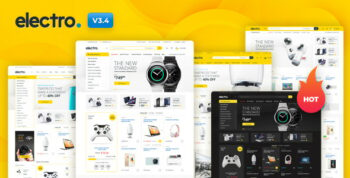











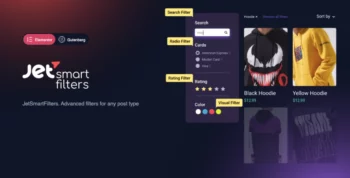




Reviews
There are no reviews yet