WooCommerce Multiple Customer Addresses & Shipping 25.5
Recently Updated
100% Original Product & Well Documented
♥ Loved by Many!
0 sales

GPL License
Original price was: $21.00.$3.99Current price is: $3.99.
- Verified from VirusTotal
- 100% Original Product and Virus Free.
- Free New Version Lifetime On Single Purchase.
- Unlimited Website Usage
- Price is in US dollars and included tax
Sale will end soon

SSL Secured Checkout





Verified From
![]()
![]()
- Products Are Purchased and Downloaded From Original Authors.
- The File is 100% Completely Untouched and Unmodified.
- Last Update: 30.Aug.2025
- Version: 25.5

Premium Membership
Download this product for FREE and also gain access to 5,000+ premium themes and plugins.

Secure Transaction
Your transaction is secure with the Stripe. One of the famous payment gateway
Virus Free
Our all items on our website are Virus free and tested with "McAfee Secure"
Timely Update
After publishing the new update from author we upload the latest file on our website
Product Description and Reviews
WooCommerce Multiple Customer Addresses & Shipping Latest Version
This is a GPL-distributed version. No official support. Clean, secure, and legally redistributed under the GPL license.
The WooCommerce Multiple Customer Addresses (WCMCA) allows your registered customers to associate multiple addresses to their profile and optionally different product addresses on the Checkout page!
Note: The plugin, like WordPress, requires a minimum 5.5 PHP version.
THE IDEA AND HOW IT WORKS?
The idea behind the plugin is to have let the customer easily save multiple billing and/or shipping addresses to be later used during the checkout process.
Furthermore, the plugin allows the user to save new addresses also directly on the checkout page! In this way, the user once saved an address (by accessing the My Account page or directly in the Checkout page) will be able to select on the fly as shipping and/or billing address any previously saved address!
NEW WCMCA now allows your customers to assign different shipping addresses for each product during the checkout process!
ADD, EDIT AND DELETE ADDRESSES
Simply accessing the My Account page every customer will be able to add, edit or delete additional billing and/or shipping addresses that later could be used during the checkout process as shipping or billing address. Before saving an address, the plugin performs a validation process on postcode (according to the selected country), email, and phone number fields. For each address, the user will be also able to set the default addresses option, in this way the marked address will be the one automatically loaded as billing/shipping address on the checkout form!
DISABLE MULTIPLE ADDRESSES FOR SPECIFIC ADDRESS TYPE
Would you like to disable the multiple addresses for billing or shipping address type? You can! go to the WooCommerce -> Multiple Customer Addresses Options menu and disables the option that does display multiple addresses selection for billing and/or shipping addresses!
CHECKOUT
During the checkout process, the customer will be able to switch on the fly addresses or add new ones! All done using a select menu seamlessly integrated into the checkout page!
SHIPPING EMAIL & EMAIL NOTIFICATION
The plugin allows you to optionally add a shipping email to the checkout shipping form and eventually send WooCommerce notification emails to that address!
PRODUCT SHIPPING ADDRESSES
NEW WCMCA now allows your customers to ship each item to different addresses! You have just to enable the special Shipping per product on the plugin options menu and that’s it! 
The plugin will display in the Checkout order table, under each item, a select menu seamlessly integrated by which the registered customer will be able to create a new billing/shipping address or to select an already existing address to which the item will be shipped!
Guest users will be able to set an address for each item.










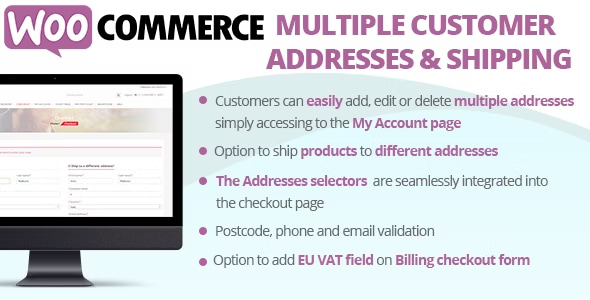
























Reviews
There are no reviews yet