Woocommerce Add to Cart Redirect 1.3.1
Recently Updated
100% Original Product & Well Documented
♥ Loved by Many!
0 sales

GPL License
Original price was: $21.00.$3.99Current price is: $3.99.
- Verified from VirusTotal
- 100% Original Product and Virus Free.
- Free New Version Lifetime On Single Purchase.
- Unlimited Website Usage
- Price is in US dollars and included tax
Sale will end soon

SSL Secured Checkout





Verified From
![]()
![]()
- Products Are Purchased and Downloaded From Original Authors.
- The File is 100% Completely Untouched and Unmodified.
- Last Update: 21.Nov.2025
- Version: 1.3.1

Premium Membership
Download this product for FREE and also gain access to 5,000+ premium themes and plugins.

Secure Transaction
Your transaction is secure with the Stripe. One of the famous payment gateway
Virus Free
Our all items on our website are Virus free and tested with "McAfee Secure"
Timely Update
After publishing the new update from author we upload the latest file on our website
Product Description and Reviews
Redirect users immediately after add to cart
Easily configure redirection rules after a customer adds an item to the cart. This will improve the customer flow, and ultimately can improve conversions in your webshop.
With the Add to Cart Redirect plugin, you can configure redirects on different levels. Redirect URLs can be configured at the following levels, in order of priority:
1) Product variation
2) Product
3) Global
4) Default behavior
All configurable redirects have built-in search functionality for any type of posts on your site (for example, products, pages, posts, including custom post types that are public). It is also possible to configure a fully custom URL.
Woocommerce Add to Cart Redirect – Use cases
Increase Conversion by Skipping Unneeded Steps
Instead of refreshing the page and showing a notice that “Product X has been added to the cart”, you can configure the Add to Cart Redirect plugin to send the customer immediately to the checkout, skipping the additional page reloads and moving to the cart and only then the checkout.
Automatically add products to the cart
Say you have a promotion where you give away a free product, say a basketball, if someone purchases a pair of basketball shoes. Through some nifty redirects, you can configure the plugin to automatically add the basketball product to the cart.
If you use it in combination with the WooCommerce URL Coupons extension you could even automatically apply coupons after adding a product to the cart.
Redirect to Terms and Conditions
If you have a product that has some special terms and conditions you can send the customer over to that page immediately after they’ve added the product to the cart. This way you can make sure they read the Terms & Conditions before they continue with their shopping.










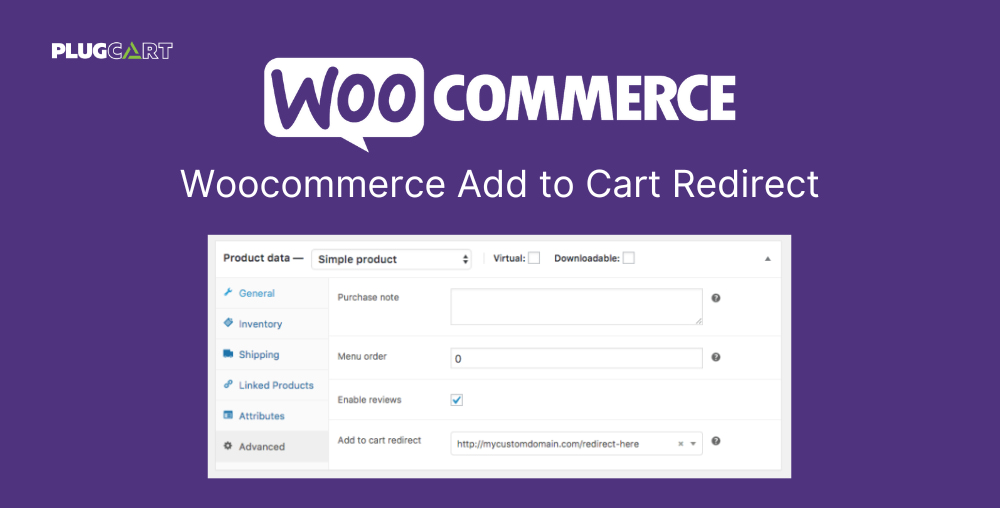









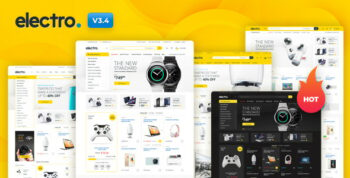




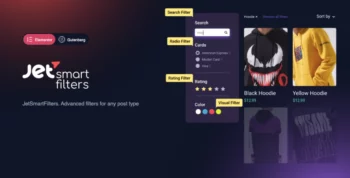








Reviews
There are no reviews yet