User Registration ConvertKit addon Latest Version
This is a GPL-distributed version. No official support. Clean, secure, and legally redistributed under the GPL license.
ConvertKit is a marketing automation and email platform created to help e-commerce companies. User Registration ConvertKit addon allows you to synchronize the User Registration Forms with ConvertKit.
Installation- User Registration ConvertKit addon
- Firstly, you need to purchase the User Registration Premium Plan.
- After the successful purchase, you will get the plugin zip file under your WPEverest account page.
- Now, you can download the User Registration Pro plugin and CovertKit add-on from there.
- Through your WordPress Dashboard, visit Plugins -> Add New -> Upload and then choose the downloaded zip file and then install and activate it.
- Now you are ready to use this add-on for your site.
Alternative Method:
- Once you have entered the User Registration Pro license on your site, go to User Registration > Extensions.
- Search for the ‘ConvertKit‘ add-on.
- Click on ‘Install‘.
- Once the installation is finished, click on ‘Activate‘. The add-on will be activated.
Setup and Configuration – User Registration ConvertKit addon
In order to integrate ConvertKit with the User Registration plugin, you will need an API key from your Kit account. You can follow the steps below to generate and use the API key.
Generate Kit API Key – User Registration ConvertKit addon
- Log in to your Kit Account.
- On your account dashboard, click on the Account Name on the Top right.
- Now, click on ‘Settings‘.
- Under ‘Settings‘, you will find ‘Developer‘.
- Click on ‘API Keys‘.
Integrating ConvertKit with the User Registration ConvertKit addon
Once you generate the API key, navigate to your site’s Dashboard > User Registration > Settings > Integration > ConvertKit. You will need to add the API key, API Secret, and provide an account name. The account name can be anything.
Mapping User Registration form fields to ConvertKit
For the last step, you will need to map the User Registration form fields to your ConvertKit account in order to get the contacts. For this, go to User Registration > All Forms. Choose the registration form for mapping and click on Edit. Now, navigate to Form Settings >Integration > ConvertKit. Here, Enable ConvertKit Sync.
Now, you will see the option to map the fields to the ConvertKit Account.
- Select Account: You’ll need to choose the account you connected under Select Account. You can create as many connections as you need
- Action to Perform: There are two options to choose.
1. Subscribe
2. Unsubscribe
Subscribe action lets you add a new contact to your mailing list. When selected, additional options will appear.
Select Form: To link a Kit form to your registration form, select the desired form from the Form dropdown.
Select Tags: Use the Tags dropdown to select tags set up on your Kit dashboard, allowing you to segment subscribers for targeted campaigns.
Email: This field contains the user’s email you wish to add to your subscriber list. It is mandatory to map the email field.
First Name: If you want to send the name of the subscriber in kit, then you can make the first name field in the setting.
Unsubscribe action allows you to remove a contact from your mailing list without deleting information from your site’s account. When you choose the Unsubscribe action, you only need to select the email field from your form.










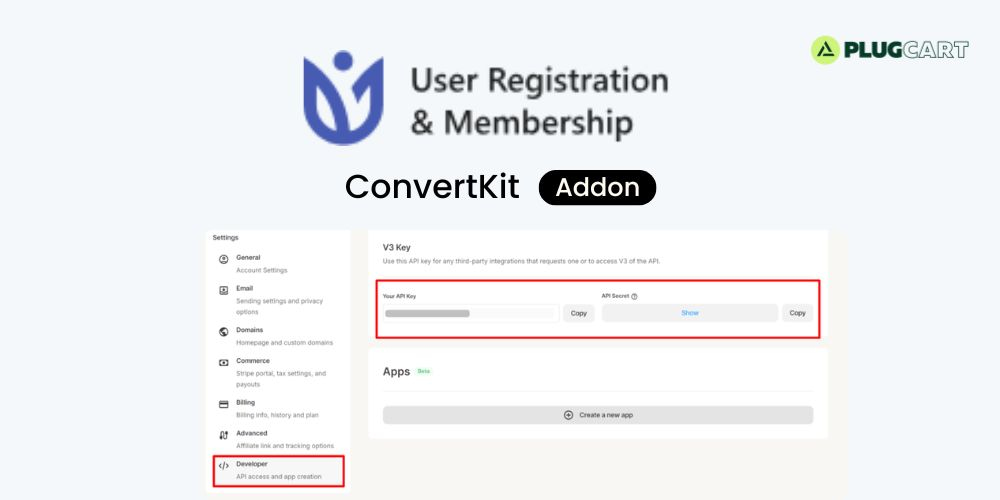















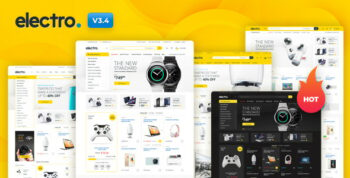


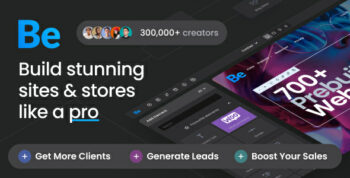











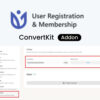
Reviews
There are no reviews yet