User Extra Fields – WordPress Plugin 17.0
Recently Updated
100% Original Product & Well Documented
♥ Loved by Many!
1 sale

GPL License
Original price was: $57.00.$3.99Current price is: $3.99.
- Verified from VirusTotal
- 100% Original Product and Virus Free.
- Free New Version Lifetime On Single Purchase.
- Unlimited Website Usage
- Price is in US dollars and included tax
Sale will end soon

SSL Secured Checkout





Verified From
![]()
![]()
- Products Are Purchased and Downloaded From Original Authors.
- The File is 100% Completely Untouched and Unmodified.
- Last Update: 31.Dec.2025
- Version: 17.0

Premium Membership
Download this product for FREE and also gain access to 5,000+ premium themes and plugins.

Secure Transaction
Your transaction is secure with the Stripe. One of the famous payment gateway
Virus Free
Our all items on our website are Virus free and tested with "McAfee Secure"
Timely Update
After publishing the new update from author we upload the latest file on our website
Product Description and Reviews
User Extra Fields WordPress Plugin Latest Version
This is a GPL-distributed version. No official support. Clean, secure, and legally redistributed under the GPL license.
WordPress User Extra Field plugin enhances your WordPress installation by allowing you to associate extra user profile fields for registered users. Fields can be optionally shown on the register page, account page, and more!
Wordpress User Extra Field plugin is also WooCommerce, BuddyPress, and WPML compatible!
LIVE DEMO (WOOCOMMERCE AND BUDDYPRESS)
https://www.codecanyon.eu/wpuef/
user: demo
pass: demo
LIVE DEMO (WORDPRESS AND THEME MY LOGIN)
https://www.codecanyon.eu/wpuef_wp/
user: demo
pass: demo
HOW TO AUTOMATICALLY UPDATE THE PLUGIN
To receive automatic updates just install and configure the Envato updater plugin: httpss://goo.gl/pkJS33.The official guide that explains how to configure it can be found in the following link: httpss://envato.com/market-plugin.
CUSTOMIZE REGISTER PAGE
WordPress User Extra Field lets site admin to easily add new fields to the user register page. This can be done using a nice visual composer. Fields that can be added are:
- File
- Text
- Textarea
- Number
- Site URL
- Date
- Time
- Multiple choice
- Single choice
- Dropdown menu
- Country & state (available only for WooCommerce. State field can be optionally hidden)
All fields can be optionally set as a required field during registration. Furthermore, for the Date and Time fields, the plugin uses nice calendar and time jquery components to help users in selecting the right values.
FILE UPLOAD
With the file extra field, you can let your, users/customers, attach files to their profile! This can be done during the registration process or even during the WooCommerce checkout process! Site admin can also limit file size and file types allowed to upload. Any file of any size can be uploaded! Give it a try on the demo site!
VISIBILITY ACCORDING TO USER ROLE
Would you like to show extra fields only for some user roles? you can! just enable the special option while configuring the field!
USER PROFILE EDIT PAGE
WPUEF extends the user profile page adding the extra fields created. In this way every user (or site admin) can edit his info.
DISPLAY FIELDS IN USERS TABLE / WOOCOMMERCE CUSTOMERS MANAGER TABLE
For each fiend is also possible to show its content directly in the embedded Users table and in the WooCommerce Customer Manager customers table, each field in its own column.
WPML COMPATIBLE
WPUEF is wpml compatible. Create as many fields you want, then translate labels and descriptions using the WPML -> String translation menu
WOOCOMMERCE COMPATIBLE
WPF supports WooCommerce. Automatically adds an extra field on the registration (optionally can be hidden).
Your customers, by default, will be able to edit extra fields on their “My Account” page but, optionally, the Shop admin can configure every field to be editable only in “Shipping Address” or “Billing Address” edit pages!
Furthermore, the Shop admin can also trace this extra info directly on the backend order details page.
In fact, WPUEF adds a new meta box containing the extra user fields box next to the customer infobox. In this way, you can have all the user and order info under control in one place!
In addition, every extra field can be optionally (or ONLY) displayed and edited also on the Checkout page. This can be useful during user registration on the checkout step. Note however that Extra fields will not be shown if the guest checkout option is enabled. In this case, fields will be automatically displayed only if the ‘create account’ checkbox is checked by the user.
The admin can also display two custom HTML snippets before and after the checkout extra fields form. Go to Settings -> Extra fields menu to configure those fields.











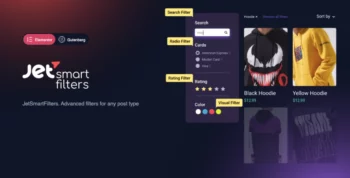














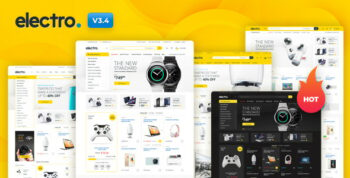


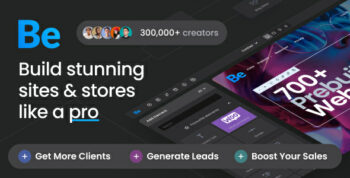





Reviews
There are no reviews yet