UberMenu – WordPress Mega Menu Plugin 3.8.1

Recently Updated

100% Original Product & Well Documented

GPL License
Original price was: $29.00.$3.99Current price is: $3.99.
- Verified from VirusTotal
- 100% Original Product and Virus Free.
- Free New Version Lifetime On Single Purchase.
- Unlimited Website Usage
- Price is in US dollars and included tax
Sale will end soon

Verified From
![]()
![]()
- Products Are Purchased and Downloaded From Original Authors.
- The File is 100% Completely Untouched and Unmodified.
- Last Update: 04.03.2023
- Version: 3.8.1




Premium Membership
Download this product for FREE and also gain access to 5,000+ premium themes and plugins.

Secure Transaction
Your transaction is secure with the Stripe. One of the famous payment gateway
Virus Free
Our all items on our website are Virus free and tested with "McAfee Secure"
Timely Update
After publishing the new update from author we upload the latest file on our website
Product Description and Reviews
The Ultimate WordPress Menu
UberMenu™ is a user-friendly, highly customizable, responsive Mega Menu WordPress plugin. It works out of the box with the WordPress 3 Menu System, making it simple to get started but powerful enough to create highly customized and creative mega menu configurations.
- Fully Responsive
- Mega or Flyout Submenus
- Compatible with Mobile devices, including iPhone, iPad, and Android
- Touch-enabled
- Build advanced submenu layouts with the built in column grid system
Easy to use
- Rapidly develop Mega Menus from your pages, posts, custom links, or any content!
- Works out of the box with most WordPress 3 Menu-Enabled Themes
- Integrates directly with the WordPress 3 Menu Management System – work with the system that you know and love!
Fully Configurable
- Dropdown CSS3 Transitions
Shift Up, Slide Down, Fade, or None - Trigger Hover, Hover Intent, or Click
- Includes 25 popular Google Fonts
- Vertical or Horizontal menus
- Multiple UberMenus can be configured independently
Responsive & Mobile
- Responsive layout
- Configurable Breakpoint
- Unified Touch Experience across OSes (includes touch support for iOS, Android, and Windows 8 )
- Optional submenu close buttons on touch
- Independently placeable responsive toggle
- Hide items for different screen sizes
Tabbed Submenus
- Tabs can be oriented left, right, top, or bottom of content panels
- Click, Hover, or Hover Intent can be configured independently from the main trigger
- Static or Dynamic content
Easy to Customize
- Tweak menu colors, sizes, and fonts with the Customizer’s Live Preview
- Customize individual menu items’ styles right from the Menu Item Settings
- Simplified CSS selectors make writing custom styles a breeze
- Includes LESS stylesheets for developers
Advanced Content
- Images
- Descriptions
- Posts Grid
- Search bar
- Shortcodes
- Widgets
- Google Maps
- Contact Forms (with Contact Form 7 plugin)
- Custom HTML
- Tabbed content
Dynamic Items
- Generate items from post or term content
- Works with Posts, Pages, and Custom Post Types
- Works with Categories, Terms, and Custom Taxonomies
- Filter results by type, term, parent/ancestor, author, etc
- Set maximum results, sort order
- Automatically inherit featured images
- Automatically divide results into columns
Advanced Submenu Layouts
- Built-in responsive grid
- Individually configure the width of each column, or set a default for each submenu
- Columns wrapper to group multiple items
- Row items allow centering of submenu contents
- Set background images for each submenu
- Optional scrollable submenus for extended content
INTEGRATION OPTIONS
- Automatic integration for themes that meet the requirements
- Manual integration code generated in the Control Panel for themes that do not support automatic integration
- Includes an UberMenu widget to place UberMenu in your theme’s widgetized areas
- UberMenu Shortcode allows placement within site content (generator included)
WORKS GREAT WITH
- ShiftNav Mobile Menu
- Bellows Accordion Menu
- Menu Management Enhancer
- Menu Swapper
AND MUCH MORE!
- Independently override trigger on each menu item
- Scroll-to-section functionality
- PHP & Javascript API for developers
REQUIREMENTS
- WordPress 3.9
- Use of the WordPress 3 Menu System
- For Automatic Integration, a theme that meets the Requirements
- jQuery 1.11 (any site running WordPress 3.9 should be using this)
IMPORTANT NOTES
- UberMenu will not automatically adopt the style of your theme, unless your theme has an UberMenu-specific stylesheet. You’ll need to customize the styles on your own to recreate it if that’s what you want
- If your theme has not properly implemented WordPress 3 Menus, UberMenu may not work out of the box due to interference from the theme. You can add it to your site with a line of code via Manual Integration. See Will UberMenu work with my theme?
Top Selling
The Ultimate WordPress Menu
UberMenu™ is a user-friendly, highly customizable, responsive Mega Menu WordPress plugin. It works out of the box with the WordPress 3 Menu System, making it simple to get started but powerful enough to create highly customized and creative mega menu configurations.
- Fully Responsive
- Mega or Flyout Submenus
- Compatible with Mobile devices, including iPhone, iPad, and Android
- Touch-enabled
- Build advanced submenu layouts with the built in column grid system
Easy to use
- Rapidly develop Mega Menus from your pages, posts, custom links, or any content!
- Works out of the box with most WordPress 3 Menu-Enabled Themes
- Integrates directly with the WordPress 3 Menu Management System – work with the system that you know and love!
Fully Configurable
- Dropdown CSS3 Transitions
Shift Up, Slide Down, Fade, or None - Trigger Hover, Hover Intent, or Click
- Includes 25 popular Google Fonts
- Vertical or Horizontal menus
- Multiple UberMenus can be configured independently
Responsive & Mobile
- Responsive layout
- Configurable Breakpoint
- Unified Touch Experience across OSes (includes touch support for iOS, Android, and Windows 8 )
- Optional submenu close buttons on touch
- Independently placeable responsive toggle
- Hide items for different screen sizes
Tabbed Submenus
- Tabs can be oriented left, right, top, or bottom of content panels
- Click, Hover, or Hover Intent can be configured independently from the main trigger
- Static or Dynamic content
Easy to Customize
- Tweak menu colors, sizes, and fonts with the Customizer’s Live Preview
- Customize individual menu items’ styles right from the Menu Item Settings
- Simplified CSS selectors make writing custom styles a breeze
- Includes LESS stylesheets for developers
Advanced Content
- Images
- Descriptions
- Posts Grid
- Search bar
- Shortcodes
- Widgets
- Google Maps
- Contact Forms (with Contact Form 7 plugin)
- Custom HTML
- Tabbed content
Dynamic Items
- Generate items from post or term content
- Works with Posts, Pages, and Custom Post Types
- Works with Categories, Terms, and Custom Taxonomies
- Filter results by type, term, parent/ancestor, author, etc
- Set maximum results, sort order
- Automatically inherit featured images
- Automatically divide results into columns
Advanced Submenu Layouts
- Built-in responsive grid
- Individually configure the width of each column, or set a default for each submenu
- Columns wrapper to group multiple items
- Row items allow centering of submenu contents
- Set background images for each submenu
- Optional scrollable submenus for extended content
INTEGRATION OPTIONS
- Automatic integration for themes that meet the requirements
- Manual integration code generated in the Control Panel for themes that do not support automatic integration
- Includes an UberMenu widget to place UberMenu in your theme’s widgetized areas
- UberMenu Shortcode allows placement within site content (generator included)
WORKS GREAT WITH
- ShiftNav Mobile Menu
- Bellows Accordion Menu
- Menu Management Enhancer
- Menu Swapper
AND MUCH MORE!
- Independently override trigger on each menu item
- Scroll-to-section functionality
- PHP & Javascript API for developers
REQUIREMENTS
- WordPress 3.9
- Use of the WordPress 3 Menu System
- For Automatic Integration, a theme that meets the Requirements
- jQuery 1.11 (any site running WordPress 3.9 should be using this)
IMPORTANT NOTES
- UberMenu will not automatically adopt the style of your theme, unless your theme has an UberMenu-specific stylesheet. You’ll need to customize the styles on your own to recreate it if that’s what you want
- If your theme has not properly implemented WordPress 3 Menus, UberMenu may not work out of the box due to interference from the theme. You can add it to your site with a line of code via Manual Integration. See Will UberMenu work with my theme?
Reviews
There are no reviews yet














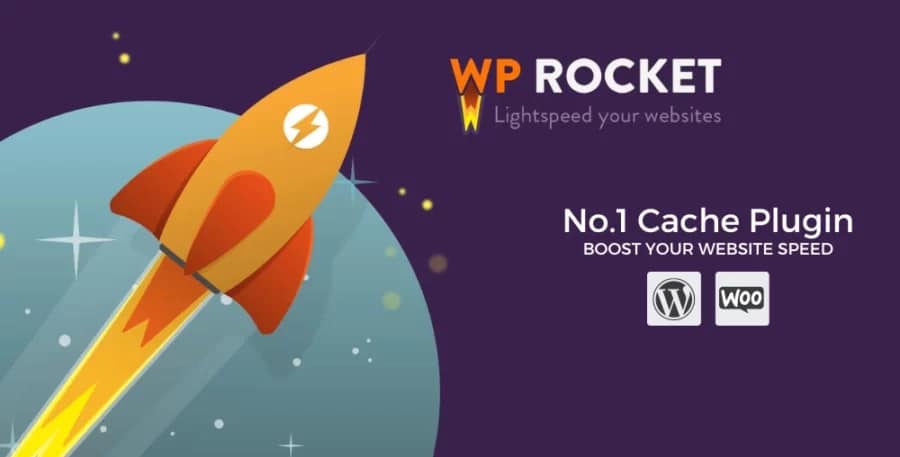



















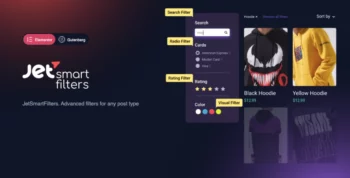




Reviews
There are no reviews yet