Toolset Maps Premium | Display anything as markers on Google Maps 2.2.1
Recently Updated
100% Original Product & Well Documented
♥ Loved by Many!
0 sales

GPL License
Original price was: $57.00.$3.99Current price is: $3.99.
- Verified from VirusTotal
- 100% Original Product and Virus Free.
- Free New Version Lifetime On Single Purchase.
- Unlimited Website Usage
- Price is in US dollars and included tax
Sale will end soon

SSL Secured Checkout





Verified From
![]()
![]()
- Products Are Purchased and Downloaded From Original Authors.
- The File is 100% Completely Untouched and Unmodified.
- Last Update: 01.Nov.2025
- Version: 2.2.1

Premium Membership
Download this product for FREE and also gain access to 5,000+ premium themes and plugins.

Secure Transaction
Your transaction is secure with the Stripe. One of the famous payment gateway
Virus Free
Our all items on our website are Virus free and tested with "McAfee Secure"
Timely Update
After publishing the new update from author we upload the latest file on our website
Product Description and Reviews
Toolset Maps Premium | Display anything as markers on Google Maps
This is a GPL-distributed version. No official support. Clean, secure, and legally redistributed under the GPL license.
Toolset Maps – will extend Types, WP Views, and CRED with advanced geolocalization features. Toolset Maps lets you display anything on Google Maps.
Toolset Maps will extend Types, WP Views, and CRED with advanced geolocalization features. Toolset Maps lets you display anything on Google Maps. You can use it for simple things, like a single address on the contact us page, or for complex things like displaying search results on a map.
You need to place both View and Map blocks on the same page. It is only important that the View has access to the address custom field.
A View will query the database for the posts you select. As it goes through posts, it will output an address for each of them and place a marker on the map.
You can use a View as a source for the map markers even if that View has no visual output. However, if you do display the results, you will see some additional features. For example, if your View uses pagination, as you go through pages, the markers on your map will update.
To add a map that uses a View as the source for the markers you have to:
- Add a View block to your page. This View must list posts that feature an Address custom field.
- Insert a Map block.
- As the source of the markers chooses the View block.
- In the View block dropdown choose the name of the block you have inserted and in the Field dropdown select the custom field that contains the address.










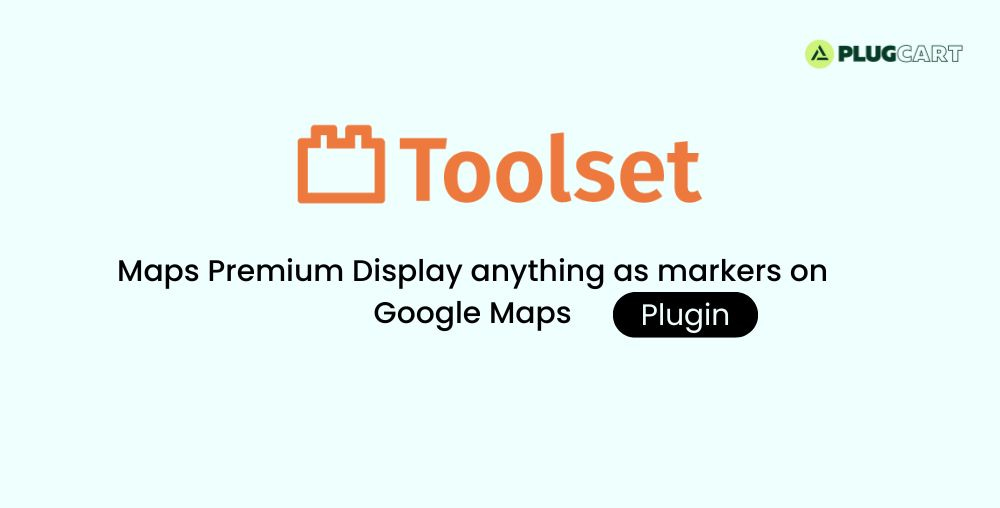


























Reviews
There are no reviews yet