SupportCandy Reports Addon 3.1.5
Recently Updated
100% Original Product & Well Documented
♥ Loved by Many!
0 sales

GPL License
Original price was: $25.00.$3.99Current price is: $3.99.
- Verified from VirusTotal
- 100% Original Product and Virus Free.
- Free New Version Lifetime On Single Purchase.
- Unlimited Website Usage
- Price is in US dollars and included tax
Sale will end soon

SSL Secured Checkout





Verified From
![]()
![]()
- Products Are Purchased and Downloaded From Original Authors.
- The File is 100% Completely Untouched and Unmodified.
- Last Update: 22.Nov.2025
- Version: 3.1.5

Premium Membership
Download this product for FREE and also gain access to 5,000+ premium themes and plugins.

Secure Transaction
Your transaction is secure with the Stripe. One of the famous payment gateway
Virus Free
Our all items on our website are Virus free and tested with "McAfee Secure"
Timely Update
After publishing the new update from author we upload the latest file on our website
Product Description and Reviews
SupportCandy Reports Addon Latest Version
This is a GPL-distributed version. No official support. Clean, secure, and legally redistributed under the GPL license.
Statistics and reports are an integral part of any business. It gives you a quick overview of how your business is performing on a timeline.
This addon includes the below reports:
1. Dashboard
The dashboard provides a quick overview of reports for a time period set in the settings. You do not want to show all the reports to the dashboard. You can set which reports should be there in the reports settings.
2. Ticket Statistics
As the name suggests, it shows reports about the number of tickets that arrived for the given duration.
3. First response time
First response time means the time taken by an agent to respond to a ticket for the first time after its arrival. This is an important report for you to understand how your agents are performing and how much average time customers getting the first response from your end.
4. Categories or any custom field which has options
Categories or any custom field which has options will have a separate report section. These reports are shown in horizontal bars so that it gets fit to whichever screen you are seeing it.
5. Ratings
This report belongs to another addon – Satisfaction Survey. As you can see in the above screenshot, it gives a good overview of customer satisfaction with the support they receive from you.
6. SLA
It gives a report about the number of tickets that have gone out of SLA for a given time period (Line chart as ticket statistics).
7. Active customers
This gives you the customer list ordered by the maximum number of tickets they have created.
If you have any questions regarding this, please feel free to create a ticket on the support page.











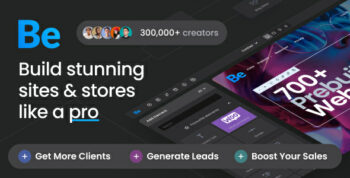

















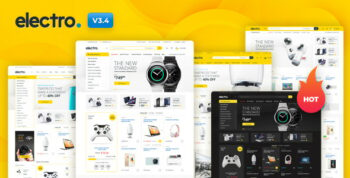





Reviews
There are no reviews yet