S2W – Import Shopify to WooCommerce – Migrate Your Store from Shopify to WooCommerce 1.4.4
Recently Updated
100% Original Product & Well Documented
♥ Loved by Many!
33 sales

GPL License
Original price was: $57.00.$3.99Current price is: $3.99.
- Verified from VirusTotal
- 100% Original Product and Virus Free.
- Free New Version Lifetime On Single Purchase.
- Unlimited Website Usage
- Price is in US dollars and included tax
Sale will end soon

SSL Secured Checkout





Verified From
![]()
![]()
- Products Are Purchased and Downloaded From Original Authors.
- The File is 100% Completely Untouched and Unmodified.
- Last Update: 11.Feb.2026
- Version: 1.4.4

Premium Membership
Download this product for FREE and also gain access to 5,000+ premium themes and plugins.

Secure Transaction
Your transaction is secure with the Stripe. One of the famous payment gateway
Virus Free
Our all items on our website are Virus free and tested with "McAfee Secure"
Timely Update
After publishing the new update from author we upload the latest file on our website
Product Description and Reviews
Import Shopify to WooCommerce Latest Version
This is a GPL-distributed version. No official support. Clean, secure, and legally redistributed under the GPL license.
S2W – Import Shopify to WooCommerce helps you to import data from Shopify to WooCommerce easily. With only 2 steps your Shopify store data will be imported included store settings, shipping zones, taxes, pages, blogs, coupons, customers, products, and orders.
The plugin uses the Shopify API key to transfer data from Shopify to the WooCommerce store directly, your data is kept private.
- Unlimited import with no extra pay:You’re free to import all your data from Shopify to WooCommerce. There is no limit on how many products, data… you can import. You don’t need to pay any extra fee to import, just import as many as you want.
- Commit import successful:We commit that you will import data successfully. Please follow our guiding document and video to know how to use the plugin to import data from Shopify to WooCommerce. If you have any trouble with the import progress, feel free to contact us.
Update Imported Products
After successfully importing products from Shopify to WooCommerce. If there is any change in the Shopify store, you can use the update option to update it into the WooCommerce store.
- Import new products: when you have new products in Shopify, just import the whole store again in WooCommerce. The plugin will automatically skip imported products and import your new Shopify product.
- Update imported products: if you change product details in Shopify, you can easily update the changes in WooCommerce. The update option allows you to update multiple products at once.
- Schedule update: The plugin allows you to schedule a time to update product prices and inventory from Shopify.
- Update fields: Choose to update necessary fields among product title, price, inventory, description and images.
- Status: The plugin provides you information about the updated time, status (success or failed), and updated field.
Imports Products From Shopify to WooCommerce
Import products may be the most important part when migrating from Shopify to WooCommerce. The plugin allows you to import all your products from Shopify to WooCommerce with title, price, description, variation, image, categories.
- Restrict results to after the specified ID: choose to import only a product with an ID greater than a specified ID.
- Import by ID: Enter ids of Shopify products separated by “,” to import.
- Import by CSV file: The plugin allows you to import products using the product CSV file export from Shopify.
- Filter results by product type: import only products in a Shopify product type.
- Filter results by collection ID: import only product in a Shopify collection ID.
- Import products by published date: choose to import products published before/after a specified date.
- Products sequence: Choose the sequence for imported products. There are 6 options to select orders by Title Ascending, by Title Descending, by Created Date Ascending, by Created Date Descending, by Updated Date Ascending, by Updated Date Descending.
- Imported product status: choose to set imported product status as published, draft or pending.
- Product categories: The plugin will create the same categories as Shopify and add the imported products. You can also add all imported products to a specific category, like “imported Shopify products”.
- Download images: choose if you to download product images to your WooCommerce store. Product images will be downloaded in the background. You can also download images after importing all products by going to Products.
- Import progress bar: the plugin displays the import progress bar which informs you of the import progress.
1 review for S2W – Import Shopify to WooCommerce – Migrate Your Store from Shopify to WooCommerce 1.4.4
| 5 star | 100% | |
| 4 star | 0% | |
| 3 star | 0% | |
| 2 star | 0% | |
| 1 star | 0% |
Top Selling
It's legit and best 👌🏻










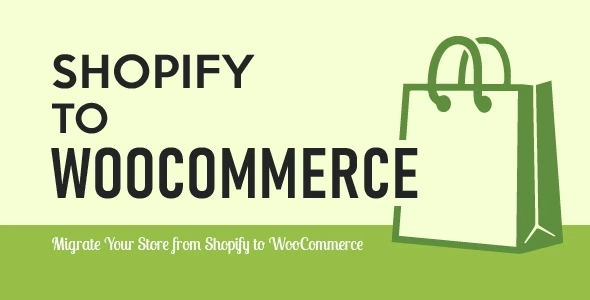


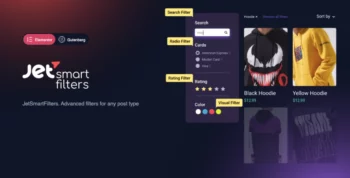










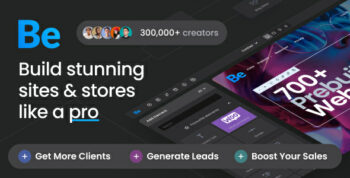











It’s legit and best 👌🏻