Product Price by Formula for WooCommerce 2.4.4
Recently Updated
100% Original Product & Well Documented
♥ Loved by Many!
0 sales

GPL License
Original price was: $19.00.$3.99Current price is: $3.99.
- Verified from VirusTotal
- 100% Original Product and Virus Free.
- Free New Version Lifetime On Single Purchase.
- Unlimited Website Usage
- Price is in US dollars and included tax
Sale will end soon

SSL Secured Checkout





Verified From
![]()
![]()
- Products Are Purchased and Downloaded From Original Authors.
- The File is 100% Completely Untouched and Unmodified.
- Last Update: 28.Dec.2024
- Version: 2.4.4

Premium Membership
Download this product for FREE and also gain access to 5,000+ premium themes and plugins.

Secure Transaction
Your transaction is secure with the Stripe. One of the famous payment gateway
Virus Free
Our all items on our website are Virus free and tested with "McAfee Secure"
Timely Update
After publishing the new update from author we upload the latest file on our website
Product Description and Reviews
Product Price by Formula for WooCommerce Latest Version
This is a GPL-distributed version. No official support. Clean, secure, and legally redistributed under the GPL license.
Product Price by Formula Pro for WooCommerce plugin lets you set formulas for automatic WooCommerce product price calculation. It’s set up with standard mathematical operations..
Where is Product Price by Formula Pro for WooCommerce Plugin Useful?
Product Price by Formula Pro for WooCommerce plugin is helpful for all WooCommerce websites. Below is one small list to start using the Product Price by Formula Pro for the WooCommerce plugin.
- E-commerce Website
- Fashion Website
- Travelling Business Website
- Beauty Product-related Website
- Restaurant Website
- Holiday Sale Offer
Key Features of Product Price by Formula Pro for WooCommerce
1. ENABLE FOR ALL PRODUCTS
Enables price calculation by the formula for all products by checking the checkbox.
2. DISABLE FOR PRODUCT IDS
If you have checked the “Enable for all products” option, you can optionally add product exceptions here. Set it as a comma-separated list of product IDs.
3. DISABLE FOR PRODUCT CATEGORY IDS
If you have checked the “Enable for all products” option, you can optionally add product category exceptions here. You can set it as a comma-separated list of product category IDs.
4. USE THE SAME FORMULA
You can enable the same formula for all products.
5. DISABLE FOR EMPTY PRICE
You can disable the price by the formula for products with empty prices.
6. PRICE FILTERS PRIORITY
Priority for WooCommerce price filter. Set to zero to use the default priority.
7. ADD DASHBOARD WIDGET
You can add default settings to the admin dashboard widget.
8. PRODUCTS LIST COLUMNS
You can add columns to the admin products list. It has four values.
- Formula Enabled
- Formula
- Params
- Price


















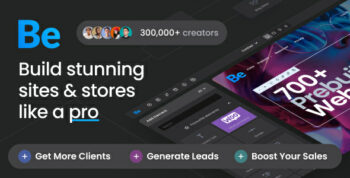















Reviews
There are no reviews yet