Perfmatters WordPress Performance Plugin | Original License | Official 1 Year License – Exclusive Deal


♥ Loved by Many!
10 sales

$6.99 – $16.99
- We have an infinite 1-year license plan
- We don't hand over a license as it's illegal
- We will enter license manually
- Automatic updates for 1 year
Select Your Plan Below



100% Original Product
We guarantee a 100% official license. Request a refund if you do not receive automatic updates.Important Note
We have purchased an 1 year license plan from the original author to provide a licensed service to our customers at the lowest price. We will manually install the product and activate the original license on your website to enable automatic updates. through Temporary Login link. We will not handover a license key as we don't sell license key.
Need Help?
Featured Review

Highly recommended
"I got some genie licenses at a fraction of the price installed on my site, which was fast and easy. Highly recommend them."Get FREE For THREE Domains
What Our Customers Say?
| 5 star | 0% | |
| 4 star | 0% | |
| 3 star | 0% | |
| 2 star | 0% | |
| 1 star | 0% |
Sorry, no reviews match your current selections
Product Details and Reviews
Optimize Your WordPress Website with Perfmatters Performance Plugin
Are you looking to supercharge your WordPress website’s performance? The Perfmatters WordPress Performance Plugin is your go-to solution. This powerful tool allows you to effortlessly disable unnecessary features, such as JavaScript and CSS, to significantly speed up your site. In this guide, we’ll explore the key features of the Perfmatters plugin and how it can transform your website’s performance.
Key Features of Perfmatters WordPress Performance Plugin:
Our commitment to improving your website’s speed is unwavering. We continuously add new features to the Perfmatters plugin to help you achieve top-notch performance effortlessly. Our aim is to handle the performance enhancements so you can focus on what matters most. Let’s take a look at the latest features:
Streamlined Optimizations:
We’ve designed the Perfmatters plugin with simplicity in mind. We utilize all of these optimizations on our own websites and are excited to provide you with an easy way to implement them. No need to dive into complex coding or edit your functions.php file. Performance optimizations shouldn’t be complicated. With Perfmatters, you can enable or disable optimizations with a single click.
Disable Unused Elements:
One of the primary ways this plugin accelerates your website is by disabling elements that may not be in use. For instance, by default, emojis load on every page of your site. If you don’t use emojis, this can slow down your site. By disabling them, the script no longer loads, reducing the number of HTTP requests and your page size. Another significant optimization is controlling your post revisions. Limiting them ensures a snappy and efficient database.
Perfmatters WordPress Performance Plugin Settings:
Navigating the Perfmatters settings is a breeze. Everything is just a one-click toggle away. Each option also includes a helpful tooltip with links to our knowledgebase, providing in-depth information about each optimization. This empowers you to learn more about what each setting does and whether you should disable or enable it.
Scripts Manager:
The Perfmatters plugin now features a built-in Scripts Manager. This invaluable tool allows you to disable scripts on a per post/page basis. This can significantly boost the speed of your WordPress websites, especially your homepage. Here are a few examples of how you can use it:
- Disable the Contact Form 7 plugin on all pages except your contact page.
- Load social media distribution plugins only on your posts, not on your pages or custom post types.
Additional Enhancements:
Under the Perfmatters Extras tab, you’ll find DNS Prefetching and Accessibility Mode. DNS Prefetching can improve your site’s performance, while Accessibility Mode ensures that our plugin dashboard is fully compatible with screen readers for an inclusive user experience.
For More Detail Features Visit The Link Below
Visit Now -> Perfmatters
| For how many websites do you want? | Best For Personal Use, Best for Clients' Projects, Best for Agency, Best For Big Agency |
|---|
Frquently Asked Questions
We are not reselling you an official licence. We provide a licence in terms of service; after you purchase your selected plan, we will manually add a licencing key to your or your client's website. We have taken agency plans from the original author, which gives us the freedom to use the license on unlimited sites. That’s why we are giving it to people in need like new bloggers and web developers at such a low cost as they can’t afford to invest thousands of dollars in their beginning phase.
After placing an order install a plugin called Temporary Login Without Password then please contact our Facebook page with your order number, and our support agent will guide you further. We will install WP Rocket plugin with license manually.
We will activate your license within 1-2 hours of ordering, but this is often much sooner when we are online and if you provide website details on time. In some cases, it may take longer, like if you order at midnight or on weekends which is obvious.
You also have the option to purchase directly from the original website. However, the original author offers a single domain for over $50, which includes 1-year updates. In contrast, we provide the same service for $6.99 with automatic updates for 1 year. It's up to you to decide which option is more favorable: spending $59 or $6.99.
We don’t offer a domain change service. Yet, in certain cases, we may offer you this if you provide us with valid reasons.
If you lost your license for any reason, then do not worry. Just contact our Facebook page, and provide us with temporary login details, and we will activate it for you instantly when online.












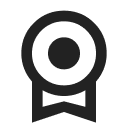


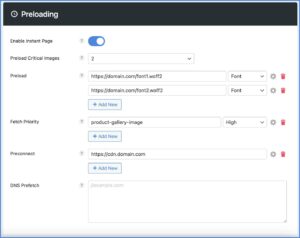




Reviews
There are no reviews yet