Paid Memberships Pro Subscription Delays Addon 0.6.1
Recently Updated
100% Original Product & Well Documented
♥ Loved by Many!
0 sales

GPL License
Original price was: $57.00.$3.99Current price is: $3.99.
- Verified from VirusTotal
- 100% Original Product and Virus Free.
- Free New Version Lifetime On Single Purchase.
- Unlimited Website Usage
- Price is in US dollars and included tax
Sale will end soon

SSL Secured Checkout





Verified From
![]()
![]()
- Products Are Purchased and Downloaded From Original Authors.
- The File is 100% Completely Untouched and Unmodified.
- Last Update: 08.Feb.2025
- Version: 0.6.1

Premium Membership
Download this product for FREE and also gain access to 5,000+ premium themes and plugins.

Secure Transaction
Your transaction is secure with the Stripe. One of the famous payment gateway
Virus Free
Our all items on our website are Virus free and tested with "McAfee Secure"
Timely Update
After publishing the new update from author we upload the latest file on our website
Product Description and Reviews
Paid Memberships Pro Subscription Delays Addon
This is a GPL-distributed version. No official support. Clean, secure, and legally redistributed under the GPL license.
This Add On adds a “delay” field to membership levels and discount codes, allowing you to set a variable-length period between your initial payment (if required) and recurring subscription payment.
How it Works
When editing a Membership Level or Discount Code, you will see a new “Delay” field. There are many ways you can use this delay field, including:
A single integer represents the number of days to delay the start of the subscription. This is useful for variable-length trials such as a 7-day trial on a monthly plan.
A specific date in the format YYYY-MM-DD to begin the subscription. This is useful for courses with a specific enrollment period and group start date.
A date is automatically calculated based on their signup using a combination of integers and placeholders for the year (Y), month (M), and day (D). This is useful if you’d like all subscriptions to begin on the first day of the following year (Y2-01-01) or the first day of the next month (Y1-M2-01).
Here are some example implementations for the “delay” field to better explain how it works:
- Set delay to “7” to give members 1 week between their signup and the start of their subscription.
- Set delay to “2018-10-01” to begin subscriptions for all members in the level on 1 October 2018.
- Set delay to “Y2-01-01” to have a “calendar year” membership that processes initial payment immediately at checkout (if applicable), then begins their annual subscription on the first of the next year.
- Set delay to “Y1-M2-01” to have a “monthly” membership that processes initial payment immediately at checkout (if applicable), then begin their monthly subscription on the first of the next month.










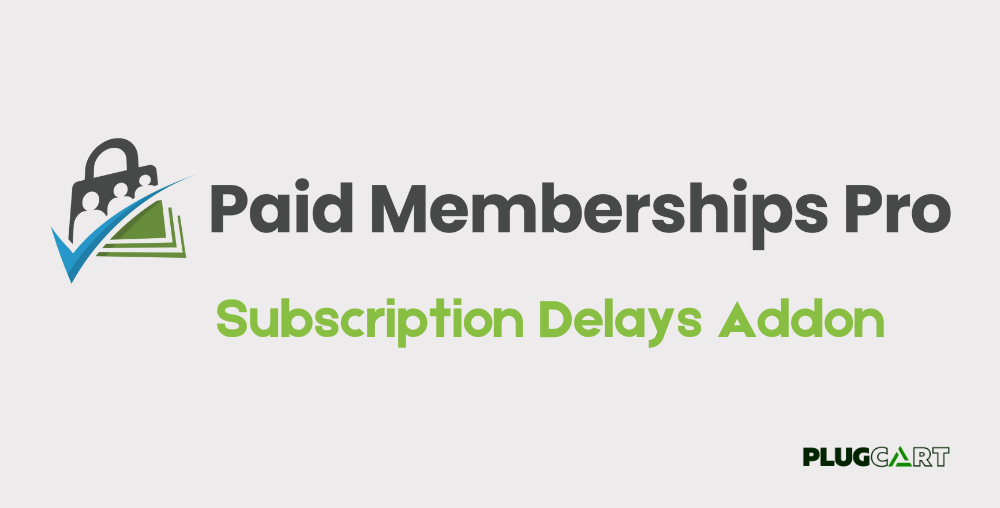



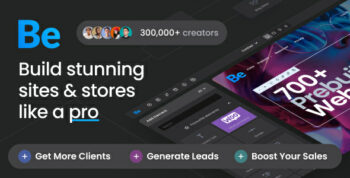




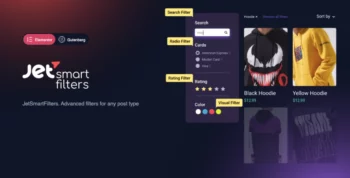















Reviews
There are no reviews yet