Newsletter Wp Users Pro 1.1.1
Recently Updated
100% Original Product & Well Documented
♥ Loved by Many!
0 sales

GPL License
Original price was: $71.00.$3.99Current price is: $3.99.
- Verified from VirusTotal
- 100% Original Product and Virus Free.
- Free New Version Lifetime On Single Purchase.
- Unlimited Website Usage
- Price is in US dollars and included tax
Sale will end soon

SSL Secured Checkout





Verified From
![]()
![]()
- Products Are Purchased and Downloaded From Original Authors.
- The File is 100% Completely Untouched and Unmodified.
- Last Update: 28.Feb.2026
- Version: 1.1.1

Premium Membership
Download this product for FREE and also gain access to 5,000+ premium themes and plugins.

Secure Transaction
Your transaction is secure with the Stripe. One of the famous payment gateway
Virus Free
Our all items on our website are Virus free and tested with "McAfee Secure"
Timely Update
After publishing the new update from author we upload the latest file on our website
Product Description and Reviews
Newsletter Wp Users Pro
This is a GPL-distributed version. No official support. Clean, secure, and legally redistributed under the GPL license.
This free add-on for the Newsletter plugin links the standard user registration flow to the subscription process.
You can select between two main working modes:
- offer the subscription in the registration form (possibly pre-checked)
- force the subscription to your newsletter to every newly registered user
Custom registration forms
There are many themes and plugins which offer a custom registration form. This addon works correctly even with those custom registration solutions IF they follow the standard WordPress convention of firing the user_register event.
If you need to check the compatibility of your plugin with this addon ask the plugin author if they follow the WordPress convention (most of the time if they use the provided WordPress functions to register the user, the answer is “yes”).
The subscription flow
The addon offers few configurations to customize the subscription and confirmation flows. In order to provider a “friction less” subscription experience, with the default configuration, the subscription follows those steps:
- on registration a subscriber is created with status “to be confirmed”
- on first login, the subscriber is set as confirmed
No confirmation request is sent, since the login is a proof of the email ownership.
That simplified process can be changed enabling anyway the confirmation email, useful for blogs where the subscription does not follow an immediate login. Even the welcome email is by default suppressed but can be enabled, for example, if there are not predefined welcome emails provided by other plugins after the registration.
Data update while sending
With this addon installed, when a newsletter is sent, before using the subscriber’s data (email, first name, last name, …), the subscriber is processed by this integration, and those fields updated taking the values from WordPress user data.
There is not alignment process, so you may experiences subscribers with the “wrong” first name when linked to a WordPress user, but the correct first name is used on sending.
We have plans to update that.
Confirmation on login
The subscription connected to a WordPress user can be confirmed automatically on first log-in. With custom login forms, it works only if the plugin managing the authentication follows the standard WordPress convention and the user_login event is fired.
Lists
Subscription during registration is logically different from a registration while leaving a comment or using the subscription form in the sidebar.
We strongly suggest creating a specific list that will be assigned to subscribers coming from the WordPress registration. Automatic list assignment can be useful even to subscribe to Automated channels or Autoresponder email series.
Having a specific list makes it even easier to target a campaign only to registered users. Anyway, the targeting panel for a newsletter lets you select directly only the subscribers which are connected to WordPress users.
Importing and aligning
If you need to “import” as subscribers all WordPress registered users in your blog, you can use the import feature you can find this addon settings page. The import can be run as many times as you want to align or realign the users with the subscribers.
How alignment works (important)
For each WordPress user, a matching subscriber is searched. The first match is made using the relation stored in our subscriber profile with its WordPress user if present. In this case, both are already aligned and nothing happens.
Then we try to match the WordPress user email with a subscriber email. If a match is found, we add a relation between the subscriber and the WordPress user to get them linked.
If no matches are found, we create a linked subscriber using the WordPress user data.
Note: if you have a large user base, the import process may fail due to timeouts (PHP, database) or excessive resource consumption. We are working to make that process a background process that can run over a longer time.

















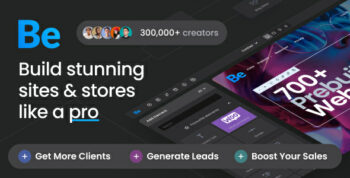
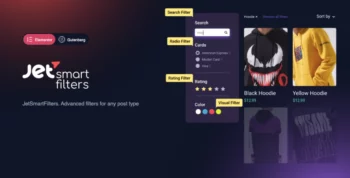















Reviews
There are no reviews yet