
GPL License
$3.99
- Verified from VirusTotal
- 100% Original Product and Virus Free.
- Free New Version Lifetime On Single Purchase.
- Unlimited Website Usage
- Price is in US dollars and included tax
Sale will end soon

Verified From
![]()
![]()
- Products Are Purchased and Downloaded From Original Authors.
- The File is 100% Completely Untouched and Unmodified.
- Last Update: 22.Jan.2024
- Version: 1.2.18




Premium Membership
Download this product for FREE and also gain access to 5,000+ premium themes and plugins.

Secure Transaction
Your transaction is secure with the Stripe. One of the famous payment gateway
Virus Free
Our all items on our website are Virus free and tested with "McAfee Secure"
Timely Update
After publishing the new update from author we upload the latest file on our website
Product Description and Reviews
MemberPress Developer Tools Overview:
With MemberPress developer tools, you get access to webhooks and a full REST API. These features enable developers to develop mobile apps, third-party web apps, and much more using MemberPress as a platform.
Supported Webhook Events
Your webhook URLs can be sent a POST request for as many or few events in MemberPress as you like. Here are some of the events you can receive notification of to your custom URLs:
- Member Added. Sent when a new member registers but before their payment details are accepted.
- Member Signup Completed. Sent when a new member completes the signup and their payment is accepted.
- Member Account Info Updated. Sent when a member updates his/her account information.
- Member Deleted. Sent when a member is deleted from the system.
- Member Logged In. Sent when any member logs in.
- Subscription Created. Sent when a subscription is created.
- Subscription Paused. Sent when a subscription is paused.
- Subscription Resumed. Sent when a subscription is resumed.
- Subscription Stopped. Sent when a subscription is stopped.
- Subscription Upgraded. Sent when a subscription is upgraded.
- Subscription Downgraded. Sent when a subscription is downgraded.
- Subscription Expired. Sent when a subscription expires.
- Transaction Completed. Sent when a transaction has completed on MemberPress.
- Transaction Refunded. Sent when any transaction is refunded.
- Transaction Failed. Sent when any transaction fails.
- Transaction Expired. Sent when any transaction expires.
- Recurring Transaction Completed. Sent when a transaction associated with a subscription completes.
- Recurring Transaction Failed. Sent when a recurring transaction completes. Because recurring transactions typically involve a third-party gateway, it’s good to know when a payment has failed on the gateway’s end.







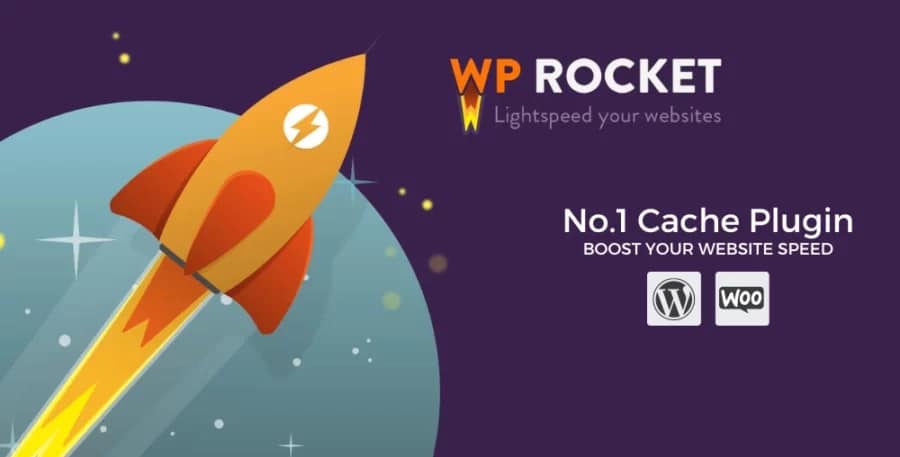


























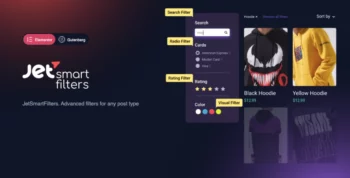




Reviews
There are no reviews yet