MEC Webex Integration Addon – Modern Events Calendar 1.1.1

Recently Updated

100% Original Product & Well Documented

GPL License
Original price was: $57.00.$3.99Current price is: $3.99.
- Verified from VirusTotal
- 100% Original Product and Virus Free.
- Free New Version Lifetime On Single Purchase.
- Unlimited Website Usage
- Price is in US dollars and included tax
Sale will end soon

Verified From
![]()
![]()
- Products Are Purchased and Downloaded From Original Authors.
- The File is 100% Completely Untouched and Unmodified.
- Last Update: 15.02.2023
- Version: 1.1.1




Premium Membership
Download this product for FREE and also gain access to 5,000+ premium themes and plugins.

Secure Transaction
Your transaction is secure with the Stripe. One of the famous payment gateway
Virus Free
Our all items on our website are Virus free and tested with "McAfee Secure"
Timely Update
After publishing the new update from author we upload the latest file on our website
Product Description and Reviews
MEC Webex Integration Addon Overview:
With Webex Integration, you can show your users the information regarding your meetings and webinars. Provide the users with an embedded code of your event link plus a username and password. You can choose whether they should be able to see this information after the reservation or be shown to everyone. You can also send this information via email after the reservation is done. Put a badge on shortcodes and single events to make them stand out.
After installation, you can see a sub-menu in MEC’s main menu, which allows you to access the add-on data and its integration with Webex. First, you need to get down to combine. In order for this, you should log in to your Webex account and follow the procedures below:
Top Selling
MEC Webex Integration Addon Overview:
With Webex Integration, you can show your users the information regarding your meetings and webinars. Provide the users with an embedded code of your event link plus a username and password. You can choose whether they should be able to see this information after the reservation or be shown to everyone. You can also send this information via email after the reservation is done. Put a badge on shortcodes and single events to make them stand out.
After installation, you can see a sub-menu in MEC’s main menu, which allows you to access the add-on data and its integration with Webex. First, you need to get down to combine. In order for this, you should log in to your Webex account and follow the procedures below:
Reviews
There are no reviews yet














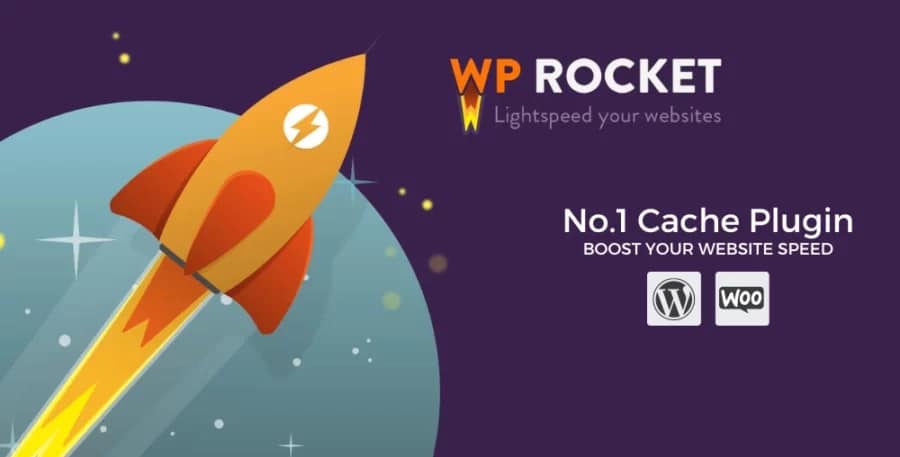





















Reviews
There are no reviews yet