LearnPress Live Course Addon 4.0.4
Recently Updated
100% Original Product & Well Documented
♥ Loved by Many!
11 sales

GPL License
Original price was: $57.00.$3.99Current price is: $3.99.
- Verified from VirusTotal
- 100% Original Product and Virus Free.
- Free New Version Lifetime On Single Purchase.
- Unlimited Website Usage
- Price is in US dollars and included tax
Sale will end soon

SSL Secured Checkout





Verified From
![]()
![]()
- Products Are Purchased and Downloaded From Original Authors.
- The File is 100% Completely Untouched and Unmodified.
- Last Update: 27.Sep.2025
- Version: 4.0.4

Premium Membership
Download this product for FREE and also gain access to 5,000+ premium themes and plugins.

Secure Transaction
Your transaction is secure with the Stripe. One of the famous payment gateway
Virus Free
Our all items on our website are Virus free and tested with "McAfee Secure"
Timely Update
After publishing the new update from author we upload the latest file on our website
Product Description and Reviews
LearnPress Live Course Addon
This is a GPL-distributed version. No official support. Clean, secure, and legally redistributed under the GPL license.
Create courses and live video meetings using Zoom or Google Meet Use a shortcode to show the meeting content.
The live Course add-on for LearnPress allows the admin and instructor to create courses and live video meetings. The purpose of this add-on is to increase the engagement between instructors and students and make the online education experience more interesting. Zoom and Google Meet can be used to create a course and video meetings for your own. This add-on has a simple and friendly interface, we also provide detailed documentation which makes you feel no difficulty in installing and using the Live Course add-on for LearnPress.
In this first version, free features from Zoom are available via an API, you can get access to them right from Dashboard,
In addition to using this add-on for LearnPress courses and lessons, we provide an extended feature which allows you to add meetings to any of page and post on your website with the meeting shortcode feature. Now shortcode will be created corresponding to each meeting you create, you just need to copy this shortcode and paste it into any page or post you want to show the meeting content.
































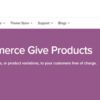


Reviews
There are no reviews yet