JetFormBuilder Pro WooCommerce Cart & Checkout Action 1.0.8
Recently Updated
100% Original Product & Well Documented
♥ Loved by Many!
0 sales

GPL License
Original price was: $57.00.$3.99Current price is: $3.99.
- Verified from VirusTotal
- 100% Original Product and Virus Free.
- Free New Version Lifetime On Single Purchase.
- Unlimited Website Usage
- Price is in US dollars and included tax
Sale will end soon

SSL Secured Checkout





Verified From
![]()
![]()
- Products Are Purchased and Downloaded From Original Authors.
- The File is 100% Completely Untouched and Unmodified.
- Last Update: 31.May.2025
- Version: 1.0.8

Premium Membership
Download this product for FREE and also gain access to 5,000+ premium themes and plugins.

Secure Transaction
Your transaction is secure with the Stripe. One of the famous payment gateway
Virus Free
Our all items on our website are Virus free and tested with "McAfee Secure"
Timely Update
After publishing the new update from author we upload the latest file on our website
Product Description and Reviews
WooCommerce Cart & Checkout Action – JetFormBuilder Pro
An extra plugin to integrate Gutenberg-built forms and WooCommerce checkout.
Add a WooCommerce Direct checkout to Gutenberg forms
WooCommerce Cart & Checkout Action links JetFormBuilder forms to WooCommerce payments. It can perform the ‘Add to Cart’ action for a single product and redirect to the Checkout page. Add, edit, and shuffle the Checkout fields on the Thank you page, apply custom settings to them, and display only those order details you find noteworthy.
There’s a possibility to pre-fill the Checkout fields after the redirect as well.
Addon Functionality:
- WooCommerce integration
- “Add to cart” feature
- AJAX redirect to Checkout
WooCommerce Cart & Checkout Action – JetFormBuilder Pro Features:
- Get product ID from
Determine where to pull the product ID from – either dynamically from the “Form Field” or using the “Manual Input” option. - Product ID field
Choose here the form field that would dynamically return the product ID. - Input product ID
Type the product ID into this field when choosing the “Manual Input” option. - WooCommerce Price field
This field stands for the total product price. If left empty, the price will be gotten from the post meta value.
- Heading for Order Details
Provide here the text that will be displayed on top of the order’s metadata. - WooCommerce order details
Click the “Set up” button to create a custom fields list that appears on Thank You page and during order preview in the dashboard. - WooCommerce checkout fields map
It’s preset for WooCommerce checkout fields by configuring which you can get a pre-filled checkout after redirect.



























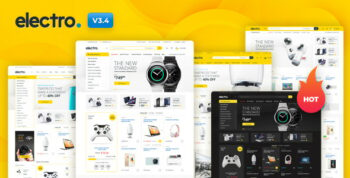

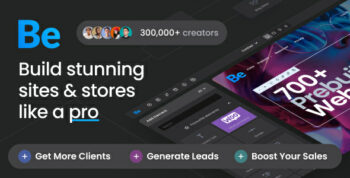



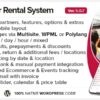


Reviews
There are no reviews yet