Iconic WooCommerce Delivery Slots 2.12.0
Recently Updated
100% Original Product & Well Documented
♥ Loved by Many!
4 sales

GPL License
Original price was: $57.00.$3.99Current price is: $3.99.
- Verified from VirusTotal
- 100% Original Product and Virus Free.
- Free New Version Lifetime On Single Purchase.
- Unlimited Website Usage
- Price is in US dollars and included tax
Sale will end soon

SSL Secured Checkout





Verified From
![]()
![]()
- Products Are Purchased and Downloaded From Original Authors.
- The File is 100% Completely Untouched and Unmodified.
- Last Update: 17.Jan.2026
- Version: 2.12.0

Premium Membership
Download this product for FREE and also gain access to 5,000+ premium themes and plugins.

Secure Transaction
Your transaction is secure with the Stripe. One of the famous payment gateway
Virus Free
Our all items on our website are Virus free and tested with "McAfee Secure"
Timely Update
After publishing the new update from author we upload the latest file on our website
Product Description and Reviews
Iconic WooCommerce Delivery Slots Latest Version
This is a GPL-distributed version. No official support. Clean, secure, and legally redistributed under the GPL license.
Delivery and Pickup on Your Customer’s Schedule. Offer a delivery or pickup date and time at checkout. Maximize your order capacity and improve your customer service.
- Increase customer satisfaction by letting them choose a convenient time frame for their order.
- Allow your customers to reserve a delivery slot before they start shopping.
- Place the reservation table anywhere on your website using a shortcode.
- Ensure you have the capacity by restricting the number of orders that can be placed per day and time slot.
- Charge additional fees for same day and next day deliveries.
Iconic WooCommerce Delivery Slots Features:
Set Delivery Days
Choose which days of the week you can make deliveries on.
Shipping Method Restrictions
Assign time slots to specific shipping methods, making it easy to create complex delivery date rules.
Disable for Products or Categories
You can disable the delivery date and time fields if specific products are in the cart.
Calendar Themes
Choose from a number of calendar styles to ensure it matches your store’s design.
Define Min/Max Delivery Date
Define how many days are required before the first and last available delivery date in the calendar.
Delivery Date Fees
Set fees based on the day of the week, same day, or next day deliveries.
ASAP Delivery Option
Allow your customers to select delivery “as soon as possible” instead of choosing a time slot.
Disable Time Slots (X) Minutes Before Start Time
Disable time slots if the order is placed a certain number of minutes before the time slot begins.
Enable Slots for Specific Shipping Methods
Choose which time slots show for which shipping methods. Create flexible shipping schedules.
Time Slot Fees
Charge an additional fee if your customer selects a specific day of the week or time slot.
Disable Slots After (X) Orders
Also known as “lockout”, you can disable time slots after (X) orders on any one day.
Deliveries Calendar
View and sort upcoming and reserved delivery slots.
Flexible Terminology
Easy to change checkout labels; you can even change them based on the selected shipping method. I.e. “Delivery Date” or “Collection Date”.
Shipping Plugin Compatibility
WooCommerce Delivery Slots is compatible with many 3rd-party shipping plugins. If you need one adding, just ask!
Developer Friendly
Plenty of actions and filters are available to modify the functionality of WooCommerce Delivery Slots.





























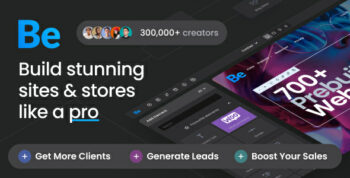




Reviews
There are no reviews yet