Iconic Image Swap for WooCommerce 2.12.1
Recently Updated
100% Original Product & Well Documented
♥ Loved by Many!
2 sales

GPL License
Original price was: $57.00.$3.99Current price is: $3.99.
- Verified from VirusTotal
- 100% Original Product and Virus Free.
- Free New Version Lifetime On Single Purchase.
- Unlimited Website Usage
- Price is in US dollars and included tax
Sale will end soon

SSL Secured Checkout





Verified From
![]()
![]()
- Products Are Purchased and Downloaded From Original Authors.
- The File is 100% Completely Untouched and Unmodified.
- Last Update: 29.Apr.2025
- Version: 2.12.1

Premium Membership
Download this product for FREE and also gain access to 5,000+ premium themes and plugins.

Secure Transaction
Your transaction is secure with the Stripe. One of the famous payment gateway
Virus Free
Our all items on our website are Virus free and tested with "McAfee Secure"
Timely Update
After publishing the new update from author we upload the latest file on our website
Product Description and Reviews
Iconic Image Swap for WooCommerce
Image Flip & Hover Effects for Your Product Listings
Encourage shoppers to purchase your products in fewer clicks with shop page image swap effects
Iconic Image Swap for WooCommerce Features:
Multiple Product Images to Speed Up Buying Decisions
- Display alternate views of your products without needing to navigate away from the shop page.
- 9 different image effects: Either Fade, Slide, Bullets, Thumbnails, Zoom, Picture-in-Picture, Modal Gallery, Enlarge, and Flip.
- Quickly view product images to encourage a buying decision.
- Each WooCommerce product image hover and swap effect is highly configurable.
Works Well With Any Theme
- Easily add image swap effects to any WooCommerce theme. No code is required!
- Works well with page builders like Elementor. Add image swap effects to any product listing.
- Multiple Effects
Choose from 9 different image effects to match the style of your theme. - Highly Compatible
Works with most WooCommerce themes and page builders. - Top-Notch Support
We’re on hand to help with any issues you may face or to help you get set up. - Fade Effect
Enable the fade effect to fade between 2 product images on hover. - Slide Effect
Slide between 2 or more product images with a simple interface. - Bullet Navigation
Use the bullet navigation to indicate how many images are available.
- Thumbnails
Instantly show the other images as thumbnails and click to swap out the main image. - Zoom Effect
Zoom into the main image on hover. Explore the product details. - Picture-in-Picture
Enable the picture-in-picture effect to quickly swap between 2 product images. - Modal Gallery
View 1 or more product images in a large modal gallery. - Enlarge Effect
Enlarge the main product image on hover. Simple but noticeable. - Flip Effect
Add some drama to your shop page by flipping to the secondary image.
























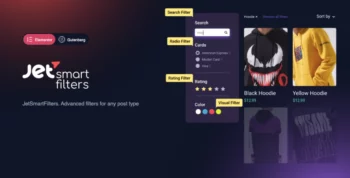







Reviews
There are no reviews yet