Hotel Booking WordPress Plugin – MotoPress Hotel Booking 5.3.3
Recently Updated
100% Original Product & Well Documented
♥ Loved by Many!
20 sales

GPL License
Original price was: $57.00.$3.99Current price is: $3.99.
- Verified from VirusTotal
- 100% Original Product and Virus Free.
- Free New Version Lifetime On Single Purchase.
- Unlimited Website Usage
- Price is in US dollars and included tax
Sale will end soon

SSL Secured Checkout





Verified From
![]()
![]()
- Products Are Purchased and Downloaded From Original Authors.
- The File is 100% Completely Untouched and Unmodified.
- Last Update: 23.Jan.2026
- Version: 5.3.3

Premium Membership
Download this product for FREE and also gain access to 5,000+ premium themes and plugins.

Secure Transaction
Your transaction is secure with the Stripe. One of the famous payment gateway
Virus Free
Our all items on our website are Virus free and tested with "McAfee Secure"
Timely Update
After publishing the new update from author we upload the latest file on our website
Product Description and Reviews
MotoPress Hotel Booking Plugin Latest Version
This is a GPL-distributed version. No official support. Clean, secure, and legally redistributed under the GPL license.
WP hotel booking plugin by MotoPress is a complete hotel and vacation rental booking system. As it doesn’t require any coding, the WordPress hotel booking plugin is absolutely handy for non-tech website owners as well developers who build WordPress hotels, any kind of vacation rental themes, or custom websites for clients.
Hotel booking plugin doesn’t focus on any specific hotel establishment, so you may use it for hotels, bed and breakfast websites, guest houses, apartments, villas, and even hostels (check any of the demo examples to see how it works in the wild.)
This WordPress booking plugin comes with all needed functionality to run a fully functional hospitality business website and (optionally) manage reservations. You’ll be able to
- create a beautiful listing of all your properties;
- control seasonal pricing and rates;
- add a real-time search availability form;
- rent the property out online with or without instant payments;
- synchronize direct site reservation with popular travel channels via iCal through the admin channel manager;
- add taxes and fees;
- increase direct bookings with your own website;
MotoPress Hotel Booking WordPress Plugin Features
- Real-time search availability form
- iCal support to sync bookings across OTAs automatically
- Unlimited number of accommodations
- Seasonal pricing
- Rates
- Online and offline payments
- WooCommerce Payments addon
- Variable pricing
- Weekly and Monthly Rates
- Attributes – Advanced Sorting Options
- Booking multiple accommodations
- Flexible booking rules
- Packages and services
- Confirmation modes
- Taxes and fees
- Bookings calendar
- Discount coupons
- Email notifications
- Generate Booking Reports
- Multilingual support
- WordPress Hotel Booking plugin is GDPR compliant
- Shortcodes & widgets
- Optimized with Elementor
- Actions and filters
Booking multiple accommodations
One guest can reserve multiple accommodations for many people during one booking process. You may optionally turn on the plugin to recommend the best set of accommodations based on a number of guests.
The search algorithm is very smart, so your guests will get the most suitable results in seconds. However, the guest can skip the recommendation and make their own choice.
Generate Booking Reports
Easily generate a list of all the bookings made at your venue within a custom date range. The obtained reports are saved as CSV files that can be further opened and edited in Excel, Google Sheets, and other spreadsheet software or text editor, printed out or sent via email.
To get the most precise reports, choose among 4 exporting criteria and extract bookings filtered by check-in date, check-out date, date of reservation or total stay dates.
Email notifications
Receive and send automatic notifications on each booking request – approve and cancel submissions via email. Easily customize content and design of your email templates.
Confirmation Modes
Confirm bookings automatically or manually, with or without a payment.
- by guest via email
- by admin manually
- by payment
Pending bookings that were not confirmed are getting updated with the “Abandoned” status, therefore, the accommodation becomes available for reservation. The website administrator can view the “Abandoned” bookings and get in touch with the prospective tenants via email.
1 review for Hotel Booking WordPress Plugin – MotoPress Hotel Booking 5.3.3
| 5 star | 100% | |
| 4 star | 0% | |
| 3 star | 0% | |
| 2 star | 0% | |
| 1 star | 0% |
Top Selling
MotoPress Hotel Booking 5.2.3 is a dependable, feature‑rich solution for accommodations. Clean booking flow, real‑time availability, seasonal rates, coupons, and flexible policies (deposit, cancellations). iCal sync with OTAs (Airbnb/Booking.com) works reliably, and the payment gateways cover Stripe/PayPal + offline. Elegant shortcodes/blocks, solid WooCommerce integration, and multilingual readiness. Useful admin tools (manual bookings, invoices, email templates) and clear reports. Lightweight, well‑documented, and stable—great value for hotels, B&Bs, and rentals. Highly recommended.
























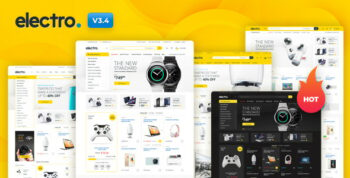







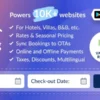


MotoPress Hotel Booking 5.2.3 is a dependable, feature‑rich solution for accommodations. Clean booking flow, real‑time availability, seasonal rates, coupons, and flexible policies (deposit, cancellations). iCal sync with OTAs (Airbnb/Booking.com) works reliably, and the payment gateways cover Stripe/PayPal + offline. Elegant shortcodes/blocks, solid WooCommerce integration, and multilingual readiness. Useful admin tools (manual bookings, invoices, email templates) and clear reports. Lightweight, well‑documented, and stable—great value for hotels, B&Bs, and rentals. Highly recommended.