Gravity Forms Quiz Addon 4.3.0
Recently Updated
100% Original Product & Well Documented
♥ Loved by Many!
2 sales

GPL License
Original price was: $56.00.$3.99Current price is: $3.99.
- Verified from VirusTotal
- 100% Original Product and Virus Free.
- Free New Version Lifetime On Single Purchase.
- Unlimited Website Usage
- Price is in US dollars and included tax
Sale will end soon

SSL Secured Checkout





Verified From
![]()
![]()
- Products Are Purchased and Downloaded From Original Authors.
- The File is 100% Completely Untouched and Unmodified.
- Last Update: 14.June.2025
- Version: 4.3.0

Premium Membership
Download this product for FREE and also gain access to 5,000+ premium themes and plugins.

Secure Transaction
Your transaction is secure with the Stripe. One of the famous payment gateway
Virus Free
Our all items on our website are Virus free and tested with "McAfee Secure"
Timely Update
After publishing the new update from author we upload the latest file on our website
Product Description and Reviews
Gravity Forms Quiz Addon
Increase engagement on your WordPress website, learn about your audience, and generate leads, with fun interactive quizzes! The Gravity Forms Quiz Add-On enables you to quickly create quizzes that are automatically graded or scored when a form is submitted.
Easy to Use
Engage and interact with your site visitors by presenting them with fun interactive quizzes! With Gravity Forms you can easily integrate a Quiz into any form, using the powerful Quiz Add-On. Simply install the add-on and then add Quiz fields to your form, configuring the available Quiz Settings as you go.
Weighted Scoring
The Gravity Forms Quiz Add-On includes the ability to set custom scores for each and every one of your answers. This is known as weighted scoring and it gives you a lot of flexibility in setting the scores for your quiz.
Quiz Results
View and filter all your quiz results from within your WordPress Admin. A Quiz dashboard makes it easy to analyze quiz results, including the average score and grade frequency across all entries received, as well as individual breakdowns of each quiz submitted.
Custom Grading
With the Quiz Add-On you can quickly create quizzes that are automatically graded when the form is submitted. Grading options include…
- Pass/Fail – The Pass/Fail option allows you to set a percentage needed to pass the quiz.
- Letter Grading System – Use the customizable letter grading system to give participants an overall grade based on their quiz performance.
Once you’ve set up the grading system, you can select to display the results to anyone















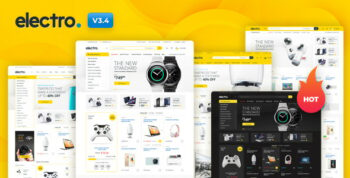













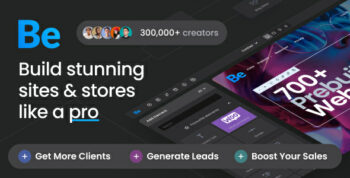



Reviews
There are no reviews yet