
GPL License
$3.99
- Verified from VirusTotal
- 100% Original Product and Virus Free.
- Free New Version Lifetime On Single Purchase.
- Unlimited Website Usage
- Price is in US dollars and included tax
Sale will end soon

Verified From
![]()
![]()
- Products Are Purchased and Downloaded From Original Authors.
- The File is 100% Completely Untouched and Unmodified.
- Last Update: 10.Feb.2024
- Version: 1.6.0




Premium Membership
Download this product for FREE and also gain access to 5,000+ premium themes and plugins.

Secure Transaction
Your transaction is secure with the Stripe. One of the famous payment gateway
Virus Free
Our all items on our website are Virus free and tested with "McAfee Secure"
Timely Update
After publishing the new update from author we upload the latest file on our website
Product Description and Reviews
Gravity Forms Emma Addon
Integrate your online forms with the Emma email marketing service! With Gravity Forms and the Emma Add-On, you can collect and add subscribers to your Emma marketing campaigns on form submission.
Email Marketing Made Easy
Emma provides a personalized email marketing solution enabling you to set up automated emails and send targeted campaigns. With A/B testing and detailed analytics, Emma will help you make sense of your marketing metrics so you can quickly grow your email strategy and business.
Seamless Integration
Integrate your forms seamlessly with Emma using the Gravity Forms Emma Add-On. Simply install the add-on and sync your Emma account with Gravity Forms to start sending leads to your marketing lists. Once connected, Emma provides all the tools you need to connect and engage with your target audience.
Segment Your Mailing List
Using the Gravity Forms Emma Add-On, you can send new subscribers to specific mailing lists, helping to ensure that future email correspondence will be relevant to individuals’ needs. Conditional logic can also be implemented to add further segmentation based on the information a user provides while filling out a form.
Custom Fields
With Gravity Forms and the Emma Add-On, every field on your form can be mapped directly to a custom field in Emma. Collect more information on your subscribers and use that data to deliver highly optimized campaigns.
Enable Double Opt-In
Automatically send a double opt-in message to ensure only legitimate subscribers are added to your mailing lists. Simply select Double Opt-In within your form settings to send an opt-in email to all subscribers upon form submission – they will only be added to a mailing list once they have responded.







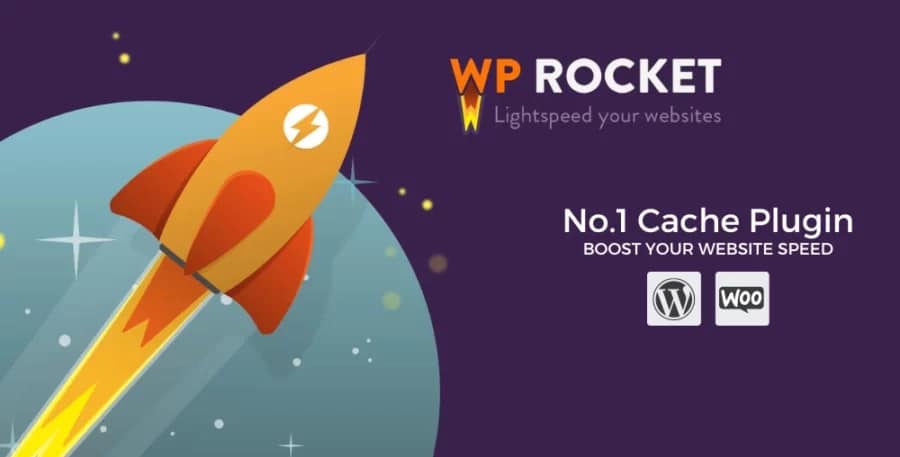





























Reviews
There are no reviews yet