Gravity Forms Bulk Add Fields Addon – By JetSloth 1.2.4
Recently Updated
100% Original Product & Well Documented
♥ Loved by Many!
0 sales

GPL License
Original price was: $57.00.$3.99Current price is: $3.99.
- Verified from VirusTotal
- 100% Original Product and Virus Free.
- Free New Version Lifetime On Single Purchase.
- Unlimited Website Usage
- Price is in US dollars and included tax
Sale will end soon

SSL Secured Checkout





Verified From
![]()
![]()
- Products Are Purchased and Downloaded From Original Authors.
- The File is 100% Completely Untouched and Unmodified.
- Last Update: 21.Oct.2025
- Version: 1.2.4

Premium Membership
Download this product for FREE and also gain access to 5,000+ premium themes and plugins.

Secure Transaction
Your transaction is secure with the Stripe. One of the famous payment gateway
Virus Free
Our all items on our website are Virus free and tested with "McAfee Secure"
Timely Update
After publishing the new update from author we upload the latest file on our website
Product Description and Reviews
Gravity Forms Bulk Add Fields Addon – By JetSloth Latest Version
This is a GPL-distributed version. No official support. Clean, secure, and legally redistributed under the GPL license.
Add Gravity form fields at lighting speed
We’ve all been there, needing to add another 30+ fields to an already extremely long Gravity Form. Gravity Forms bulk add, allows you to add all of your favorite fields easily and quickly to a new or existing form.
Simply select the forms you want to add, edit the field labels, order the fields and you’re all set to go! Gravity Forms bulk add is the quickest way to add loads of fields to your forms in seconds.
Add your favorite fields
Gravity Forms bulk add scans your Gravity Forms add-ons and allow them to be added using the quick add modal. This means that your loved add-ons such as products, Surveys, Quizzes are all available to be added in seconds.
In addition to add-on fields, Gravity Forms bulk add makes available the standard and advanced fields in a familiar interface.
Order fields before bulk-adding
What makes Gravity Forms bulk add so quick and easy to use, is the easy interface that allows for quick label editing, and field reordering with drag and drop.
You can now add any number of the fields you need, give the field a label and quickly add the fields to your form. Via-lah!



























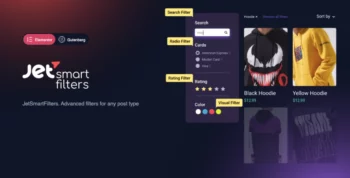






Reviews
There are no reviews yet