Go Pricing – WordPress Responsive Pricing Tables 3.4
Recently Updated
100% Original Product & Well Documented
♥ Loved by Many!
2 sales

GPL License
Original price was: $27.00.$3.99Current price is: $3.99.
- Verified from VirusTotal
- 100% Original Product and Virus Free.
- Free New Version Lifetime On Single Purchase.
- Unlimited Website Usage
- Price is in US dollars and included tax
Sale will end soon

SSL Secured Checkout





Verified From
![]()
![]()
- Products Are Purchased and Downloaded From Original Authors.
- The File is 100% Completely Untouched and Unmodified.
- Last Update: 19.July.2025
- Version: 3.4

Premium Membership
Download this product for FREE and also gain access to 5,000+ premium themes and plugins.

Secure Transaction
Your transaction is secure with the Stripe. One of the famous payment gateway
Virus Free
Our all items on our website are Virus free and tested with "McAfee Secure"
Timely Update
After publishing the new update from author we upload the latest file on our website
Product Description and Reviews
Go Pricing – WordPress Responsive Pricing Tables
This is a GPL-distributed version. No official support. Clean, secure, and legally redistributed under the GPL license.
Go Pricing Key Features
Easy to Use Admin Interface – Edit your tables quickly and swiftly with our clean UI. There are helpful texts, colors, icons to help you in efficient navigation.
Various Media Types – Make your tables more unique and engaging by adding content types like Audio, Video, or Map.
Google Fonts – Take full use of the complete Google font set and find the best matching one to your site.
2000 Font Icons – Font Awesome, Icomoon, Linecon & Material Icons give you scalable vector icons that can be instantly customized, and they will look gorgeous on high-resolution displays.
Live Preview – This function will enable you to see how you will look Pricing Table in real-time.
Bulk Actions – You can perform various operations on the dashboard with multiple tables, like cloning, exporting, deleting.
Column Animations – Give some vibe to your tables! Choose any of the 39 amazing transitions for each and every column according to your taste.
Customizable Responsivity – Thanks to the various configuration options you can make sure that your table provides the best possible experience on any device.
Import & Export functions – You can swiftly import demo tables, create or restore backups, and move your data between sites.
Built-in Plugin Update – You can keep your installed version up to date and utilize all the latest fixes, features, and improvements.
Small Footprint – You can ensure that the content is only loaded when it is necessary.
Classic and Modern in one? Yes.
If you like traditional WordPress Pricing Tables, but you would like to get much more, then you are at the right place. You will get all the usual pricing table features, and our plugin also supports Videos (Youtube, Vimeo, Screenr) and Images’ optional responsivity.
Enjoy this easy and quick way of creating stunning tables, and integrating them into your existing WordPress site was never easier thanks to our Admin Panel. You will surely find the one from our ready-made, but customizable demo tables that fit the best for you.
What else can I do with Go Pricing Tables? We have some ideas.
Besides traditional Pricing, Tables features the plugin is suitable for creating Team Viewer and Compare Tables. These features can also be found in the package.
Is the system flexible? Yes.
The responsivity is optional. It can be turned On and Off and customizable to adapt to your site or CSS framework (e.g. Bootstrap). You can use System or any Google Web Fonts (650 ).
Can I use more than one table on my site? Yes.
You can use any number of tables on your site, or even on one single page using shortcodes.
Go. Just Create!.














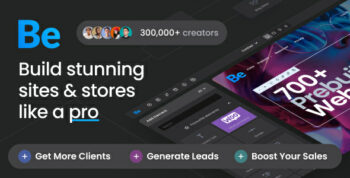


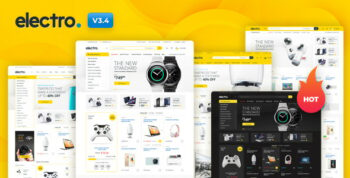


















Reviews
There are no reviews yet