GiveWP Braintree Gateway 2.0.0
Recently Updated
100% Original Product & Well Documented
♥ Loved by Many!
0 sales

GPL License
Original price was: $57.00.$3.99Current price is: $3.99.
- Verified from VirusTotal
- 100% Original Product and Virus Free.
- Free New Version Lifetime On Single Purchase.
- Unlimited Website Usage
- Price is in US dollars and included tax
Sale will end soon

SSL Secured Checkout





Verified From
![]()
![]()
- Products Are Purchased and Downloaded From Original Authors.
- The File is 100% Completely Untouched and Unmodified.
- Last Update: 17.May.2024
- Version: 2.0.0

Premium Membership
Download this product for FREE and also gain access to 5,000+ premium themes and plugins.

Secure Transaction
Your transaction is secure with the Stripe. One of the famous payment gateway
Virus Free
Our all items on our website are Virus free and tested with "McAfee Secure"
Timely Update
After publishing the new update from author we upload the latest file on our website
Product Description and Reviews
GiveWP Braintree Gateway Addon Latest Version
This is a GPL-distributed version. No official support. Clean, secure, and legally redistributed under the GPL license.
This GiveWP Add-on allows you to accept credit cards directly on your website through your Braintree.com account. With the Braintree Payment Gateway add-on enabled, users are provided an option to donate using their Credit Cards without ever having to click off-site. The result is a better donation experience and ultimately higher conversion rate. With Braintree, you can accept Visa, MasterCard, American Express, Discover, JCB, and Diners Club cards.
HIGHLIGHTS
- No monthly fees. Ever.
- Process credit cards directly on site
- 40+ countries, 130 currencies
- Fast Payouts – Transfers in 2 Days
- Braintree’s Excellent Live Support
WHY USE THE BRAINTREE PAYMENT GATEWAY?
Braintree is a customer-friendly payment gateway. There are no minimum or monthly fees, no hidden costs and the best part is the clear rate structure. Read more about Braintree’s pricing here.
GET STARTED WITH BRAINTREE
To accept payments through the Braintree Payment Gateway with GiveWP, you will first need to set up your Braintree account. Register on their website.
You will also need the Braintree Add-on for GiveWP and the Core GiveWP plugin both installed and activated. Visit this page for instructions on installing and activating GiveWP Add-ons.
GET HELP WHEN YOU NEED IT
As always, we’ve included detailed documentation on setting up and using our Braintree Add-on for GiveWP. If you get really stuck, you can submit a priority ticket on our contact page.










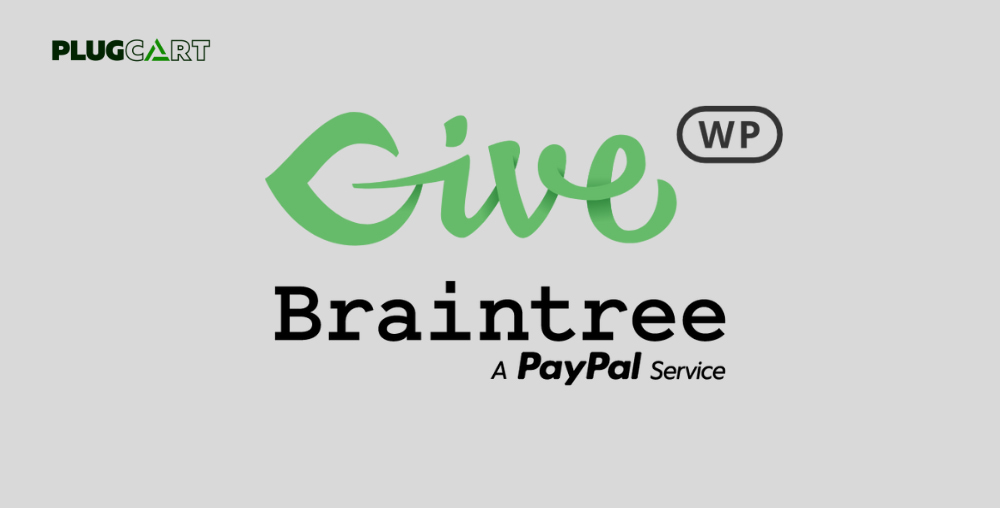

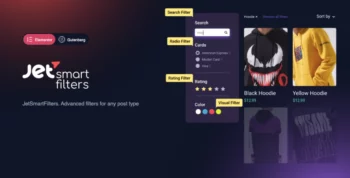





















Reviews
There are no reviews yet