EmailKit Pro – Build. Connect. Send HTML Emails from WordPress 1.0.3
Recently Updated
100% Original Product & Well Documented
♥ Loved by Many!
5 sales

GPL License
Original price was: $71.00.$3.99Current price is: $3.99.
- Verified from VirusTotal
- 100% Original Product and Virus Free.
- Free New Version Lifetime On Single Purchase.
- Unlimited Website Usage
- Price is in US dollars and included tax
Sale will end soon

SSL Secured Checkout





Verified From
![]()
![]()
- Products Are Purchased and Downloaded From Original Authors.
- The File is 100% Completely Untouched and Unmodified.
- Last Update: 22.May.2025
- Version: 1.0.3

Premium Membership
Download this product for FREE and also gain access to 5,000+ premium themes and plugins.

Secure Transaction
Your transaction is secure with the Stripe. One of the famous payment gateway
Virus Free
Our all items on our website are Virus free and tested with "McAfee Secure"
Timely Update
After publishing the new update from author we upload the latest file on our website
Product Description and Reviews
EmailKit Pro
EmailKit Pro is the smartest, no-code drag-and-drop visual email customizer plugin for transforming the default WordPress and WooCommerce templates into professional designs with amazing ease and efficiency.
This plugin has several ready-made templates that even beginners can insert and change to match their brand style.
For example, you will find pre-made templates for:
- New Customer Account Email
- New Order Email
- Order Refund Emai:
- Customer Reset Password Email
- And, many more!
Types of Templates You Can Design with EmailKit
Let’s see some of the different types of email templates that you can design with EmailKit for your WordPress and WooCommerce websites.
WordPress Based Templates
🔷 New User Registration: This email is sent after a user newly registers to your WordPress website.
🔷 Reset Password: This email is sent after the request from users when they forget their password and want to reset it.
WooCommerce Based Templates
🔷 New Order: Send a welcome email after a customer places an order for the first time.
🔷 Customer Invoice: A customer invoice email works as a record of a transaction after the customers complete their payments.
🔷 Processing Order: As its name suggests this email is sent when the order is ready for processing.
🔷 Completed Order: This email will be sent when the order is delivered or completed.
🔷 Cancelled Order: Send this email after the unfortunate cancelation of an order item.
🔷 Failed Order: When the customer can’t receive the order a failed order email will be sent with the specific reason.
🔷 Order on Hold: Design a template to send an order on hold email to inform the customer about the temporarily postponed order.
🔷 Refunded Order: This email is sent against a refund request from a customer on your WooCommerce store.
🔷 Customer Note: This email is sent to inform the customer about the additional information about products.
🔷 Low Stock: it’s like an alert email, sent to the customer when the carted items stock is low.
🔷 No Stock: Another alert-type email, is sent to the customer due to the unavailability of the products.
🔷 Product on Back Order: This email is sent when customers add the product to the wishlist and the delivery will be delayed due to out-of-stock.
Explore EmailKit Features
Pure Dynamic Short Code Library – Personalize your emails with short codes to connect with your audience
15+ WooCommerce Email Templates – Select your favorite WooCommerce template & click send
Responsive and Mobile-Ready – Enhances the look of your emails on all screens!
Email Review with Test Sends – How do your emails appear in the inbox? Then Review now!
23+ Elements to Choose From – You can design stylish & engaging templates with elements you like
Integrations and Custom Hooks – Streamline data transfer: use hooks with your preferred email sender.
The ultimate design power of the EmailKit plugin lies in its 23+ elements. They are categorized into three types: General, WooCommerce, and WordPress. Whatever content type you want to add to your email template, there’s a good chance EmaliKit will support it with an element to meet your needs. These elements are fully customizable and you can effortlessly use their styling settings.
Replace Default WooCommerce Templates
You can’t make a lasting impression with the default WooCommerce template. It lacks interactive elements and isn’t suitable for your transactional emails. EmailKit comes equipped with various elements to add a promotional sidebar or a button link to promote a product or upcoming campaign. You can customize WooCommerce email layouts like Order, Shipping, and Billing.
Styling Your Email Subject Line & Preheader
The subject line and preheader text are crucial to your email’s first impression. This is what the receivers are going to see first and influence them to open the email. With EmailKit, you will get a range of styling options related to typography and background to style this brief part of the email.
A Dynamic Short Code Library
EmailKit offers a range of shortcode variables related to WooCommerce and general purposes such as customer order, billing, shipping, user name, site URL, etc. Applying them to your shortcode can assist you to configure and automate various actions of your email.
Responsive Preview
Making your email responsive to every device can be a tedious job. To make this task easier, EmailKit provides a preview option. Clicking this button will take you to a different screen, where you can view emails according to different device types, such as desktop, tablet, and mobile. Also, there is an option to view your email output based on different device models.










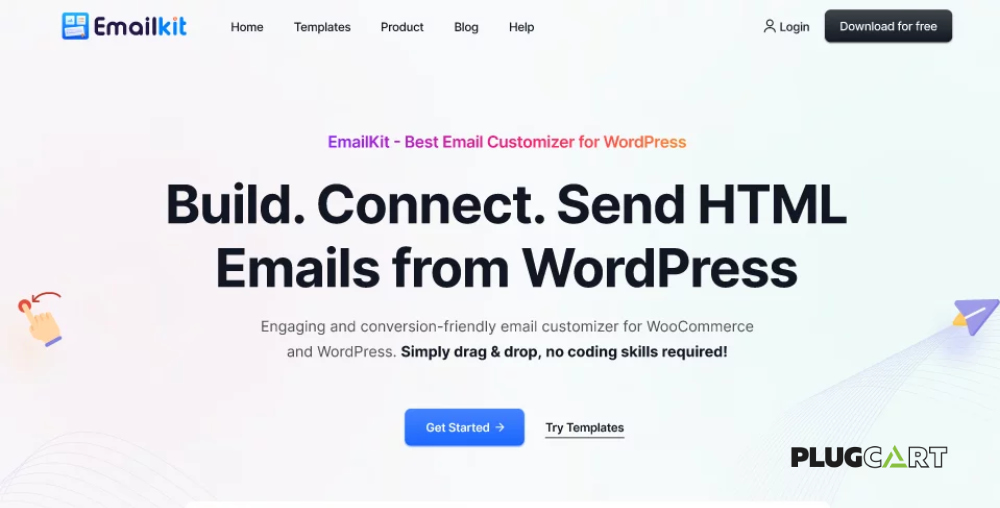












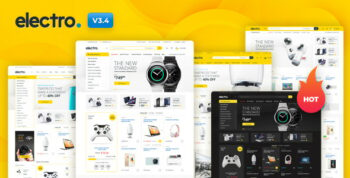
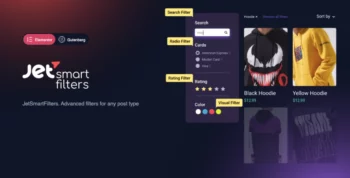










Reviews
There are no reviews yet