Content Protector for WordPress — Prevent Your Content from Being Copied 2.0.1
Recently Updated
100% Original Product & Well Documented
♥ Loved by Many!
2 sales

GPL License
Original price was: $15.00.$3.99Current price is: $3.99.
- Verified from VirusTotal
- 100% Original Product and Virus Free.
- Free New Version Lifetime On Single Purchase.
- Unlimited Website Usage
- Price is in US dollars and included tax
Sale will end soon

SSL Secured Checkout





Verified From
![]()
![]()
- Products Are Purchased and Downloaded From Original Authors.
- The File is 100% Completely Untouched and Unmodified.
- Last Update: 09.Jan.2024
- Version: 2.0.1

Premium Membership
Download this product for FREE and also gain access to 5,000+ premium themes and plugins.

Secure Transaction
Your transaction is secure with the Stripe. One of the famous payment gateway
Virus Free
Our all items on our website are Virus free and tested with "McAfee Secure"
Timely Update
After publishing the new update from author we upload the latest file on our website
Product Description and Reviews
Content Protection for your WordPress website Latest Version
This is a GPL-distributed version. No official support. Clean, secure, and legally redistributed under the GPL license.
Protect your online content from being copied. Just install a small plugin on your website and Content Protector for WordPress defend web content from being plagiarized.
The plugin completely blocks all methods of copying content: selection, hot-keys, developer’s tools and right-click menu.
CONTENT PROTECTOR FOR WORDPRESS WILL NOT:
- Have any negative impact on your SEO.
- Have any negative effect on your Advertising, such as Adsense.
- Give 100% protection. There are still ways to copy the content, albeit more troublesome.
The Content Protector for WordPress preventing content theft by 95% of typical users. And flexible options allow you to customize each parameter. The plugin is quiet and invisible for regular users, but fast and reliable for those who are trying to steal your content.
AVAILABLE OPTIONS
By default, any ability to copy content is disabled. However, depending on your needs, you can enable or disable some of the options.
Disable Select All: Disable HotKeys: Ctrl A (Windows and Linux), ⌘ A (macOS)
Protect Your Text from Being Copied by Select All HotKeys.
Disable Copy: Disable HotKeys: Ctrl C (Windows and Linux), ⌘ C (macOS)
Protect Your Text from Being Copied by Copy HotKeys.
Disable Cut: Disable HotKeys: Ctrl X (Windows and Linux), ⌘ X (macOS)
Protect Your Text from Being Copied by Cut HotKeys.
Disable Paste: Disable HotKeys: Ctrl V (Windows and Linux), ⌘ V (macOS)
Disable Paste HotKeys.
Disable Save: Disable HotKeys: Ctrl S (Windows and Linux), ⌘ S (macOS)
Protect Your Text from Being Saved by Save HotKeys.
Disable View Source: Disable HotKeys: Ctrl U (Windows and Linux), ⌘ U (macOS)
Disable to View Source Code of Page by HotKeys.
Disable Print Page: Disable HotKeys: Ctrl P (Windows and Linux), ⌘ P (macOS)
Protect Your Page from Being Printed by HotKeys.
Disable Developer Tool: Disable HotKeys: Ctrl Shift I (Windows and Linux), ⌘ ⌥ I (macOS)
Disable to View Source Code of Page by Developer Tools.
Disable Safari Reader Mode: Disable Reader mode in Safari: ⌘ Shift R (macOS)
Protect Your Text and Images from being copied in the Safari Reader mode.
Disable Right Click: Disable Mouse Right Click
Protect Your Content from Being Copied by Context Menu.
Disable Text Selection: Disable Text Selection
Disable Text Highlight (Text Selection) by Mouse.
Disable Image Dragging by Mouse.
JavaScript Required: Protect Content if JavaScript is Disabled.










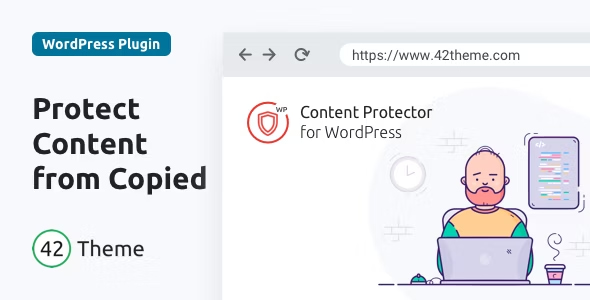














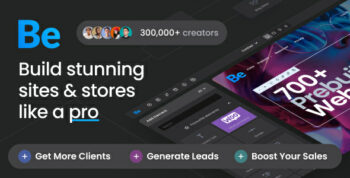






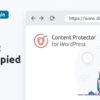
Reviews
There are no reviews yet