Citadela Pro – Extends Citadela theme with layout customization options 5.9.2
Recently Updated
100% Original Product & Well Documented
♥ Loved by Many!
1 sale

GPL License
Original price was: $57.00.$3.99Current price is: $3.99.
- Verified from VirusTotal
- 100% Original Product and Virus Free.
- Free New Version Lifetime On Single Purchase.
- Unlimited Website Usage
- Price is in US dollars and included tax
Sale will end soon

SSL Secured Checkout





Verified From
![]()
![]()
- Products Are Purchased and Downloaded From Original Authors.
- The File is 100% Completely Untouched and Unmodified.
- Last Update: 04.Oct.2025
- Version: 5.9.2

Premium Membership
Download this product for FREE and also gain access to 5,000+ premium themes and plugins.

Secure Transaction
Your transaction is secure with the Stripe. One of the famous payment gateway
Virus Free
Our all items on our website are Virus free and tested with "McAfee Secure"
Timely Update
After publishing the new update from author we upload the latest file on our website
Product Description and Reviews
Citadela Pro Latest Version
This is a GPL-distributed version. No official support. Clean, secure, and legally redistributed under the GPL license.
Citadela Pro Plugin is a native extension of FREE Citadela WordPress Theme. WordPress customization plugins, as mentioned before, add more options and settings into your WordPress editor and admin panel. Using the Citadela Pro plugin, you can modify the Citadela WordPress theme and create a perfectly unique website every time.
Citadela Pro plugin also adds styling options for other Citadela plugins such as Citadela Listing and Citadela Blocks.
Feel good about your website
Simple changes, such as personalized colors and fonts, can lead to a significant difference in the appearance of your website. Make sure your site is designed to meet your preferences and that you feel good about your website when you’re finished customizing it.
What can I do with Citadela Pro?
Citadela Pro plugin strictly follows all WordPress rules and only uses standard features. Let’s have a look at Customize screen. Following the sidebar on your left-hand side, you can make various changes to your website appearance. Also, you can preview all changes in real-time before publishing them.
Citadela Pro GPL Features:
Site identity
The first thing you come across in the customizer is Site Identity. As the title suggests, this section will help you define your website. It’s essential not only from the web design point of view but from every other aspect too. Site identity tells your web visitors who you are and what you do, imprints the first impression and strengthens branding.
General layout
The general Layout section offers multiple predefined designs. You can change the way website elements are arranged with a single click and see how it fits your specific site. General Layout lets you switch between different Theme layouts (e.g., modern or classic), and you can set the rules for collapsible footer widgets. There are several unique settings for your website, too:
Appearance
If you’re looking for more customization options that will allow you to create a unique website tailor-made to fit your branding colors and style, the Appearance section is what you need. These four essential parts are super easy to set up and will make a significant difference to the final look of your website.
Announcements bar
Do you want to bring visitors’ attention to your current special offer? The announcements bar is a perfect tool for this job. It’s a Call To Action panel you can use on your website to highlight important news or other announcements.
Settings for the announcements bar, such as text, button URL, display dates, and more, are available in your wp-admin under Citadela PRO.
Creating menus
Website navigation menus can be created and customized directly in WordPress Customizer. This is a standard WordPress feature. Therefore it is available to all WordPress users, and it’s included in the Citadela WordPress theme.
Widgets
New Customizer makes working with Widgets very straightforward. After clicking Widgets, you’ll see all available Widget locations or Widgets Areas to choose from. Depending on your WordPress theme, some pages might have more Widget areas than others.
Homepage settings
Depending on the purpose of your website, you can choose between 2 basic homepage settings in Citadela Pro:
- Latest Posts
- Static page
By default, Latest Posts are perfect for blog websites. However, you can use them on any website with dynamic content, which is regularly added in blog posts, such as company news, latest events, etc.










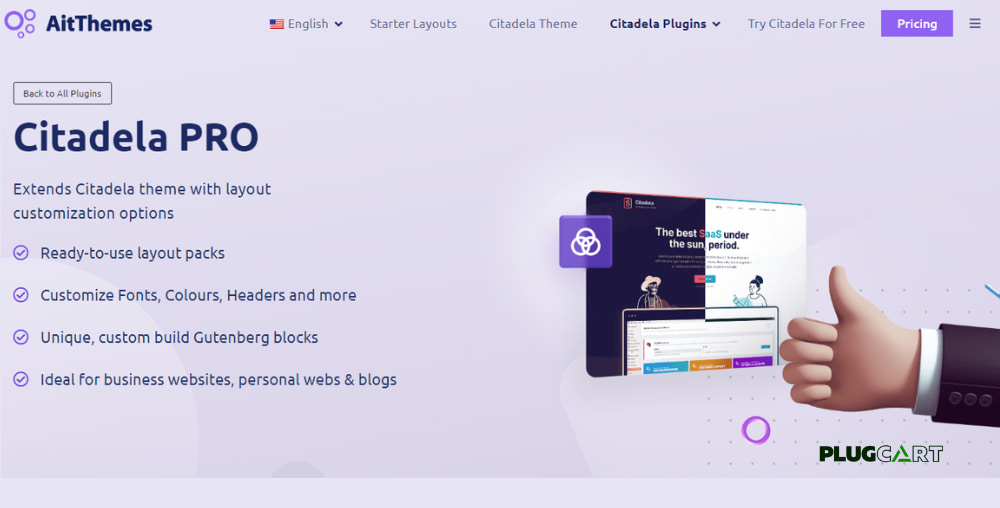












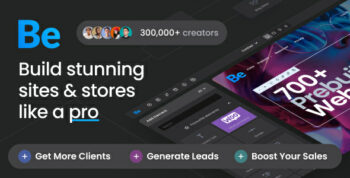












Reviews
There are no reviews yet