Bulky – WooCommerce Bulk Edit Products, Orders, Coupons 1.3.10
Recently Updated
100% Original Product & Well Documented
♥ Loved by Many!
0 sales

GPL License
Original price was: $32.00.$3.99Current price is: $3.99.
- Verified from VirusTotal
- 100% Original Product and Virus Free.
- Free New Version Lifetime On Single Purchase.
- Unlimited Website Usage
- Price is in US dollars and included tax
Sale will end soon

SSL Secured Checkout





Verified From
![]()
![]()
- Products Are Purchased and Downloaded From Original Authors.
- The File is 100% Completely Untouched and Unmodified.
- Last Update: 18.Nov.2025
- Version: 1.3.10

Premium Membership
Download this product for FREE and also gain access to 5,000+ premium themes and plugins.

Secure Transaction
Your transaction is secure with the Stripe. One of the famous payment gateway
Virus Free
Our all items on our website are Virus free and tested with "McAfee Secure"
Timely Update
After publishing the new update from author we upload the latest file on our website
Product Description and Reviews
Bulky WooCommerce Bulk Edit Products, Orders, Coupons
This is a GPL-distributed version. No official support. Clean, secure, and legally redistributed under the GPL license.
WooCommerce Bulk Edit Products helps easily work with products in bulk. Particularly, the plugin offers sufficient simple and advanced tools to help filter various available attributes of simple and variable products such as ID, Title, Content, Excerpt, Slugs, SKU, Post date, range of regular price and sale price, Sale date, range of stock quantity, Product type, Categories….
Therefore, users can quickly search for wanted products fields and work with them in bulk. In short, the plugin promises to help shop owners to save time and optimize manipulation when working with products in bulk.
Bulky WooCommerce Bulk Edit Products, Orders, Coupons GPL Features:
- ID: You can filter the range of products by product ID, separate IDs with commas.
- Title: This allows you to filter a product with the product titles that can be exact, like, not include, begin, end, or empty content.
- Excerpt: You can filter a product with the excerpt that can be exact, like, not include, begin, end, or empty content.
- Slug: This allows you to filter a product with the product slug that can be exact, like, not include, begin, end, or empty content.
- SKU: This allows you to filter a product with the product SKU that can be exact, like, not include, begin, end, or empty content.
- Post date: You can filter products based on the date of post.
- Regular price: You can filter products in a range of prices.
- Sale price: You can filter products in a range of sale prices.
- Sale date: The option to filter products based on the sale date.
- Stock quantity: You can filter products in a range of stock.
- Width: You can filter products in a range of widths.
- Heigh: You can filter products in a range of heights
- Product type: Filter products by type including Simple, variable, external/Affiliate, grouped.
- Product status: Filter products by status: Draft, pending, private, public.
- Length: You can filter products in a range of lengths
- Weight: You can filter products in a range of weights.
- Stock Status: You can filter products based on their current stock status such as In Stock, Out of Stock, or On Backorder.
- Featured: Filter products by featured yes or no.
- Downloadable: Filter products that can be downloadable.
- Sold individually: Filter products that can be sold individually.
- Backorders: Filter products that can be backorder: Do not allow; Allow, but notify customer; Allow.
- Author: Filter products based on the author.
- Catalog visibility: Filter products based on catalog visibility: Shop and search results, Shop only, Search results only, Hidden.
- Tags: You can choose various product tags or tags for filtering products.
- Product attributes: If you have created global attributes in your WooCommerce Attributes settings, they will be shown in this setting. Moreover, you can use global product attributes to filter the products for editing. Once you have selected an attribute, you can select the desired Product Attribute Values for deeper filtering.


















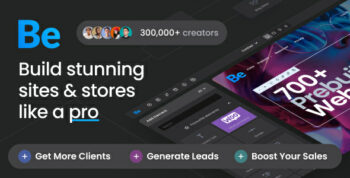











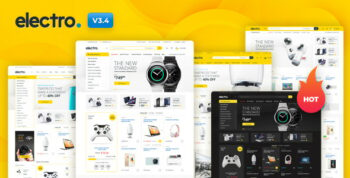



Reviews
There are no reviews yet