B2B Pro — Powerful WooCommerce B2B & WooCommerce Wholesale Plugin 1.2.2
Recently Updated
100% Original Product & Well Documented
♥ Loved by Many!
6 sales

GPL License
Original price was: $49.00.$3.99Current price is: $3.99.
- Verified from VirusTotal
- 100% Original Product and Virus Free.
- Free New Version Lifetime On Single Purchase.
- Unlimited Website Usage
- Price is in US dollars and included tax
Sale will end soon

SSL Secured Checkout





Verified From
![]()
![]()
- Products Are Purchased and Downloaded From Original Authors.
- The File is 100% Completely Untouched and Unmodified.
- Last Update: 26.June.2025
- Version: 1.2.2

Premium Membership
Download this product for FREE and also gain access to 5,000+ premium themes and plugins.

Secure Transaction
Your transaction is secure with the Stripe. One of the famous payment gateway
Virus Free
Our all items on our website are Virus free and tested with "McAfee Secure"
Timely Update
After publishing the new update from author we upload the latest file on our website
Product Description and Reviews
B2B Pro WooCommerce Wholesale Plugin
This is a GPL-distributed version. No official support. Clean, secure, and legally redistributed under the GPL license.
B2B Pro is a powerful WooCommerce B2B and Wholesale plugin that allows you to control your store for both B2B and B2C customers. You can organize your customers into groups, apply different prices for each customer group, hide products, disable shipping/payment methods separately and much more.
And best of all, you can do them easily with a panel specially designed for e-commerce.
B2B Groups
- Organize your customers into groups
- Choose which shipping methods will be active for each group
- Choose which payment methods will be active for each group
- Add special rules, discounts, or product/category visibility settings for each group
Extend registration and billing form
- Add unlimited extra fields
- Add unlimited registration types and link them to groups
- Approve customers automatically or manually according to the registration type
- Create a separate registration form for B2B
- Add VAT number to the registration form
Product visibility
- Hide products by customer groups
- Hide categories by customer groups
- Restrict shop page to visitors
- Restrict the size completely to visitors
- Put the “Request a quote” button instead of “Add to cart”
Product pricing
- Set different prices for each customer group
- Price tiers based on quantity
- Show price tiers table on product page
Offers
- Add a page for offers to the My Account page
- Give special offers to the customer or the group
- Track how many people viewed added to the cart or purchased the offer
Request a quote
- Allows your customers to request quotes from you
- Add extra fields to the “Request a quote” and get additional information from customers.
- Choose which groups can see the “Request a quote” button
- Convert quotes to offers
Shipping methods management
- Enable/disable shipping methods for each group
- Create rules for free shipping option
Payment methods management
- Enable/disable payment methods for each group
- Set the minimum and maximum order amount for the payment method
- Get a discount/surcharge for the payment method
- Show the discount amount in the payment method title
Rules
- Assign various rules throughout the store
- Adjust Price – Make discounts on the products or categories
- Hide Price – Hide the prices of the products or categories
- Step – Make it mandatory for the products you choose to be added to the cart in the form of X and its multiple
- Minimum Order – Set minimum value or qty required to be in the cart in order to place an order
- Maximum Order – Set maximum value or qty required to be in the cart in order to place an order
- Free Shipping – Choose when the Free Shipping option will be active
- Cart Discount – Make a discount on the cart
- Add fee – Add an additional fee to the cart
- Payment Method – Discount – Apply a discount for the payment methods you choose
- Payment Method – Min & Max – Choose the minimum and maximum amounts for payment methods
- Tax Exemption (Customer) – Tax exemption for the customers
- Tax Exemption (Product) – Tax exemption for the products
Admin Panel/Theme
It is our greatest passion to make the whole WooCommerce experience easier, faster and more beautiful. That’s why with B2B Pro we offer an e-commerce-oriented admin panel/theme to improve your entire store management experience, not just B2B.
If you do not want to use this panel, you can turn it off at any time from the
B2B Pro > Settings > Features page and continue to use the classic WP Admin panel.
Or better: You can use the classic WP Admin panel and the B2B Pro Admin Panel at the same time!
Notes
B2B Pro does not include any theme for the frontend. It works with your current WooCommerce theme.
For the backend, it includes an optional admin theme only for Shop Manager and Admins; and you can disable it if you don’t want to use it.
Translation
You can translate B2B Pro to any language with Loco Translate










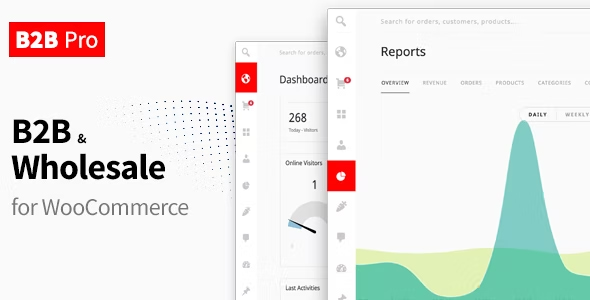




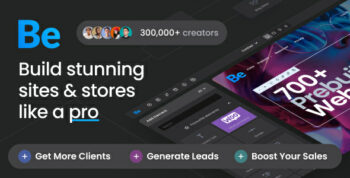


















Reviews
There are no reviews yet