Aelia Tax Display by Country for WooCommerce 1.21.8.250918
Recently Updated
100% Original Product & Well Documented
♥ Loved by Many!
0 sales

GPL License
Original price was: $57.00.$3.99Current price is: $3.99.
- Verified from VirusTotal
- 100% Original Product and Virus Free.
- Free New Version Lifetime On Single Purchase.
- Unlimited Website Usage
- Price is in US dollars and included tax
Sale will end soon

SSL Secured Checkout





Verified From
![]()
![]()
- Products Are Purchased and Downloaded From Original Authors.
- The File is 100% Completely Untouched and Unmodified.
- Last Update: 15.Oct.2025
- Version: 1.21.8.250918

Premium Membership
Download this product for FREE and also gain access to 5,000+ premium themes and plugins.

Secure Transaction
Your transaction is secure with the Stripe. One of the famous payment gateway
Virus Free
Our all items on our website are Virus free and tested with "McAfee Secure"
Timely Update
After publishing the new update from author we upload the latest file on our website
Product Description and Reviews
Aelia Tax Display by Country for WooCommerce Latest Version
This is a GPL-distributed version. No official support. Clean, secure, and legally redistributed under the GPL license.
Tax Display by Country for WooCommerce allows you to display your product prices with or without taxes, depending on your visitors’ country, and to pre-select checkout country automatically. When you sell internationally, customers can get confused by the prices, as they might contain VAT/Tax which doesn’t apply to every sale. Also, some customers overlook the “country” field at checkout and end up entering an incorrect address or getting validation errors. Those factors combined can easily drive a potential customer away. Our product will remove those obstacles and help you increase sales.
How it works
The Tax Display by Country plugin allows you to configure how prices should be displayed for each country. You can decide to show prices with tax for some countries and without tax for other countries. The plugin will detect visitors’ countries, using geolocation, and use that information to show prices and pre-populate the billing and shipping address at checkout. Customers can also select a different country by using the widget provided by the plugin if they choose to show it on your site.
The Tax Display by Country plugin also includes a feature to keep product prices fixed. You could set a price of 100 Euro, inclusive of VAT, and all your customers will pay that exact amount, no matter the VAT applicable to their orders. The “fixed prices” feature also supports manual orders.
Note: this plugin doesn’t set or update tax rates. It’s up to the merchant to enter the correct tax rate for each country, in the WooCommerce Tax Settings (see official documentation: Setting up Taxes in WooCommerce), or you can use an external service to do that automatically.
This product includes GeoLite data created by MaxMind, available from https://www.maxmind.com.
Aelia Tax Display by Country for WooCommerce GPL Features:
- Easy to use for both shop owners and customers
- Fully compatible with our Aelia Currency Switcher, a powerful and flexible multi-currency solution for WooCommerce
- Allows to display prices with or without tax, depending on visitors’ country
- Allows to keep product prices fixed, including taxes, no matter what tax rate applies to customers
- Automatically detects visitors’ country, with price accordingly displayed with/without taxes
- Pre-select the checkout country automatically
- Includes a widget to allow your visitors to choose their billing country before they reach the checkout
- Allows to specify a price suffix for each tax display rule
- Allows visitors to declare themselves exempt from tax and always see tax-exclusive prices



















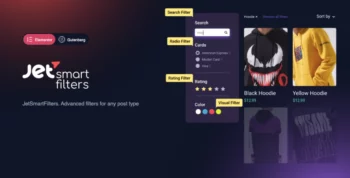













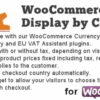
Reviews
There are no reviews yet