Elite Video Player – WordPress plugin 11.0.1
Recently Updated
100% Original Product & Well Documented
♥ Loved by Many!
7 sales

GPL License
Original price was: $49.00.$3.99Current price is: $3.99.
- Verified from VirusTotal
- 100% Original Product and Virus Free.
- Free New Version Lifetime On Single Purchase.
- Unlimited Website Usage
- Price is in US dollars and included tax
Sale will end soon

SSL Secured Checkout





Verified From
![]()
![]()
- Products Are Purchased and Downloaded From Original Authors.
- The File is 100% Completely Untouched and Unmodified.
- Last Update: 16.Aug.2025
- Version: 11.0.1

Premium Membership
Download this product for FREE and also gain access to 5,000+ premium themes and plugins.

Secure Transaction
Your transaction is secure with the Stripe. One of the famous payment gateway
Virus Free
Our all items on our website are Virus free and tested with "McAfee Secure"
Timely Update
After publishing the new update from author we upload the latest file on our website
Product Description and Reviews
Elite Video Player Latest Version
This is a GPL-distributed version. No official support. Clean, secure, and legally redistributed under the GPL license.
Elite Video Player is a modern, responsive, fully customizable high-end video player for WordPress that support advertising and the most popular video platforms like YouTube (single, channel, playlist), Vimeo, self-hosting videos (only mp4 required), Google drive videos, Dropbox videos, local videos, Amazon S3 and LiveStreaming HLS m3u8 videos. Showcase your videos on your site across all browsers & devices with this unique and most powerful video player around.
Have your Elite Player up and running in minutes
Installation is super easy. Simply choose video player type and insert the shortcode in your page or post.
YouTube support – playlist/channel/single youtube
Elite video player can play any youtube video, import youtube playlists or even user channels. You can use default YouTube player or YouTube player with custom controls.
YouTube 360 VR & YouTube LiveStreaming support
The elite video player has now support for any Youtube 360 VR video, and even supports Livestream videos from Youtube.
Self-hosted videos
You can host your own videos with only the mp4 format required.
Vimeo support
Also, the elite video players can play any video from Vimeo too. Vimeo videos can be played with the default Vimeo player or custom Elite player.
HTTP Live Streaming (HLS .m3u8) support
Elite video player now supports HLS (HTTP Live Streaming) .m3u8 files.
Amazon S3 & Amazon cloud drive videos
Elite player can play any video from the amazon server.
Google drive videos
You can store and play videos from any Google drive.
Dropbox videos
Recommended when it comes to large files, use Dropbox to host your videos for free and play them in Elite player accross websites.
Local videos
You can also play any video from your local drive, no need for web hosting. Videos from dropbox are also supported.
Openload videos
Elite video player can play any video from Openload.
Mixed videos
Create your playlist with any video type you want – mix YouTube/Vimeo/Self-hosted/GoogleDrive videos all in one playlist.
Advertising
Elite video player supports pre-roll (before), mid-roll (during), post-roll (after), video ads, and pop-up ads. For each video in the playlist, you can set your own pre-roll/mid-roll/post-roll/pop-up ad. Also, advertising is improved with a custom skip ad option, which means that you can set different skip times for each video. Each ad can be added for all video types that elite player supports: youtube single videos/youtube playlists/user channels, Vimeo videos, and self-hosted mp4 videos.
Google Analytics
With Google Analytics you can track how many times videos have been watched and downloaded. Also, you can track how many times the Advertisement video has been watched, how long the Advertisement video has been played (before it’s skipped), or even count how many times your advertisement video was clicked.
Live video thumbnails for the progress bar
Elite video player is the first and only video player that is using the smart system for video thumbnails. You can set your video to auto-generate video thumbnails and display them Live in real-time when the user hovers the progress bar.
vtt (jpg) Video thumbnails for progress bar
The elite video player can also display vtt (jpg) video thumbnails, meaning, these thumbnails are pre-made as single sprite sheet jpg image.
Subtitles (captions)
Elite video player has subtitles (captions) support for HTML5 self hosted videos, Google drive, Dropbox, HLS m3u8 Livestream or Amazon S3 videos.
Sticky mode
Elite player has support for sticky mode to keep videos visible to your customers all the time on the page (when scrolling up/down through page). If video is not in user viewport, sticky player will appear in bottom corner, and if video is in user viewport, sticky player will automatically hide.
Lightbox mode, responsive mode, fullscreen mode
An elite video player can be showed in lightbox mode. You can set any image to open the player in a lightbox. Multiple lightbox images are supported (multiple lightbox players on the same page). Lightbox options are: lightbox image, lightbox image width and height, lightbox close on click outside (optional), lightbox autoplay (optional). This way you can have multiple video players on the same page.
Responsive mode creates an Elite video player that fits exactly into page or post content.
With Fullscreen mode, Elite video player will cover the entire page.















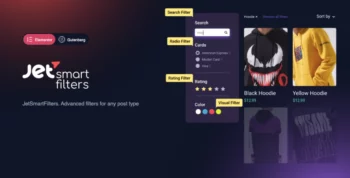




















Reviews
There are no reviews yet